
Create your own Pixel Art with this app

Pixel Gaka
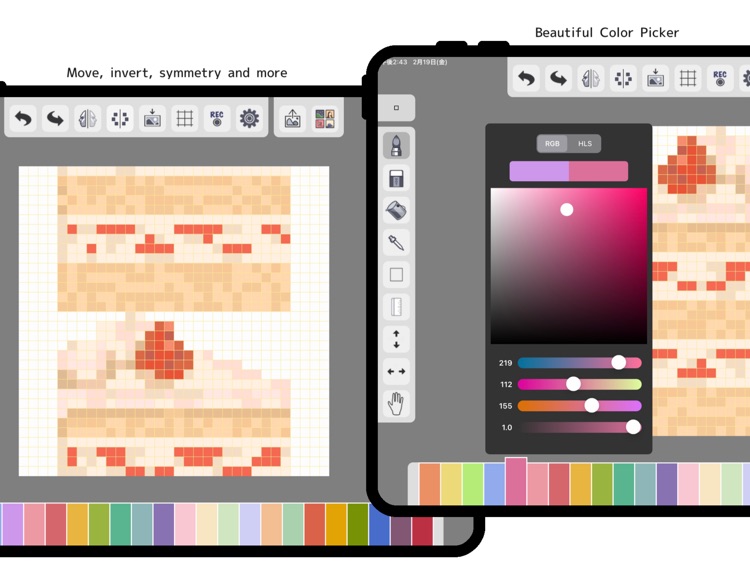
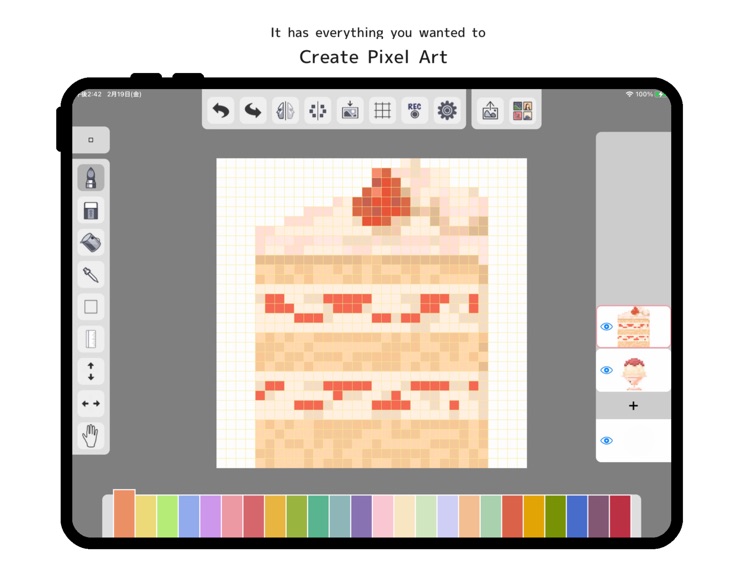
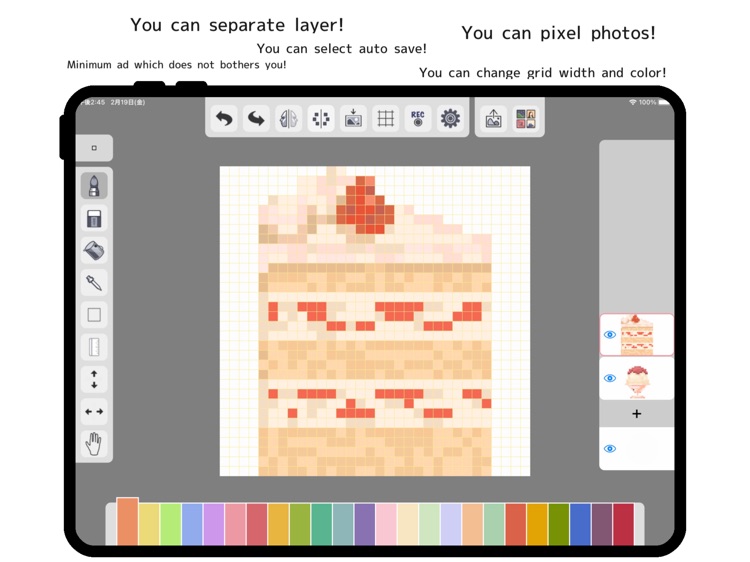
What is it about?
Create your own Pixel Art with this app.
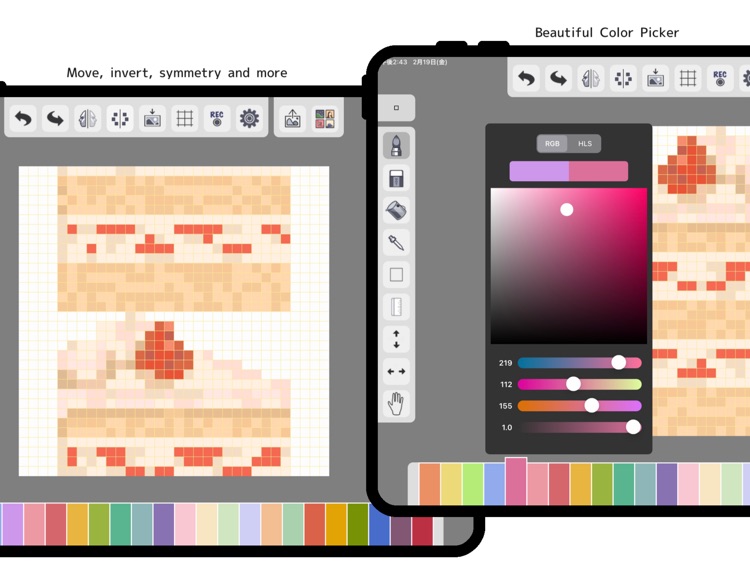
App Screenshots
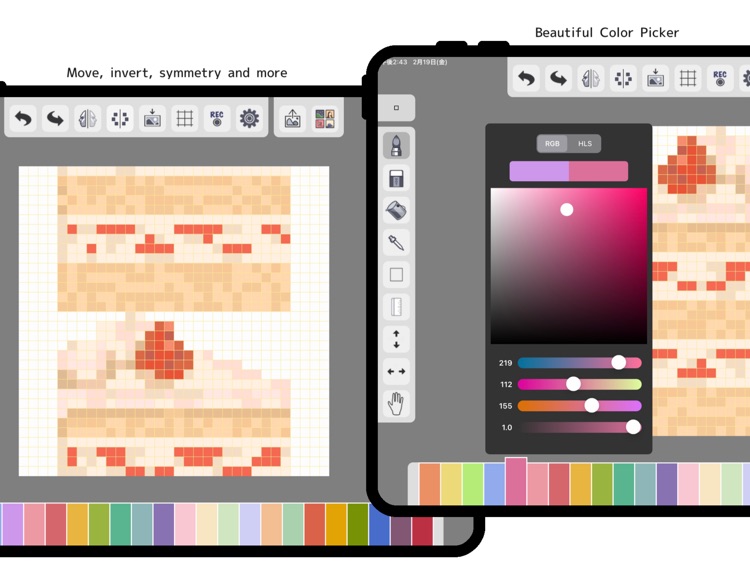
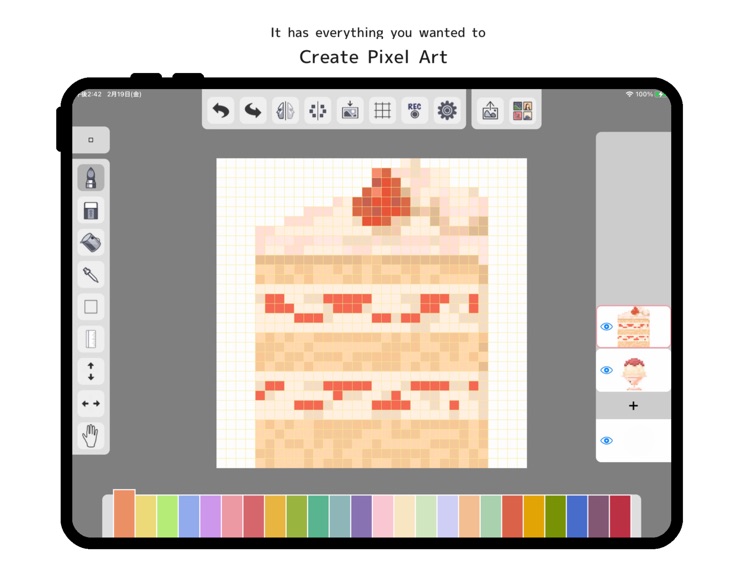
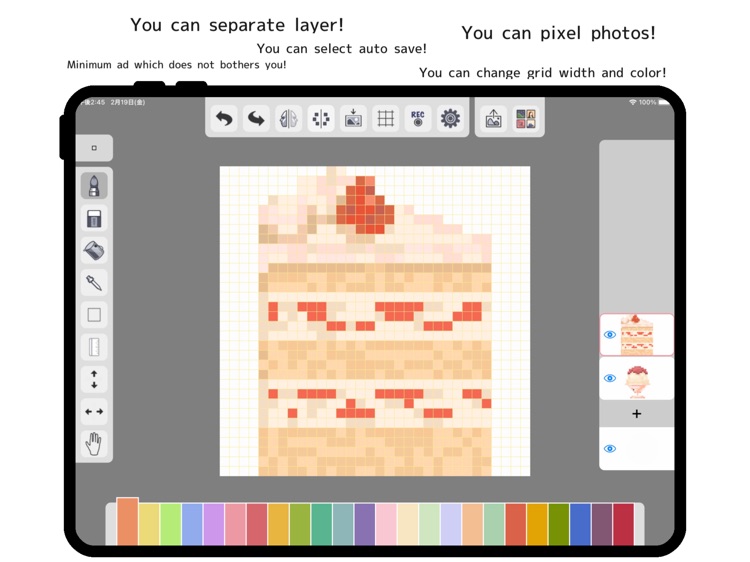
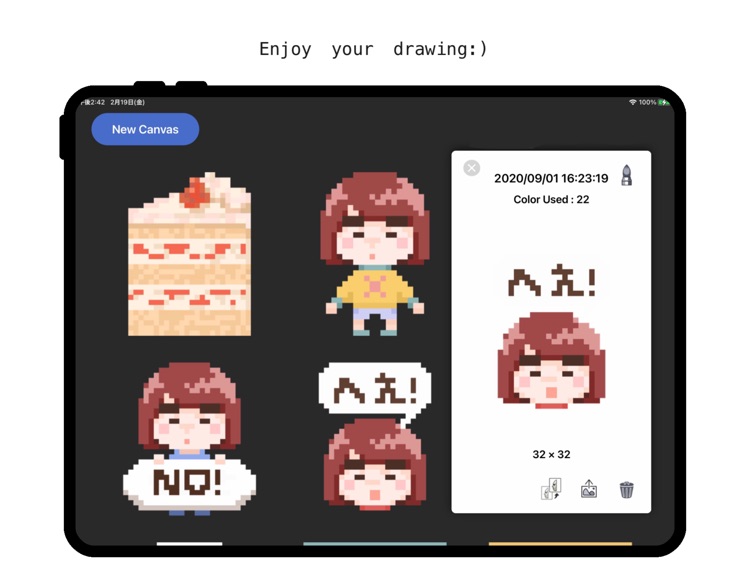
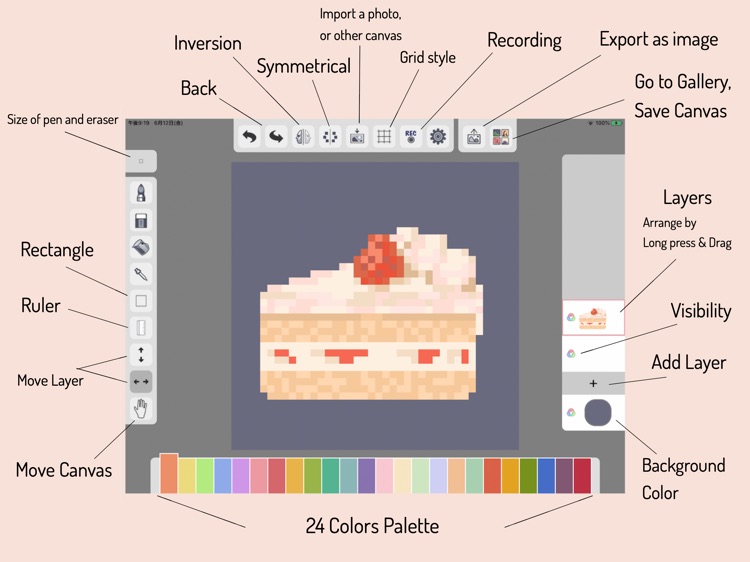
App Store Description
Create your own Pixel Art with this app.
Best for creating small sized pixel picture.
Easy to use, yet have many great functions you ever wanted.
◆ Features
□ Basic Painting Feature
- Pen, erase, fill and dropper
□ Import and convert photo to pixel
□ Import from other canvas
□ Record while you are drawing, then save as a movie
□ Change Grid width and color
□ Change Pen Size
- from 1 to 5
□ Draw Symmetrical
□ Inverse Layer (Vertically and Horizontally)
□ Export to Photo Library, AirDrop etc...
□ TimeLapse Recording (Full Screen or In Canvas)
□ Auto Save every 5 minutes ( You can switch off in setting of canvas )
□ Zoom in/out with Pinch gesture
□ Move Canvas with one Finger (Hand Mode on the left bottom)
□ Delete, Duplicate and Merge Layer by tapping the layer button twice.
□ Canvas Width and Height from 2 to 42
□ Maximum number of layers is from 3 to 10, depending of Canvas Size
AppAdvice does not own this application and only provides images and links contained in the iTunes Search API, to help our users find the best apps to download. If you are the developer of this app and would like your information removed, please send a request to takedown@appadvice.com and your information will be removed.