
Want to create your own pixel art

Pixel Illustrator
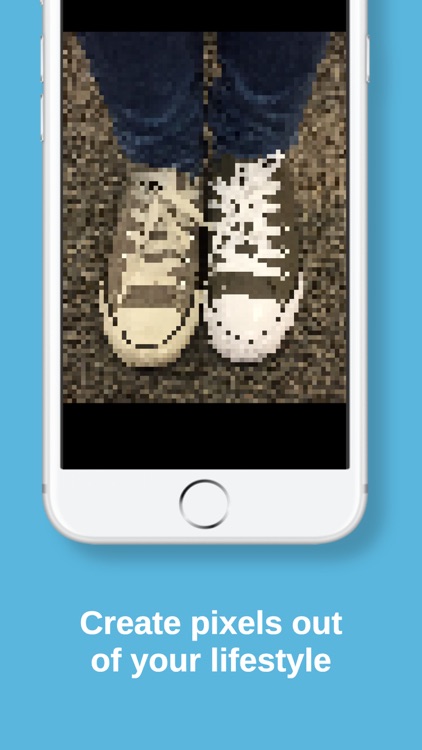

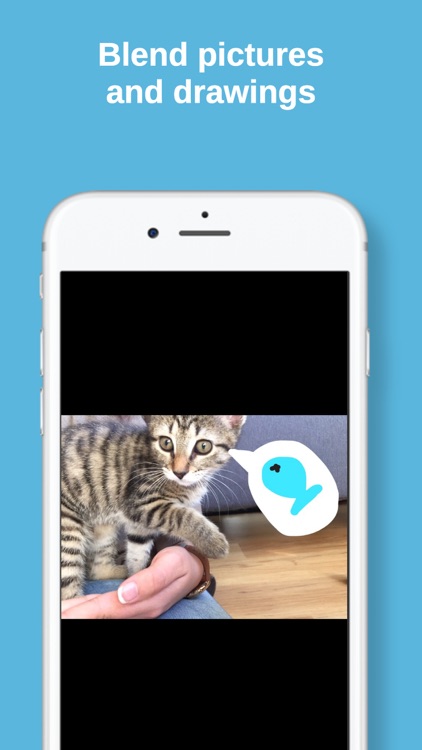
What is it about?
Want to create your own pixel art? Pixel Illustrator makes this possible with the tap of a button!
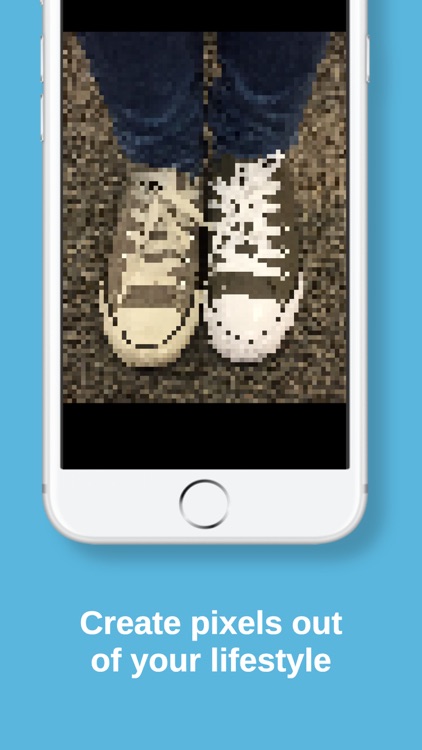
App Details
App Screenshots
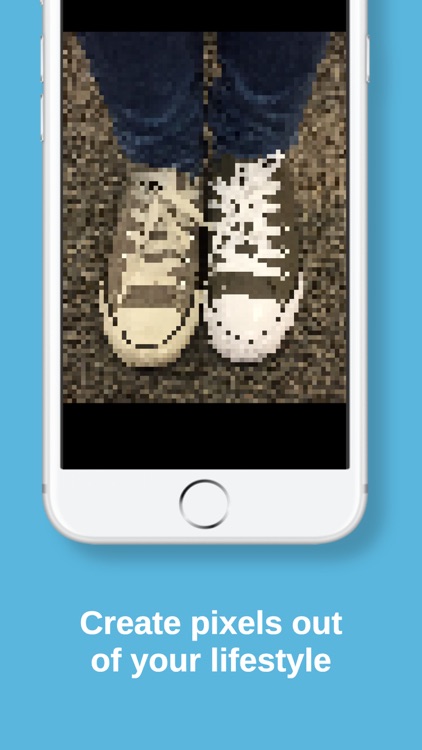

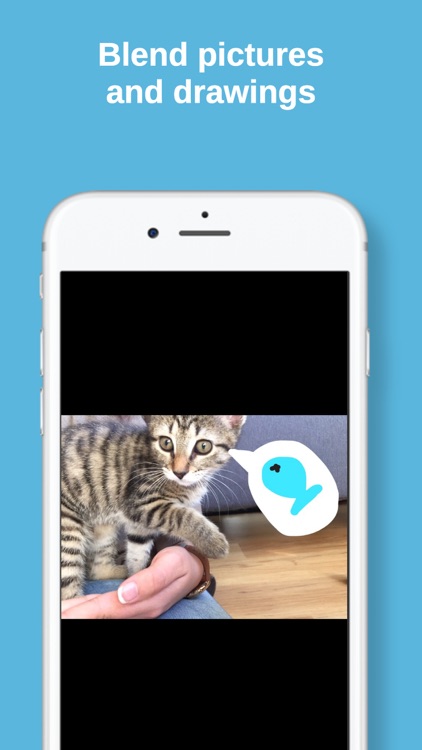
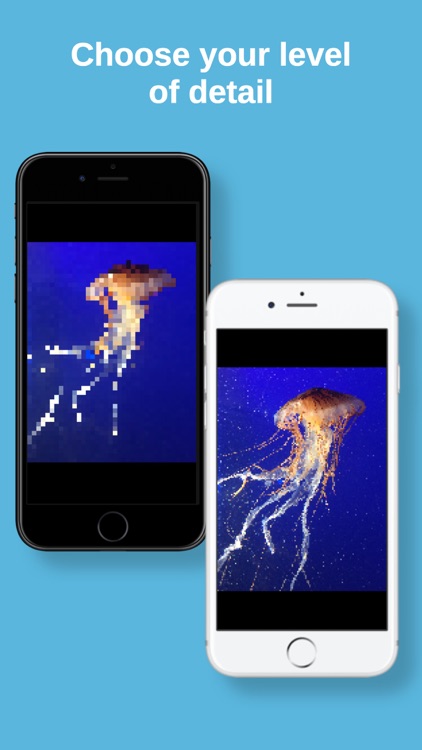

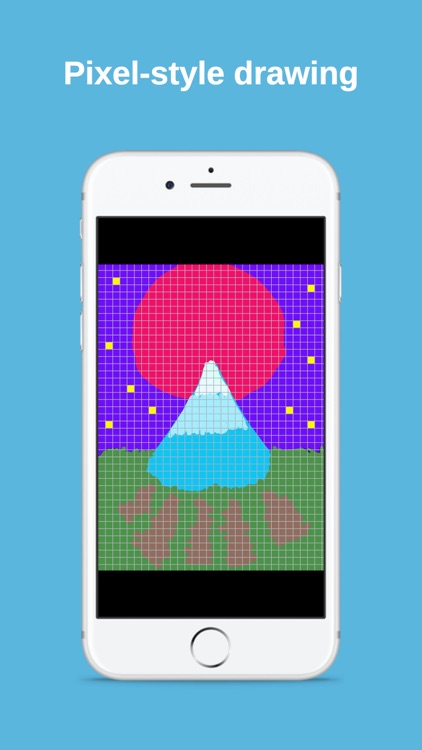
App Store Description
Want to create your own pixel art? Pixel Illustrator makes this possible with the tap of a button!
You can draw anything you want on your screen and turn your drawings into pixel art, all the way from the classic 8 bit to higher bit resolutions!
Two drawing modes: "free-style" and "pixel-style"!
Toggle the pixel grid to change between drawing modes. When the grid is hidden, you can draw freely on the canvas. When it's showing, you can draw "pixel-style"!
Want to take a picture and see how you would look as pixel art? Pixel Illustrator allows you to take a photo or upload any picture from your device and transform it into pixel art, with the ability to add details to the image afterwards.
You can also revert your pixelated art to its original form and continue editing if you didn't like the end result.
Happy pixelating!
AppAdvice does not own this application and only provides images and links contained in the iTunes Search API, to help our users find the best apps to download. If you are the developer of this app and would like your information removed, please send a request to takedown@appadvice.com and your information will be removed.