You are using an outdated browser. Please
upgrade your browser to improve your experience.

컬러를 이용해 한 눈에 들어오는 일정 관리와

Pixel Scheduler
by heegoan shin
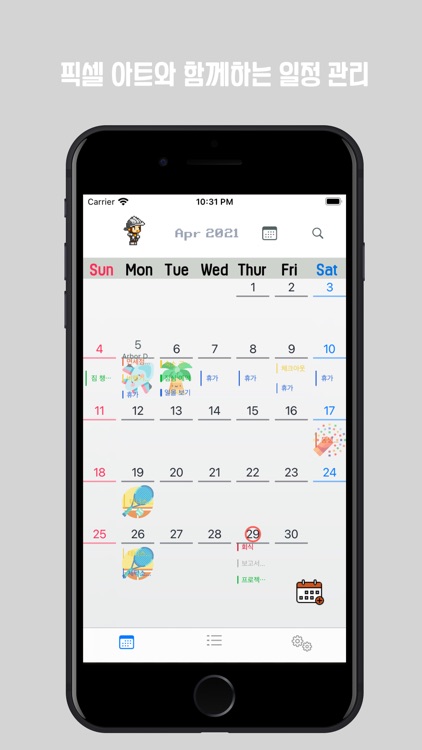

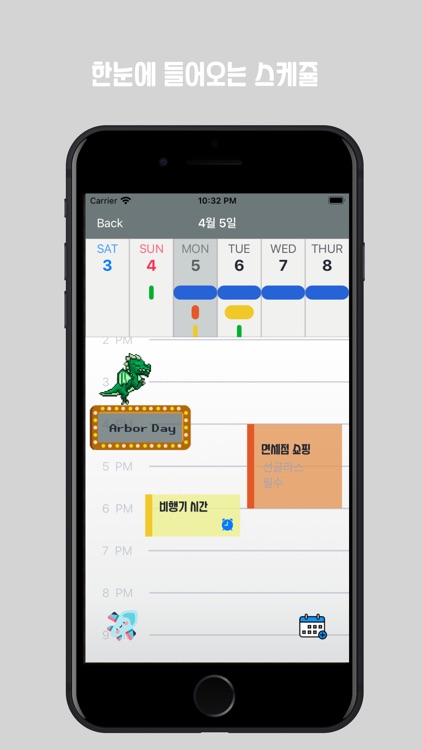
What is it about?
컬러를 이용해 한 눈에 들어오는 일정 관리와
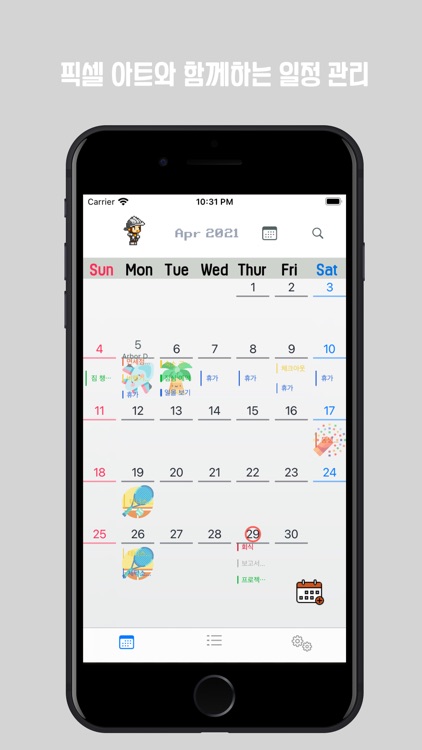
App Screenshots
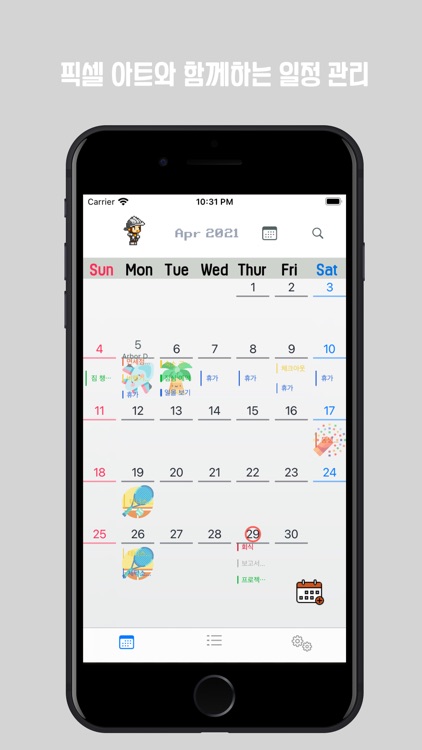

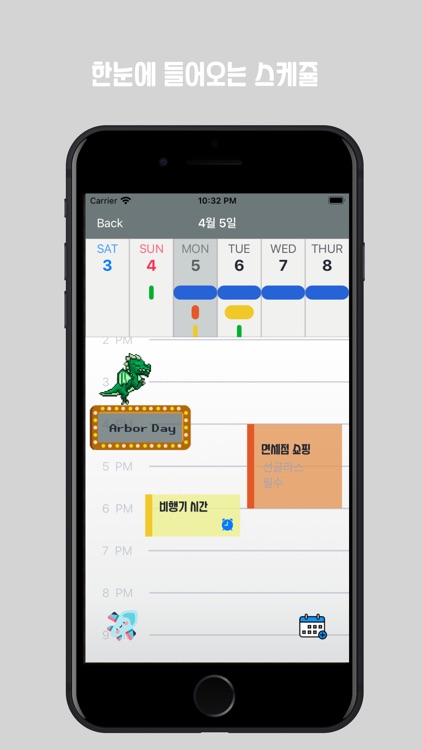
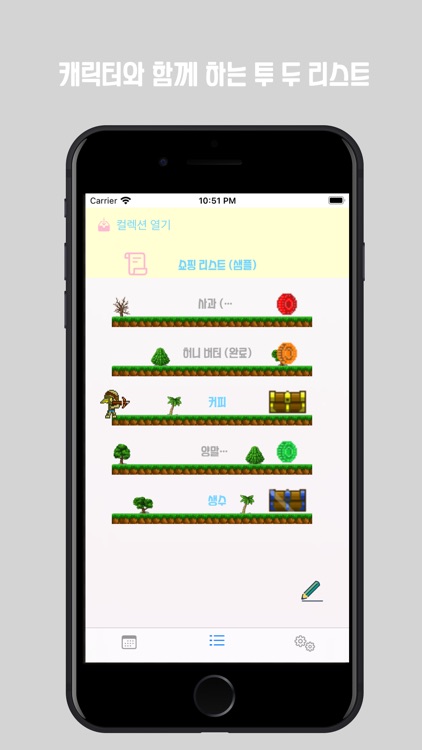


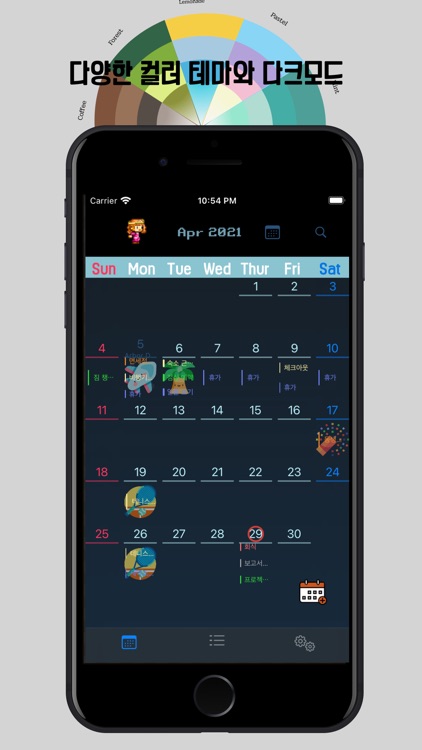
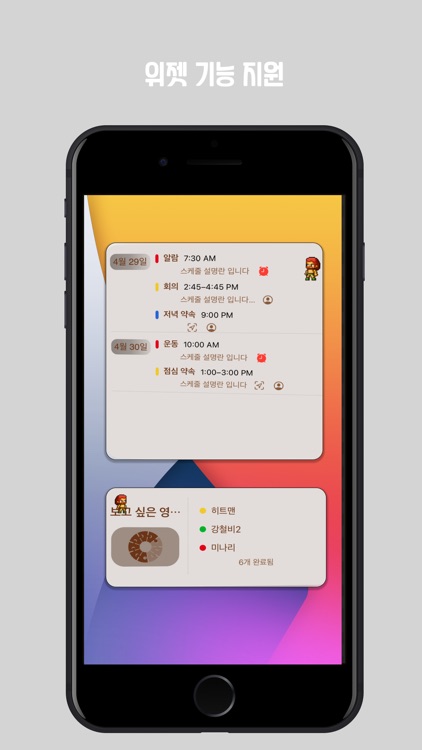
App Store Description
컬러를 이용해 한 눈에 들어오는 일정 관리와
리스트와 퍼즐 UI를 통해 할일들을 하나씩 해나가는 재미를 느낄수 있어요
일정에 장소를 추가하면 언제든지 애플 지도를 통해 길 찾기를 할 수 있어요
함께 할 사람의 연락처를 추가해 손 쉽게 연락 할 수 있어요
다양한 캐릭터, 퍼즐, 스티커, 컬러 테마, 다크모드를 이용해 커스터마이징 할 수 있어요
애플 캘린더와 구글 캘린더의 데이터를 가져올 수 있어요
[사용자 데이터 정보]
사용자의 선택에 따라 애플의 아이클라우드를 이용한 백업을 할 수 있으며,
사용자의 어떠한 데이터도 외부로 전송하지 않습니다.
장소 기능을 이용을 돕기 위해서 사용자의 위치에 접근이 요청하지만 사용자의 위치를 공유하지 않아도 사용할 수 있습니다.
연락처 기능을 이용하기 위해서는 사용자의 연락처에 접근이 필요합니다.
애플 캘린더와 구글 캘린더의 사용자 데이터는 사용자의 요청에 의해서 해당 앱에서 이용하기 위해 얻어지며 외부로 전송되지 않으며 원본에 해당하는 애플 캘린더와 구글 캘린더의 데이터가 변경되지 않습니다
Disclaimer:
AppAdvice does not own this application and only provides images and links contained in the iTunes Search API, to help our users find the best apps to download. If you are the developer of this app and would like your information removed, please send a request to takedown@appadvice.com and your information will be removed.
AppAdvice does not own this application and only provides images and links contained in the iTunes Search API, to help our users find the best apps to download. If you are the developer of this app and would like your information removed, please send a request to takedown@appadvice.com and your information will be removed.