Pixel Size Calculator, calculate pixel size of camera sensor base on the megapixels input and common sensor format template
Pixel Size Calculator



What is it about?
Pixel Size Calculator, calculate pixel size of camera sensor base on the megapixels input and common sensor format template.

App Screenshots



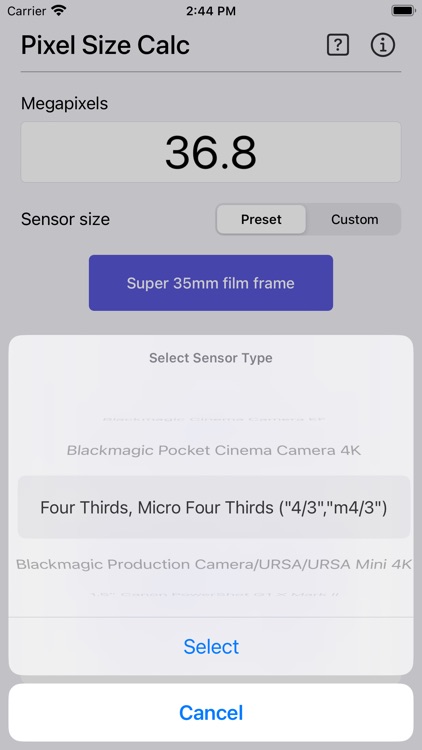

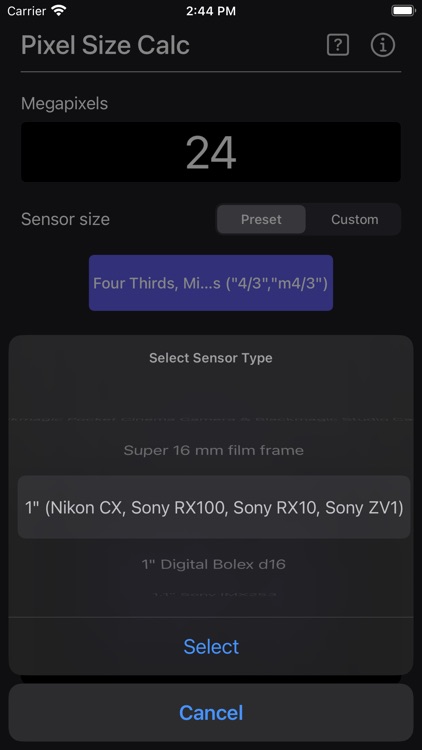

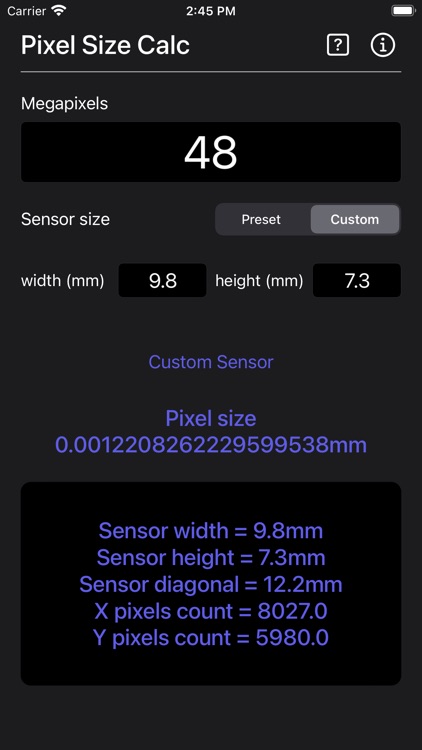


App Store Description
Pixel Size Calculator, calculate pixel size of camera sensor base on the megapixels input and common sensor format template.
Features:
• Input megapixel value and selects the input sensor size from preset.
• Support custom sensor size.
• Output sensor size in width, height and diagonal in millimeter.
• Output x pixel value and y pixel value.
• Output pixel size in millimeter.
The formula to calculate diagonal from sensor width and height:
Diagonal = √(w² + h²)
where:
w – sensor width.
h – sensor height.
Reference:
1 megapixel = 1000000 pixels
1 mm = 1000 µm
Sensor width x Sensor height = X pixel value x Y pixel value
Pixel size is the key factor in producing better quality images, the bigger the pixel size the better the image quality especially on noise reduction and low light capability.
The image sensor format of a digital camera determines the angle of view of a particular lens when used with a particular camera. In particular, image sensors in digital SLR cameras tend to be smaller than the 24 mm × 36 mm image area of full-frame 35 mm cameras, and therefore lead to a narrower angle of view.
Thanks for your support and do visit nitrio.com for more apps for your iOS devices.
AppAdvice does not own this application and only provides images and links contained in the iTunes Search API, to help our users find the best apps to download. If you are the developer of this app and would like your information removed, please send a request to takedown@appadvice.com and your information will be removed.