Unleash your creativity with Pixlr AI Photo Editor (formerly Pixlr Express) – a free and easy photo editor with powerful AI capabilities, trusted by more than 18 million creators worldwide
Pixlr AI Art Photo Editor



What is it about?
Unleash your creativity with Pixlr AI Photo Editor (formerly Pixlr Express) – a free and easy photo editor with powerful AI capabilities, trusted by more than 18 million creators worldwide!

Pixlr AI Art Photo Editor is FREE but there are more add-ons
-
$1.99
Ads Removal
App Screenshots
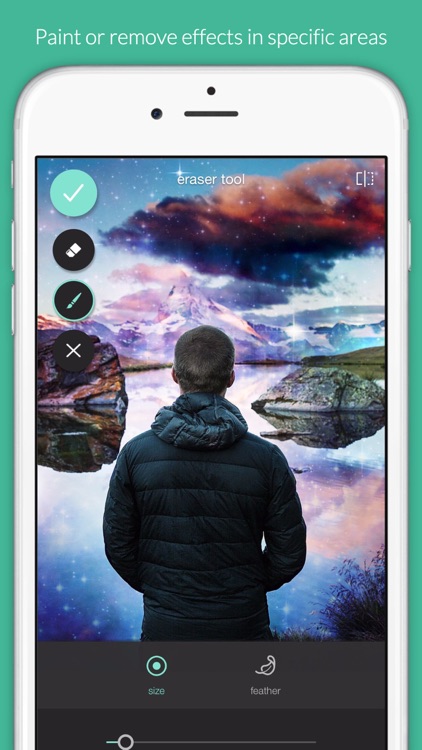




App Store Description
Unleash your creativity with Pixlr AI Photo Editor (formerly Pixlr Express) – a free and easy photo editor with powerful AI capabilities, trusted by more than 18 million creators worldwide!
Capture any moment and edit with over 2 million combinations of FREE effects, overlays, and filters.
Share of your photos seamlessly with friends or followers through email, Instagram, Facebook, Twitter, or any social network.
NEW AI Features
-AI Generative Fill - Mark an are in a picture and generate anything to fill it!
-AI Remove Object - Remove any object from an image and let AI fill out the blanks
-AI Remove Background - Pixel-perfect AI background remover
-AI Face Swap - Swap Faces perfectly in any photo!
Photo Editing Features
• Seasonally updated multi-layered Social Media templates!
• Create photo collages easily with a variety of preset collages, grid style, customized ratio, and background.
• Instantly adjust the color of your photo in one easy click using Auto Fix.
• Use Double Exposure to create an array of effects easily with layers and adjustable transparency.
• Create cool photo effects using Stylize (pencil sketch, poster, watercolor and more).
• Effortlessly remove blemishes, red-eye, smoothen skin, or whiten teeth with simple tools.
• Bring out the color with Color Splash effect or add impact with Focal Blur.
• Choose from a range of effect packs to give your image the look and feel you want.
• Adjust the tone of the photo with overlays – amplify the tone, cool it down, or add surreal shades.
• Easily add text to your photos with a variety of fonts to choose from.
• Finish off your editing process with the right border - pick a style that suits you.
• Keep things fresh with our growing release of additional effects, overlays, and border packs.
• Keep track of your favorite effects and overlays with the Favorites button.
• Crop and resize images quickly and easily before saving.
We love hearing your ideas and feedback.
Follow us on Instagram (@pixlr), Twitter (@pixlr) or Facebook (/Pixlr).
For support or bug reporting, please reach out to us at info@pixlr.com.
Privacy Policy: https://pixlr.com/privacy-policy
Terms of use: https://pixlr.com/terms-of-use
AppAdvice does not own this application and only provides images and links contained in the iTunes Search API, to help our users find the best apps to download. If you are the developer of this app and would like your information removed, please send a request to takedown@appadvice.com and your information will be removed.