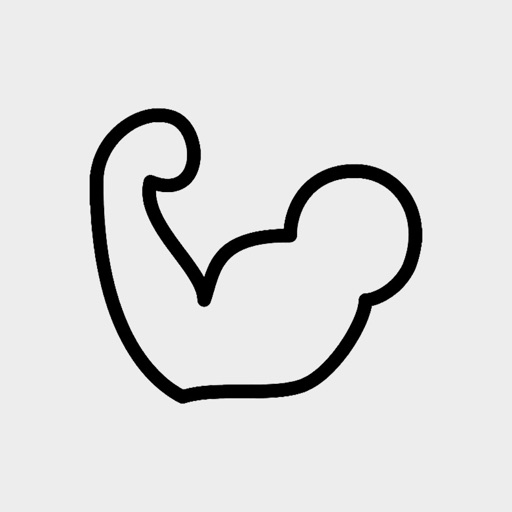
This is a fitness app that caters to the workout experience level of the user

Plan exercise



What is it about?
This is a fitness app that caters to the workout experience level of the user. The initial setup allows the user to create an account and select one aspect of fitness for each day of the week. For example, user Bob could select Monday as his leg workout day, Tuesday as his chest workout day, Wednesday as his core strength training and cardio day, and so on. Each of these categories will also have workout regimes of varying intensity, designed to cater to each user’s comfort level. For example, Bob could select a novice’s workout regime for yoga, and pick an intermediate level for leg day depending on his comfort level and experience.

App Screenshots




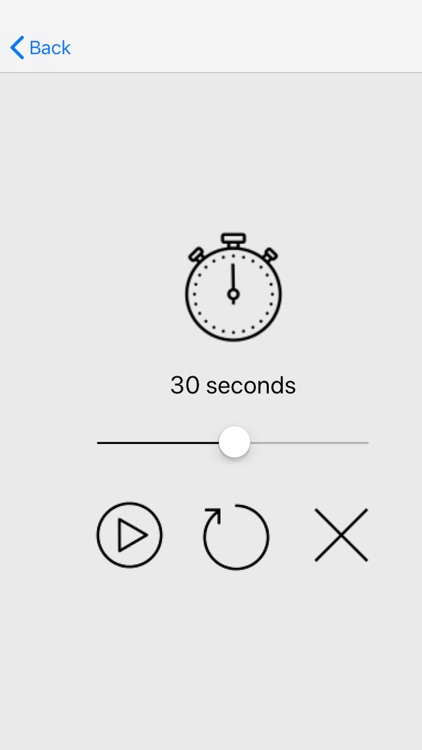
App Store Description
This is a fitness app that caters to the workout experience level of the user. The initial setup allows the user to create an account and select one aspect of fitness for each day of the week. For example, user Bob could select Monday as his leg workout day, Tuesday as his chest workout day, Wednesday as his core strength training and cardio day, and so on. Each of these categories will also have workout regimes of varying intensity, designed to cater to each user’s comfort level. For example, Bob could select a novice’s workout regime for yoga, and pick an intermediate level for leg day depending on his comfort level and experience.
Once everything is set, the next time Bob goes to the gym, all he has to do is login to the app and tap the day to begin his timed workouts. An alarm will sound at the completion of each exercise, which will allow Bob to keep track of his sets and prevent him from unnecessary dawdling at the gym.
- Tap the 'Body Parts' button on the top right hand side of the screen
- Select the body part and the exercise that you want to view
- Read the description provided and if happy, tap 'Add to Program' button on the bottom of the screen
- This will take you back to the day selection screen
- Repeat until you have a workout routine that you are happy with
- If you tap on a day, it will show you the list of exercises that you added to that day
- Swipe left if you want to delete a particular exercise from the routine
- Tap on the exercise and read the instructions
- Tap on the 'Start' button on the bottom of the screen to bring up the timer
- Excersie till you are sore
AppAdvice does not own this application and only provides images and links contained in the iTunes Search API, to help our users find the best apps to download. If you are the developer of this app and would like your information removed, please send a request to takedown@appadvice.com and your information will be removed.