
What is the use of keeping everything in mind or putting it down on the paper

Plan To Do – tasks manager

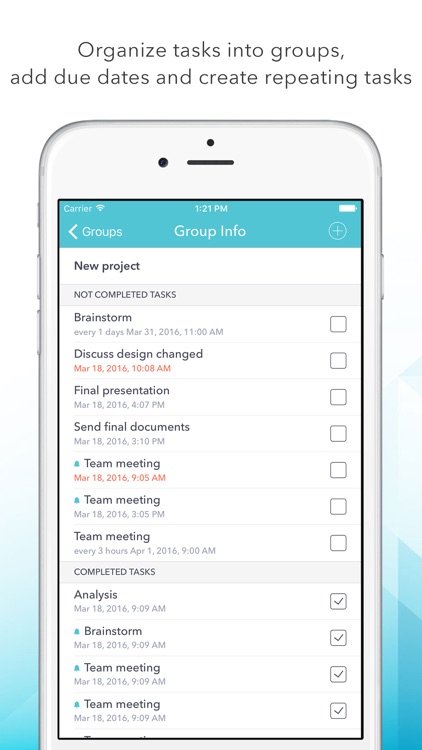
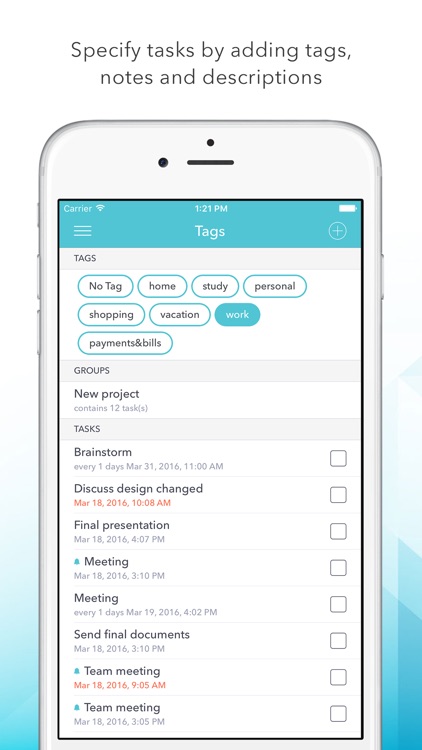
What is it about?
What is the use of keeping everything in mind or putting it down on the paper? Do not make yourself remember when, where and what to do next. Stop wasting time searching for memos and notes disappearing in the most important moment.

App Screenshots
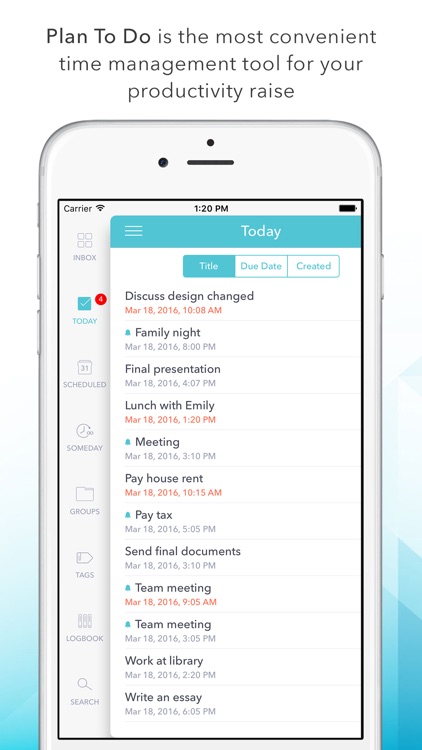
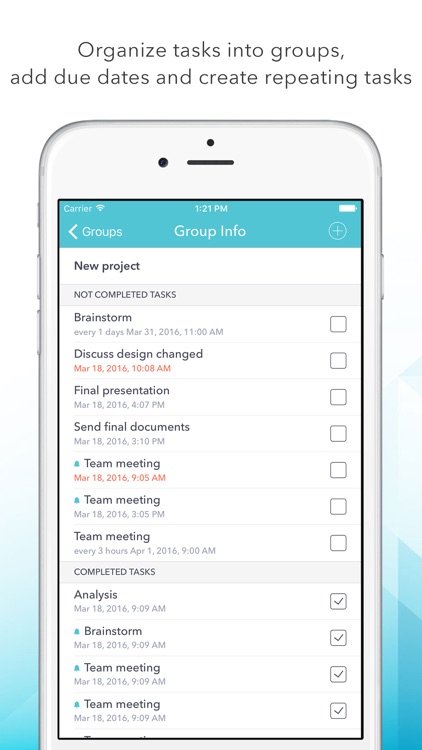
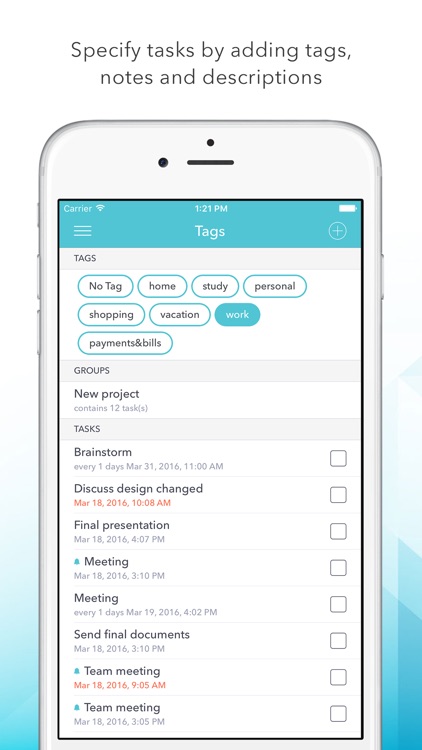
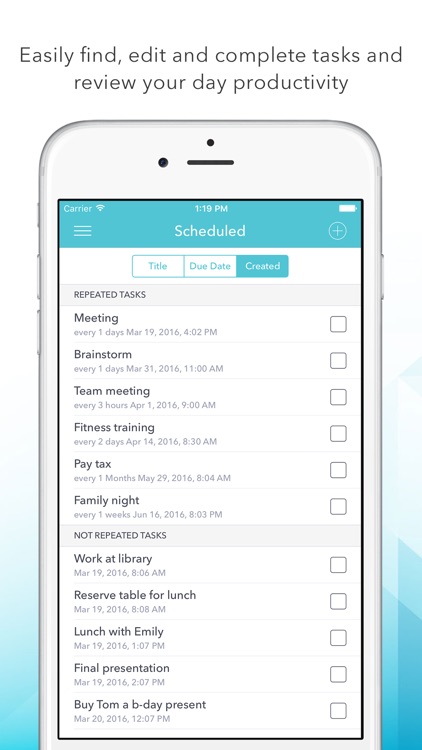
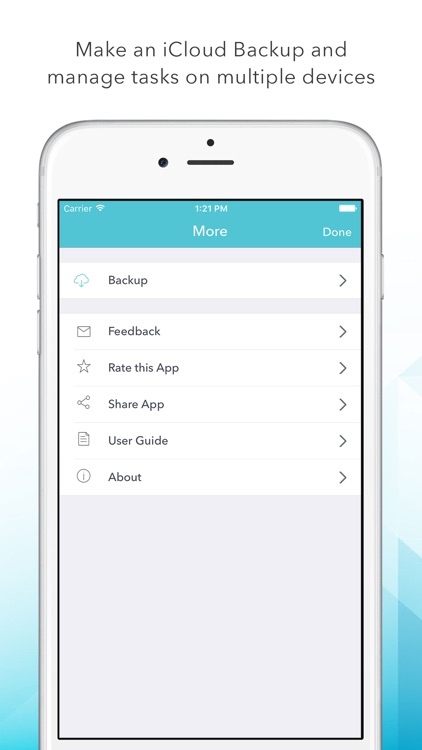
App Store Description
What is the use of keeping everything in mind or putting it down on the paper? Do not make yourself remember when, where and what to do next. Stop wasting time searching for memos and notes disappearing in the most important moment.
With tasks split into groups and tags, quick and easy task entry Plan To Do is the most convenient time management tool for your productivity raise.
Just create task and Plan To Do will remind you on time about it. Easily find, edit and complete your tasks and review your day productivity.
Features:
- One tap in the beginning of a day to see all your day tasks
- Clear and convenient task view
- Easily specify task by adding notes and descriptions
- Get notifications even if your device is in the sleep mode
- Analyze your day productivity with convenient interface
AppAdvice does not own this application and only provides images and links contained in the iTunes Search API, to help our users find the best apps to download. If you are the developer of this app and would like your information removed, please send a request to takedown@appadvice.com and your information will be removed.