A powerful app that allows you to create schedules and records for each category with a tabbed calendar
PlanCalendar - Make a Schedule

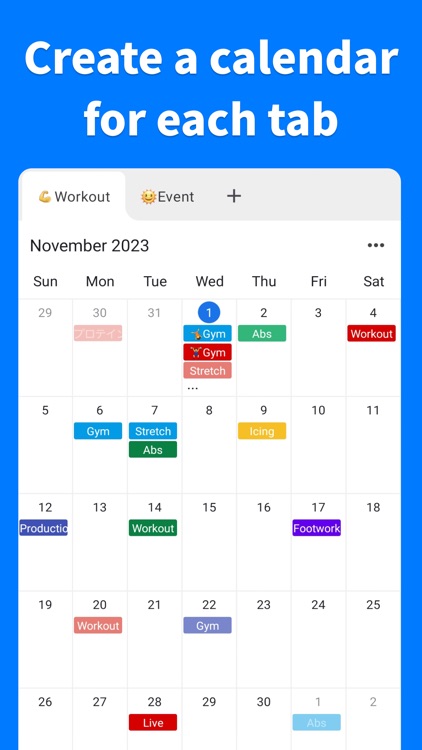

What is it about?
A powerful app that allows you to create schedules and records for each category with a tabbed calendar.

App Screenshots

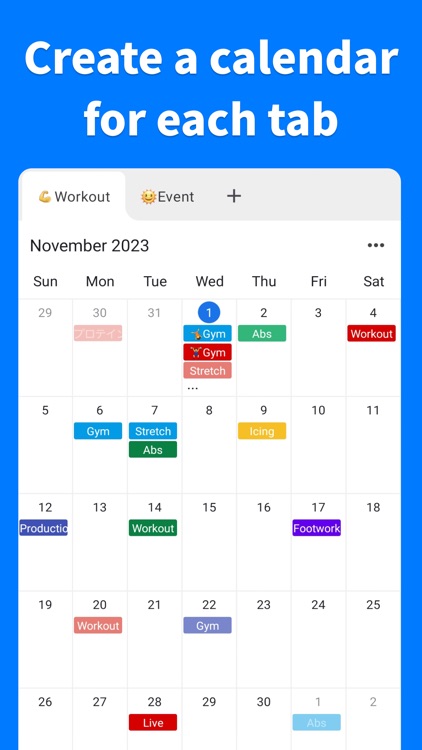

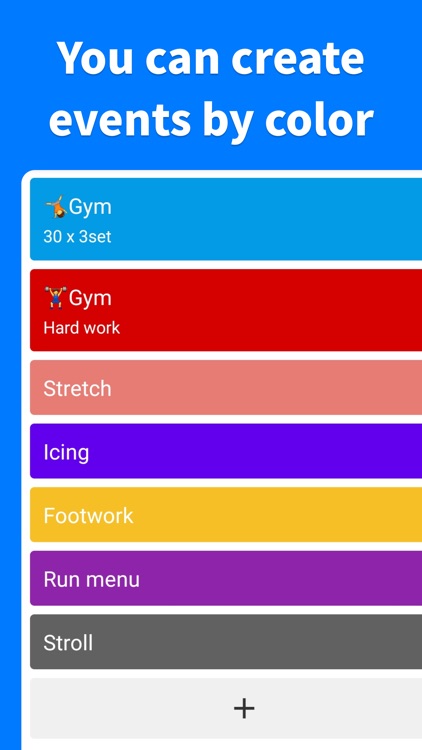
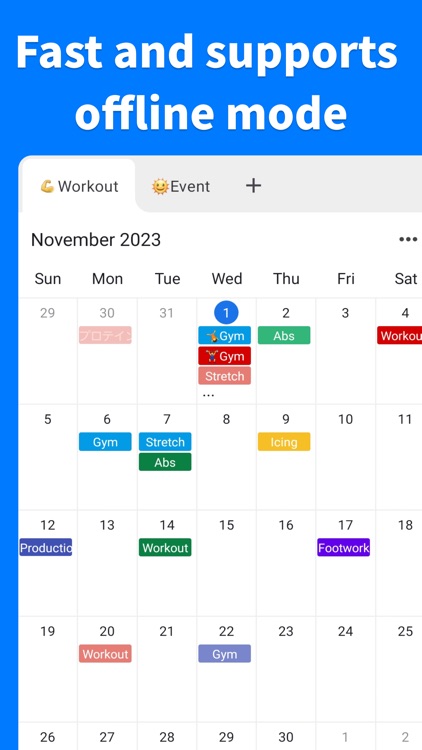
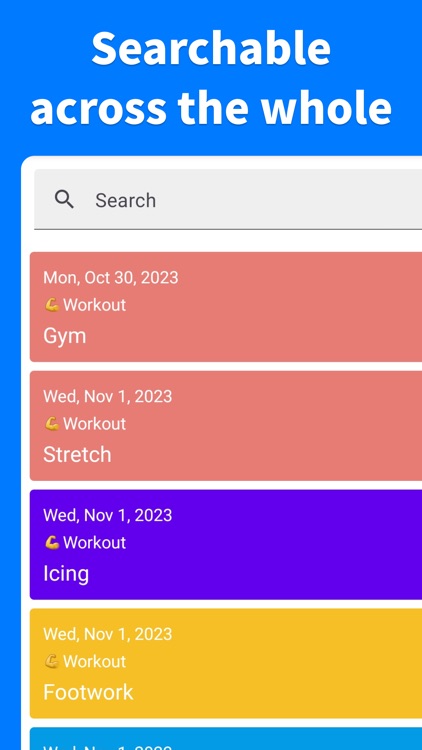
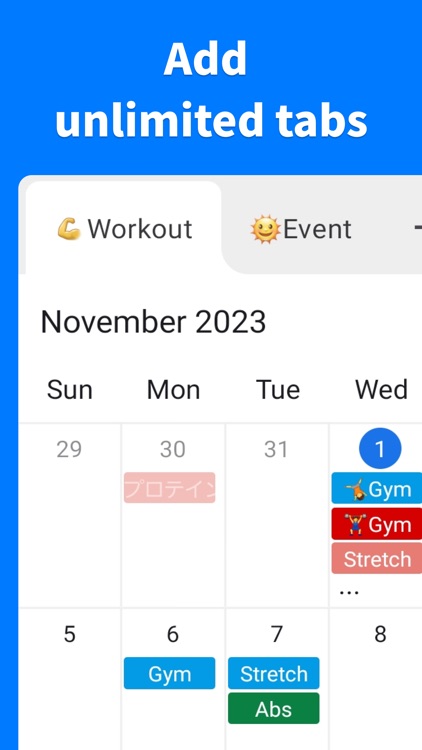

App Store Description
A powerful app that allows you to create schedules and records for each category with a tabbed calendar.
It features tab creation, display of all calendars, creation of color-coded events, global search, automatic backup and restore, dark mode, and many other rich features.
◆ Create schedules with one tap
Tap the date on the monthly calendar to easily add a schedule!
◆ Tab function
Create schedule calendars by category with tabs!
You can create multiple calendars for different purposes!
◆ Create color-coded events
Create events with different colors so you can easily distinguish them!
◆ Global search
Search through all events to quickly find what you're looking for!
◆ Automatic backup and restore
You can always restore from a backup when you switch devices!
◆ Light mode and dark mode support
Supports dark mode to be easy on your eyes!
◆ Offline support
Data is saved on the device, so you can use it anywhere even without an internet connection!
◆ No login required
Start using the app immediately without logging in!
◆ Security
Your data is never sent anywhere.
Data is only saved on the device.
No password input is required, and nothing is stored.
◆ Support
If you have any issues, we will support you promptly.
Feel free to contact us at the following email address.
info@naokiotsu.com
AppAdvice does not own this application and only provides images and links contained in the iTunes Search API, to help our users find the best apps to download. If you are the developer of this app and would like your information removed, please send a request to takedown@appadvice.com and your information will be removed.