You've just created an awesome plan for your construction project
Planflow
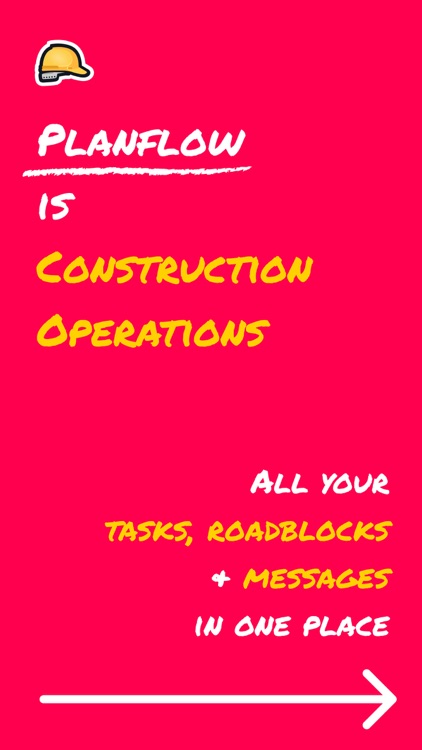
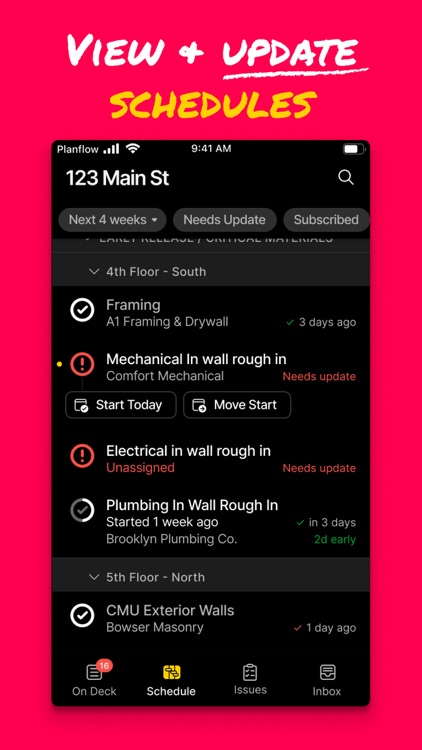
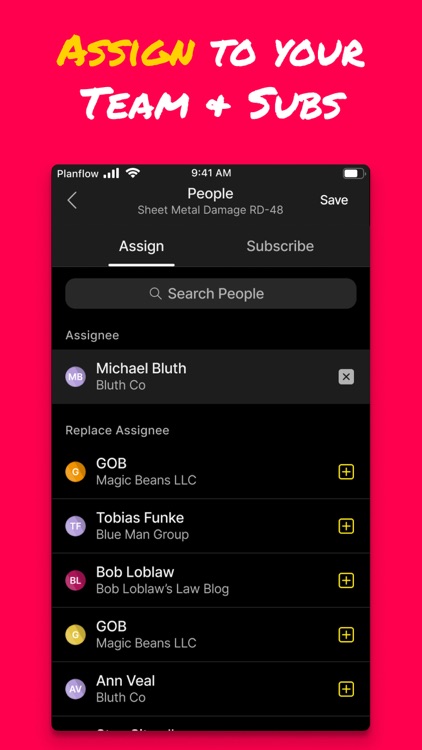
What is it about?
You've just created an awesome plan for your construction project. Now what? How do you distribute the schedule to your subs? How does the field give feedback?
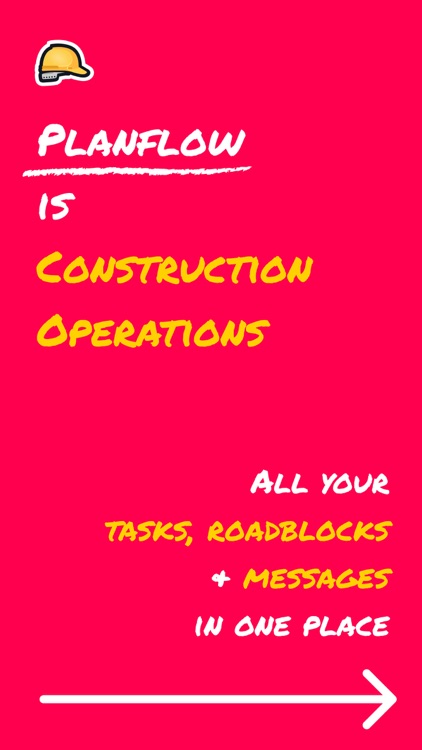
App Screenshots
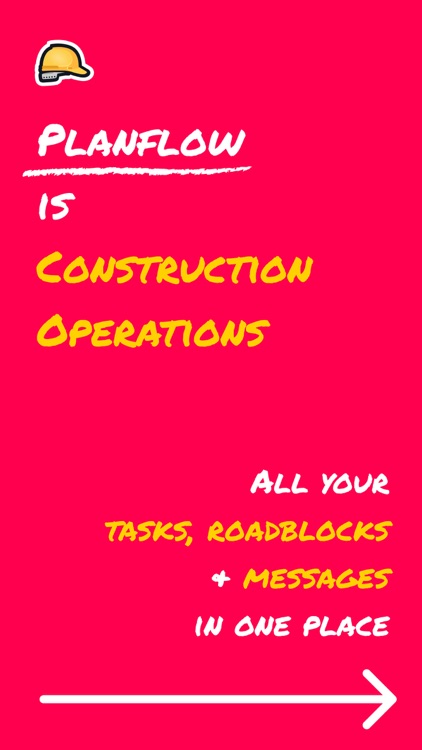
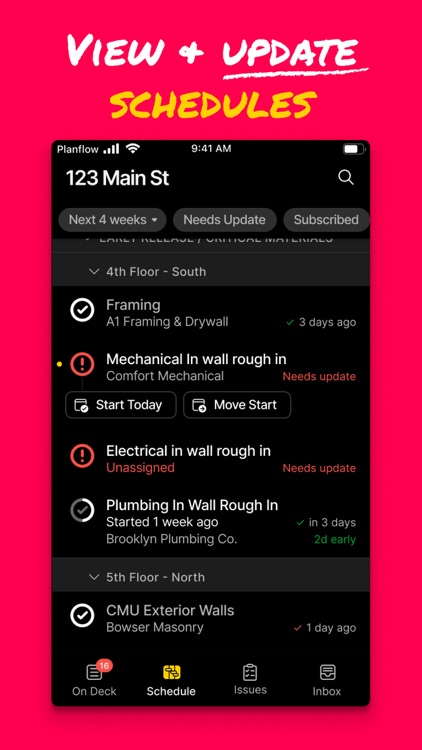
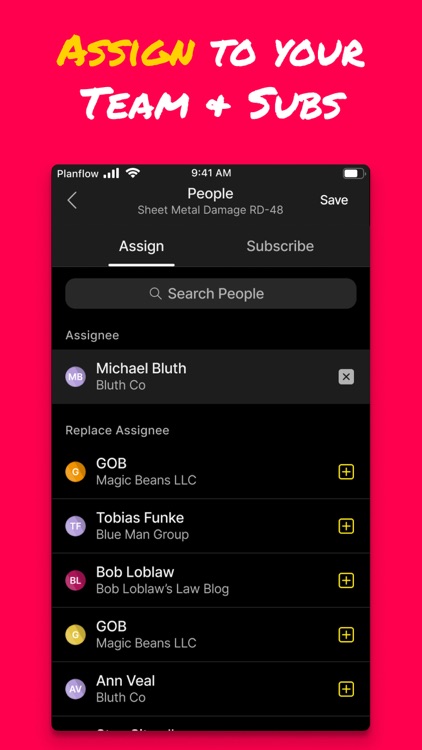
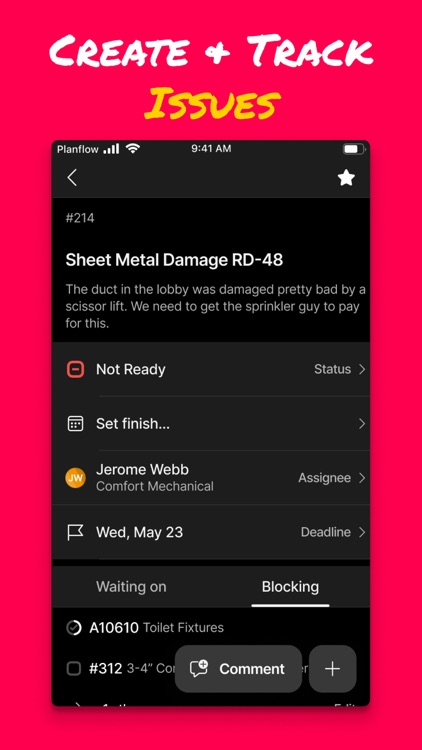
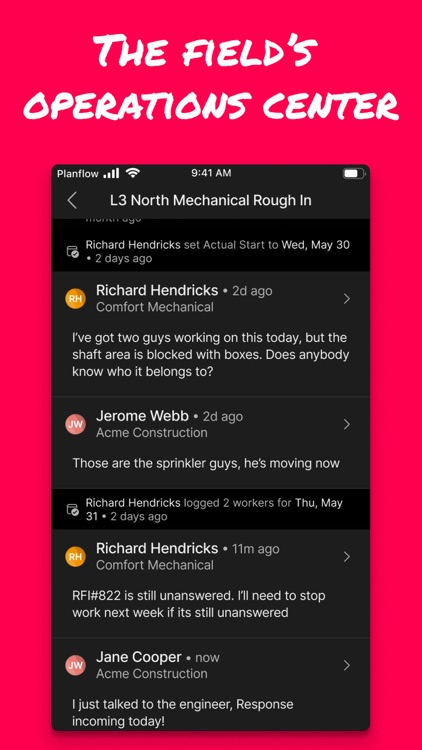
App Store Description
You've just created an awesome plan for your construction project. Now what? How do you distribute the schedule to your subs? How does the field give feedback?
Planflow is the best way for general contractors to manage operations. Keep the big picture by importing your P6 schedule, and manage the day-to-day by tracking issues. Finish early by streamlining operational communication.
ASSIGN WORK:
To area superintendents and subcontractors, keep them accountable to hitting key dates.
ISSUES:
Give the field an opportunity to identify roadblocks (including materials, RFIs, etc.) before they stop work. White boards don't cut it anymore.
STAY CONNECTED:
Subscribe to any task or issue to get instantly notified when work will start or finish, early or late. Comments, photos, and roadblocks are instantly sent to all who need to know.
PROJECT INBOX:
This is your daily diary of everything that happened on site on any given day.
AppAdvice does not own this application and only provides images and links contained in the iTunes Search API, to help our users find the best apps to download. If you are the developer of this app and would like your information removed, please send a request to takedown@appadvice.com and your information will be removed.