
A simple, yet powerful app that makes it possible to connect multiple iOS devices and listen to the music you love simultaneously

Play Music On Multiple Devices
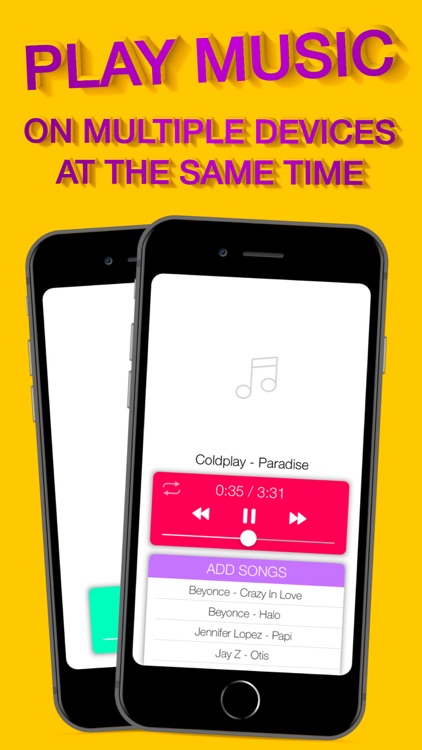
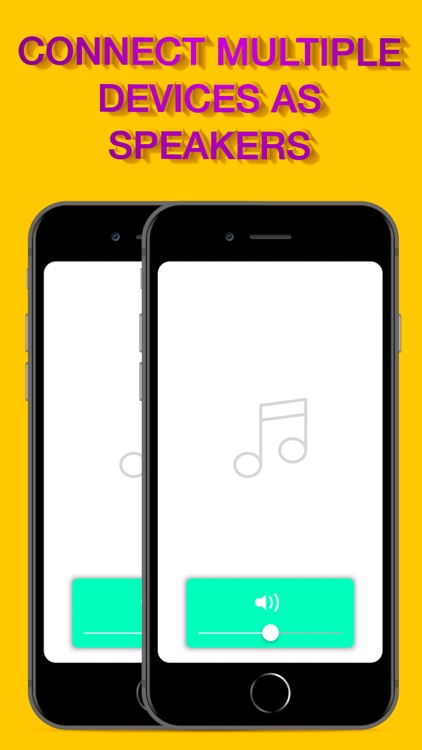
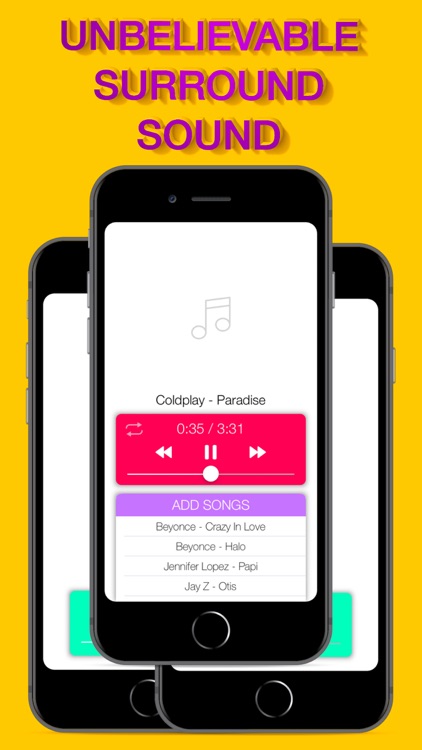
What is it about?
A simple, yet powerful app that makes it possible to connect multiple iOS devices and listen to the music you love simultaneously. Enjoy the unbelievable surround effect. Listen to your music as never before on a mobile device.
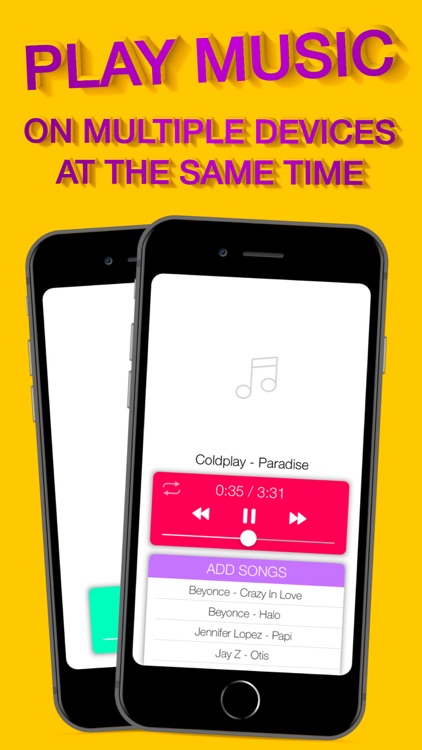
App Screenshots
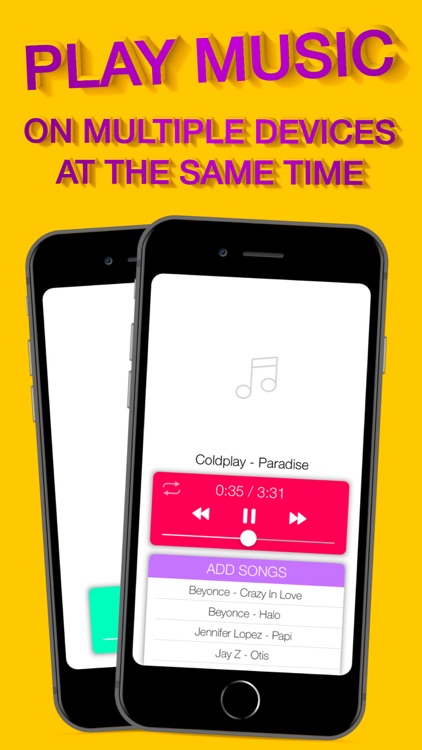
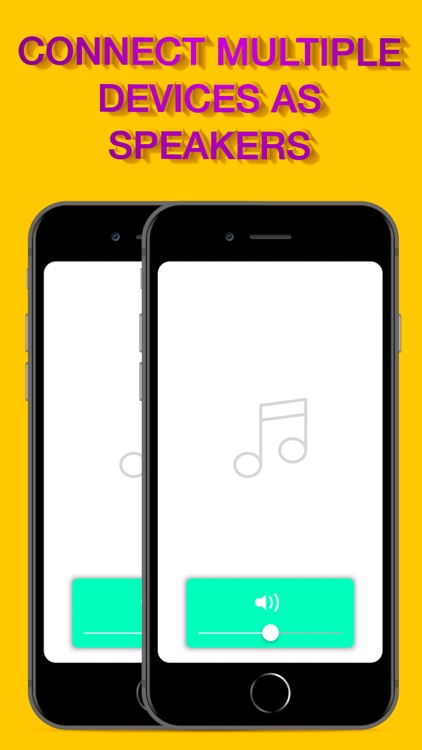
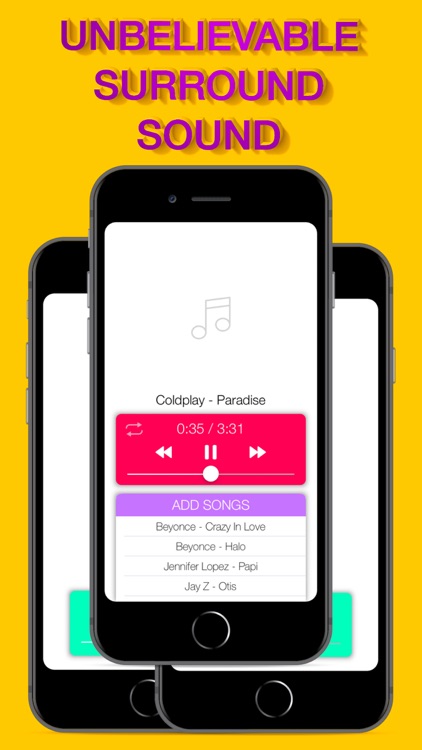
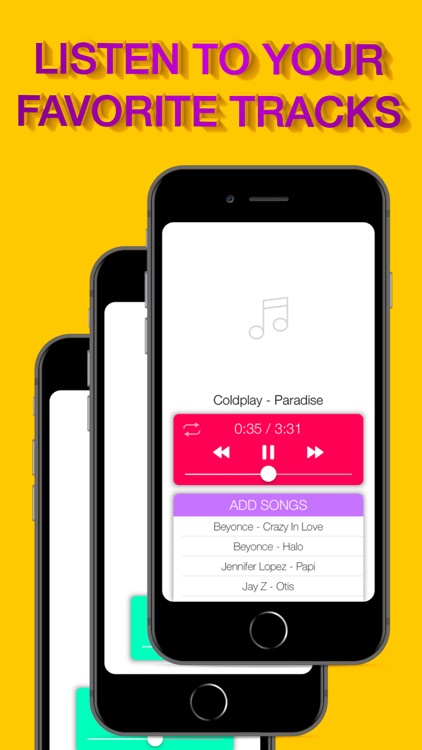
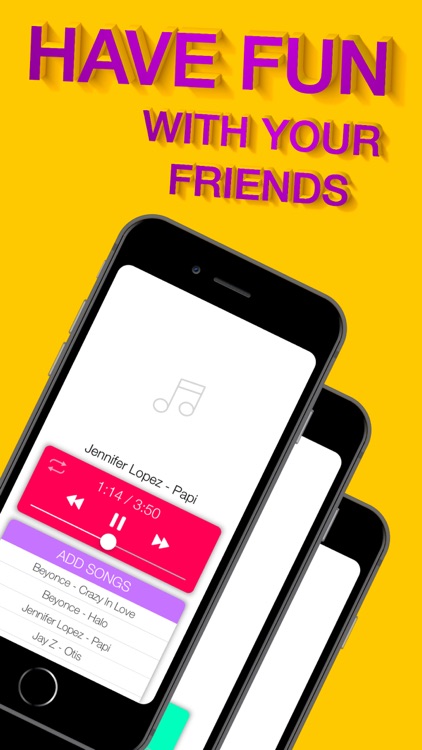
App Store Description
A simple, yet powerful app that makes it possible to connect multiple iOS devices and listen to the music you love simultaneously. Enjoy the unbelievable surround effect. Listen to your music as never before on a mobile device.
Connect several devices, select the songs you like most and enjoy the great sound coming from all angles. The app does not require an internet connection and could be used wherever you go. To the mountain, to the beach, to the park, you name it.
It is a perfect solution for groups of friends who love listening to music together.
There is no need of any external hardware. Just connect and listen.
How it works:
Start the app and press "HOST" on one of the devices. Then press "JOIN" on the others and a list with all devices in range will appear. Select the name of the device you desire. You will be able to browse the music library of the main device, immediately after connecting the devices. Select a song and it will be sent to all other devices. (The closer the devices are, the faster the transfer will be.) After the app has transferred the song, it will start playing on all devices. In case of mismatch adjust the speed of the devices using the merge arrow. Add more songs and have fun!
AppAdvice does not own this application and only provides images and links contained in the iTunes Search API, to help our users find the best apps to download. If you are the developer of this app and would like your information removed, please send a request to takedown@appadvice.com and your information will be removed.