
◆◇◆ kids free educational apps ◆◇◆

Play Water 2
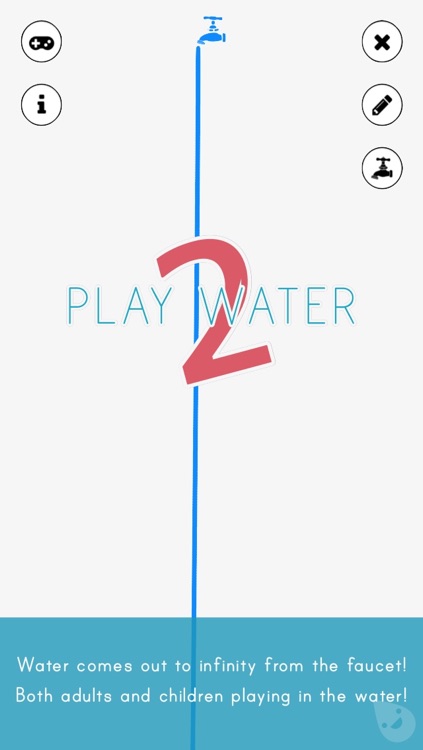

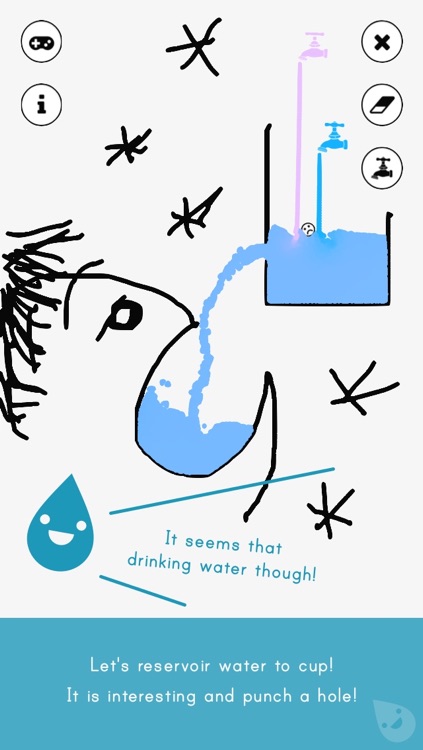
What is it about?
◆◇◆ kids free educational apps ◆◇◆
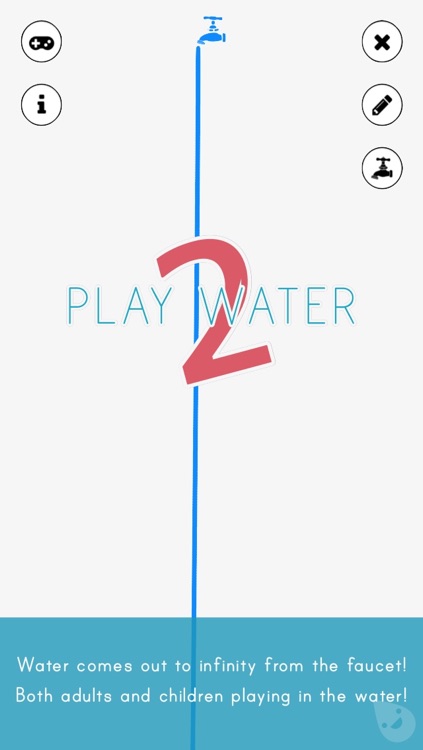
Play Water 2 is FREE but there are more add-ons
-
$0.99
Remove Ads
App Screenshots
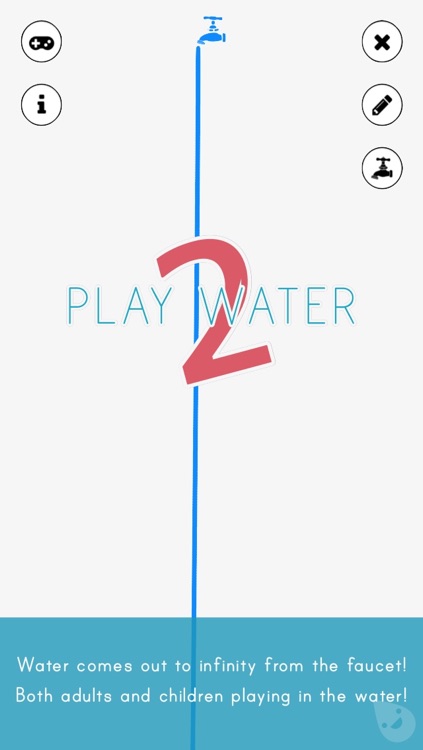

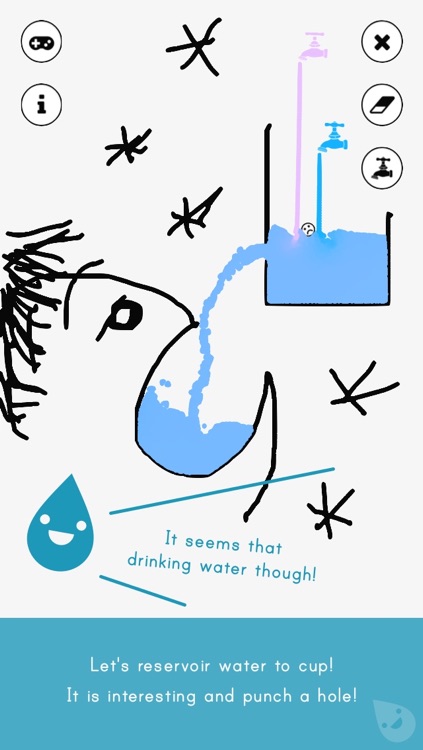


App Store Description
◆◇◆ kids free educational apps ◆◇◆
Let's play this app with your kids?
The "Play Water 2" app, through the water colorful to the movement, such as the real water, it is a kids educational app free to nurture a rich imagination!
◆◇◆ How to play ◆◇◆
▽ Let's change the flow of water!
You can draw a black line and slid a finger by touching the screen. To become an obstacle in the water, this black line can change the flow of water.
You can try a slow flow of water by drawing a slope, or try to reservoir water to draw a cup, how to play are endless!
▽ Try to remove the black line with an eraser!
By pressing the button pencil, pencil and eraser mode will switch between modes.
You can now draw a black line with a pencil mode, turn off the black line drawn in eraser mode.
Let's open the hole with an eraser in the reservoir water cup! You will look as if stabbed a needle into the water balloon though, is the movement of water interesting.
▽ Try to move the faucet!
When sliding the finger while touching the faucet, you can move the faucet!
▽ Let's increase or decrease the faucet!
You can increase the faucet by pressing the button faucet.
The color of the water flowing from the tap is switched to random.
You can turn off the faucet by tapping twice in a row the faucet.
▽ Let's tilting the device!
This app will detect the tilt of the device. Tilt around the device, let's observe the movement of the flow of the water!
▽ Try to remove the black lines!
By pressing the button on the top right, you can turn off the black lines all drawn on the screen.
◆◇◆ Review ◆◇◆
Opinions as a parent, such as opinions and requests from children, By all means, please tell us by in review!!
AppAdvice does not own this application and only provides images and links contained in the iTunes Search API, to help our users find the best apps to download. If you are the developer of this app and would like your information removed, please send a request to takedown@appadvice.com and your information will be removed.