
Pligo (Places I Go) is designed for in-car use

Pligo - Live ETA & Traffic

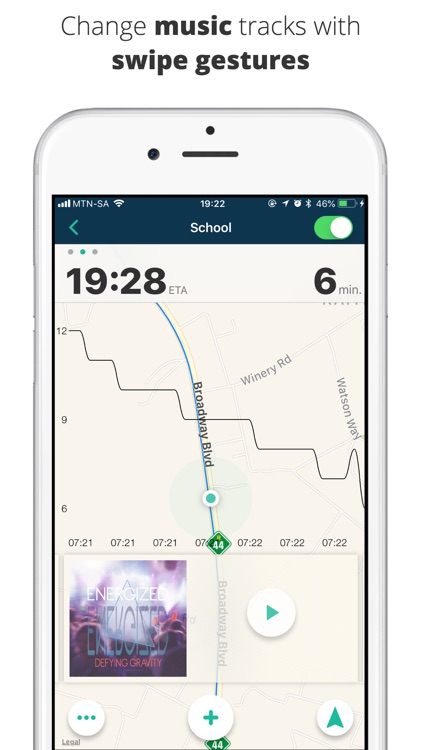



Check the details on WatchAware
What is it about?
Pligo (Places I Go) is designed for in-car use. Track your ETA as you drive, updated live as traffic conditions change, also shareable and visible to others in real time.

App Screenshots
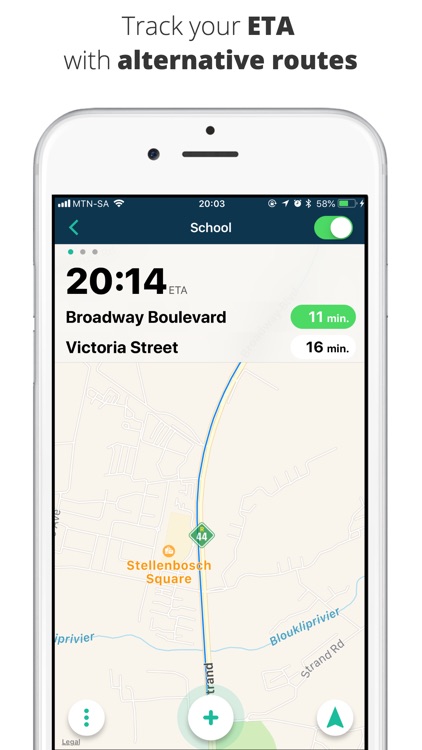
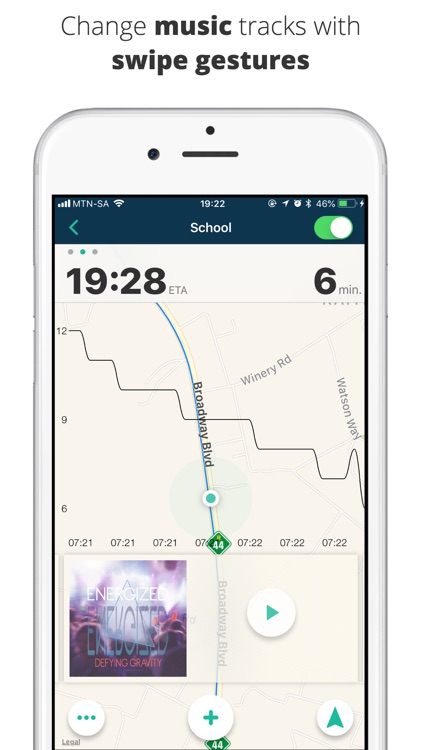


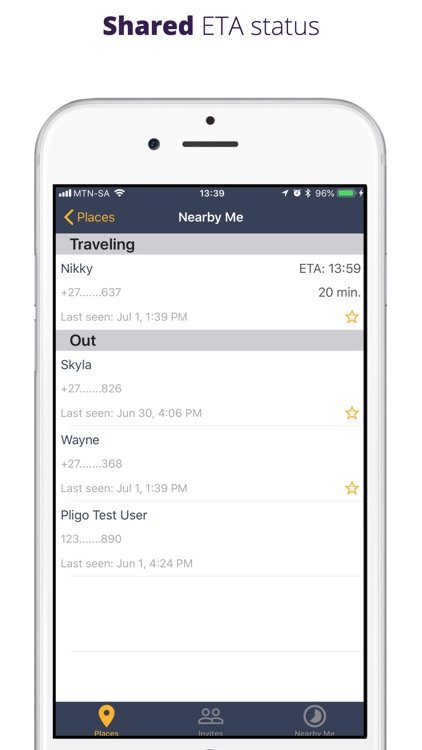


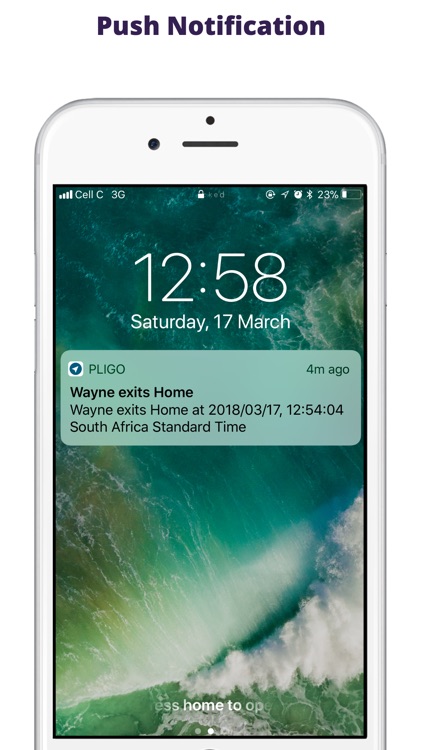
App Store Description
Pligo (Places I Go) is designed for in-car use. Track your ETA as you drive, updated live as traffic conditions change, also shareable and visible to others in real time.
Pligo helps you navigate to places you already know - maps are great for finding places you don't know.
In-car use accessibility features include, speed dial numbers from within the application and navigating Apple Music using swipe gestures. Together with a map highlighting traffic congestions.
Start by creating an address, and invite other Pligo users to belong to your address (optional). Once the group is established, users belonging to the group can see each others status relative to the address. The statuses are either: IN or OUT or TRAVELING. When the status is traveling, an ETA will be made visible. This ETA is updated in real time.
Furthermore, if you "like" a user at an address you will receive notifications regarding status changes. Example Notification:
"Wayne has entered Work at date:time"
Features Include:
* Know your ETA in real-time
* Share your ETA in real-time
* Alternative route ETA's
* Shared location in/out status per address
* Be notified when a shared user leaves or enters an address
* Siri Integration
Accessibilities designed not to disrupt your driving:
* Siri Shortcuts, e.g. you can say "Hey Siri, Pligo to work"
* Make phone calls to preconfigured hot list numbers
* Change music tracks using swipe gestures
* Day or Night colour themes selectable
https://www.pligo.io
AppAdvice does not own this application and only provides images and links contained in the iTunes Search API, to help our users find the best apps to download. If you are the developer of this app and would like your information removed, please send a request to takedown@appadvice.com and your information will be removed.