
Frame pictures from the albums in your Photos and enjoy a slideshow of 3D framed pictures

Pocket Frame


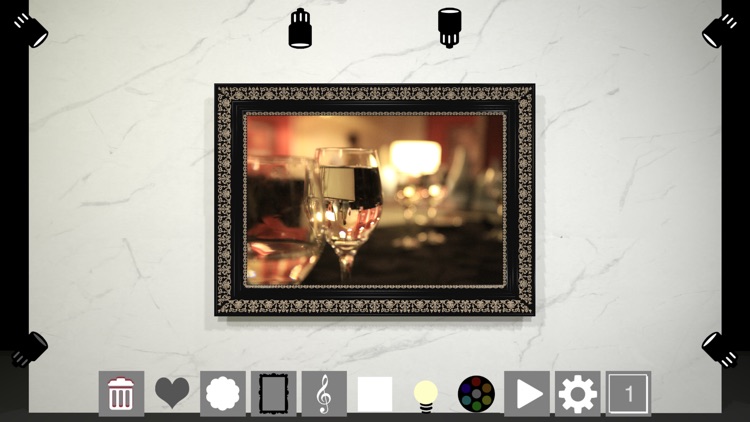
What is it about?
Frame pictures from the albums in your Photos and enjoy a slideshow of 3D framed pictures. If you are planning to get a photo or picture framed in real life, you can use the custom framing features of Pocket Frame to get a basic idea before you take your images to your local frame shop. Pocket Frame utilizes the parallax effect to give your pictures a sense of realism.

App Screenshots


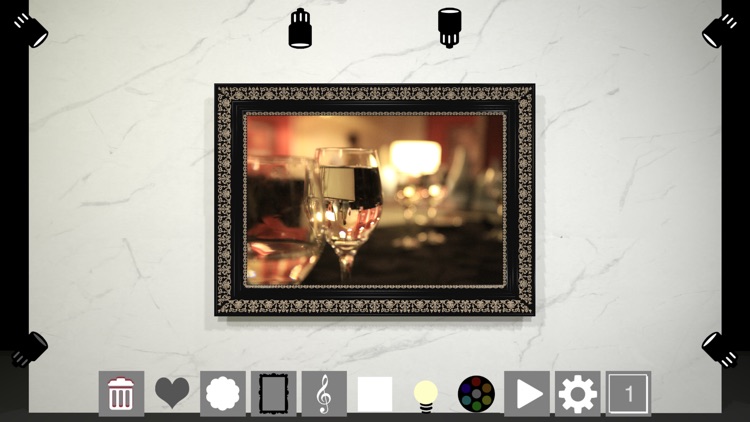


App Store Description
Frame pictures from the albums in your Photos and enjoy a slideshow of 3D framed pictures. If you are planning to get a photo or picture framed in real life, you can use the custom framing features of Pocket Frame to get a basic idea before you take your images to your local frame shop. Pocket Frame utilizes the parallax effect to give your pictures a sense of realism.
Features:
* A selection of frame styles to choose from.
* You can change a frame's material and the colour of the inner mat.
* The back wall can be changed to marble, concrete, or brick.
* Adjust spot lights and floor lights to see different lighting effects.
* You can select music from your music library to listen to as you enjoy your slideshow.
* You can turn on and off lighting effects including snow, rain and bokeh.
* Pick the colour of the lighting to set the mood for your pictures such as bright light for a beach photo or blue lighting for dramatic portraits.
* You can zoom in, zoom out and pan around the pictures.
App Tips:
- Most icons have two modes. Tap an icon for one action or try holding down any option icon for different effects:
- Tap the [Heart Icon] to save the current frame style and colour for the current picture. Tap again to un-favourite the selection and a random frame colour and style will be generated.
- Tap the [White Square Icon] to turn on or off the Ambient light. Holding down the [White Square Icon] allows you to brighten or dim the light.
- Pressing the [Circle Icon] turns on or off omni light. Holding down the [Circle Icon] allows you to change the colour of the omni effect lighting.
- A quick tap of the [Multi Coloured Icon] will turn on or off background effects. Tap and hold the [Multi Coloured Icon] to change the background effects. Tap again to switch to the next option. Pick from rain, snow or bokeh.
- Tap the [File Icon] to load a pre-set light setup. Tap and hold the [File Icon] to save to the current slot.
- Press the [Trash Can Icon] to delete the current picture from the app.
- Click the [Photos Icon] to access your Photos and a selected photo is copied to the app.
-Tap the [Frame Icon] to select the frame style for your current picture. Tap and hold the [Frame Icon] to change the frame or mat colour or the background wall.
- Press the [Music Icon] to allow access to your music playlist to pick a song to play in the app.
- Tap the [Play Icon] to play or pause the slideshow. You can only add or modify the slideshow when it's paused. Press and hold the [Play Icon] to change the play mode (shuffle or repeat all).
- Press a light to turn it on or off. Hold down an individual light to either dim or brighten the light.
- Try turning on and off a different combination of stage lights to highlight and add drama to the image.
AppAdvice does not own this application and only provides images and links contained in the iTunes Search API, to help our users find the best apps to download. If you are the developer of this app and would like your information removed, please send a request to takedown@appadvice.com and your information will be removed.