
*** This is the Lite version of Pocket Talk, you can only have 3 categories and 6 item per category for Phrases and Sentence Builder, Type to Talk will only allow 6 words to be typed

Pocket Talk Lite
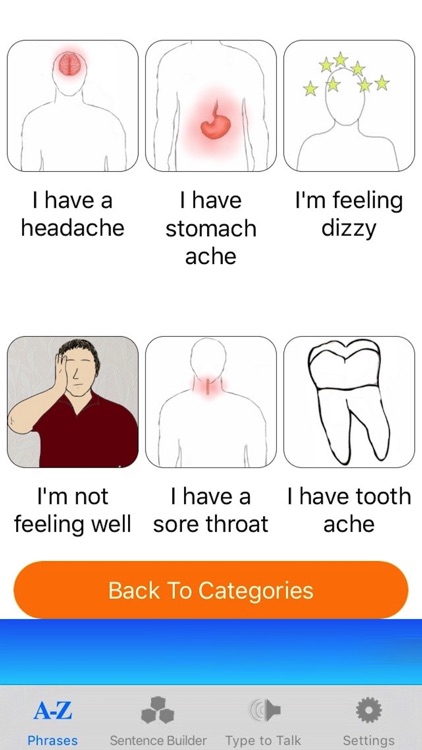
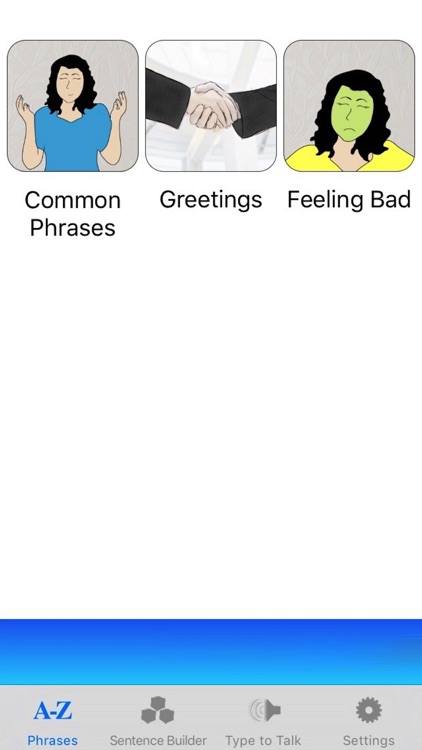
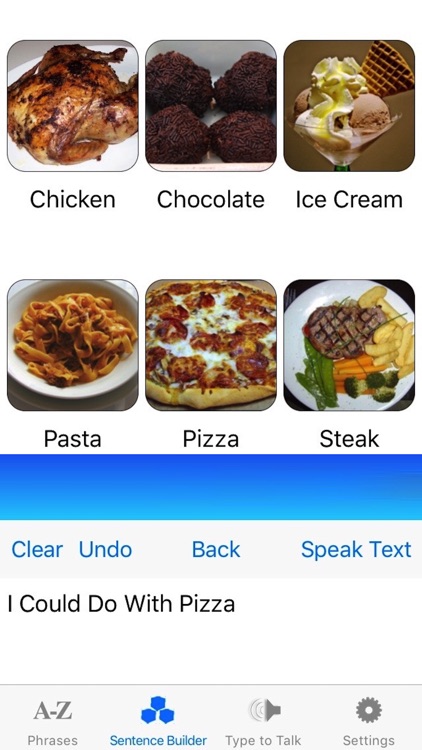
What is it about?
*** This is the Lite version of Pocket Talk, you can only have 3 categories and 6 item per category for Phrases and Sentence Builder, Type to Talk will only allow 6 words to be typed. All other functions are the same as the full version of Pocket Talk ***
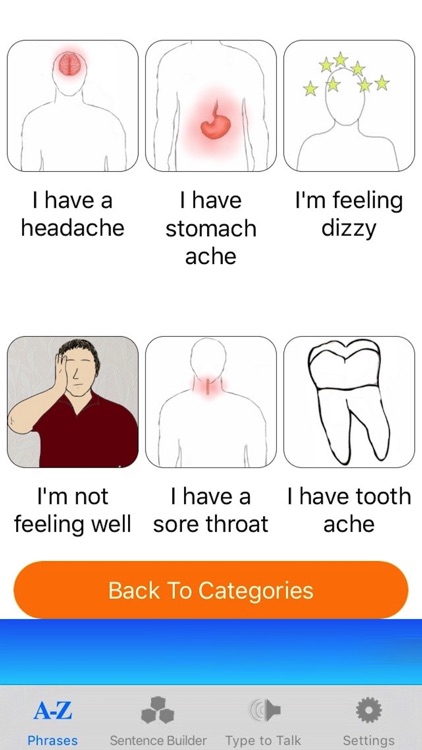
App Details
App Screenshots
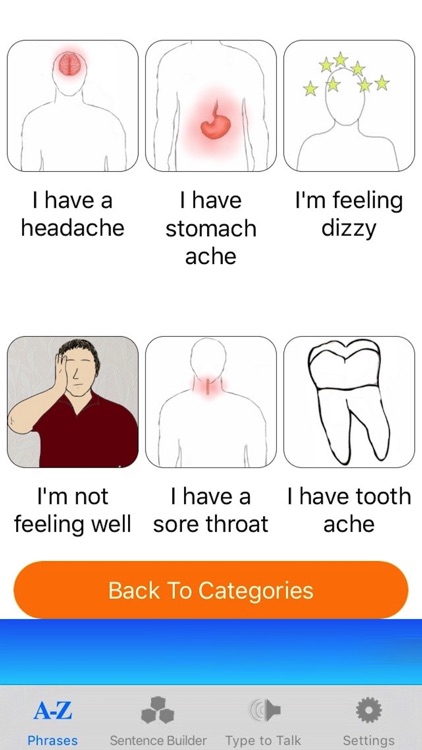
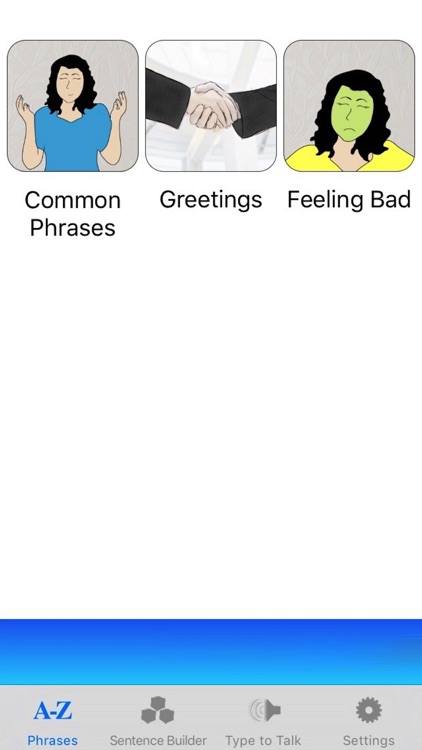
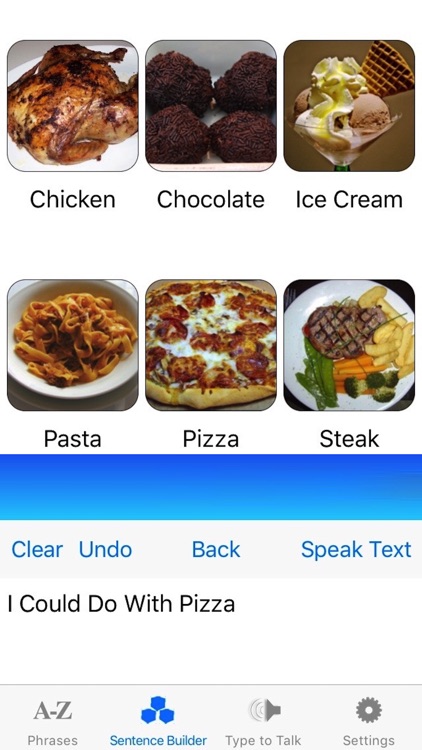

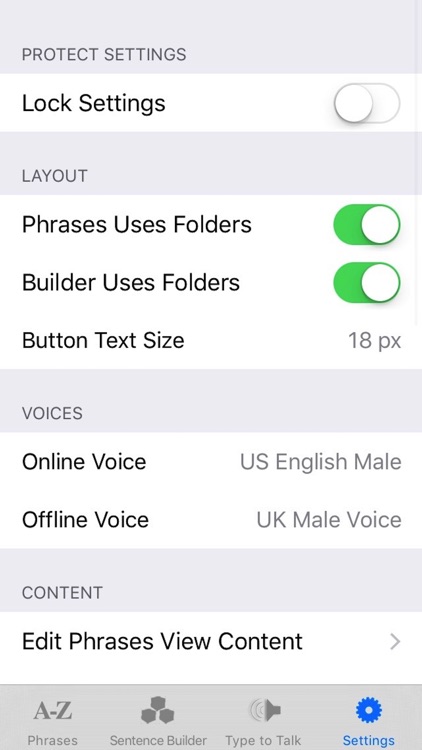
App Store Description
*** This is the Lite version of Pocket Talk, you can only have 3 categories and 6 item per category for Phrases and Sentence Builder, Type to Talk will only allow 6 words to be typed. All other functions are the same as the full version of Pocket Talk ***
Pocket Talk is specifically designed to be an easy to use touch talker for people of all ages with the need for a speech aid.
With Pocket Talk you can quickly speak pre built phrases or recorded audio through the Phrases tab or use the Sentence Builder to string multiple words together before speaking.
Pocket Talk allows you to add, edit and delete the default categories and content at will, you can set custom images for the speech and category buttons from the default selection, your photo library or from the built in camera(if available).
Don't want to use speech synthesis?
Just use the built in audio recorder to record your friends, family and co-workers speaking and attach it to a speech button for use in the Phrases tab.
Use the Sentence Builder to quickly create sentences from a selection of editable, pre defined words and phrases. You can even use recordings in Sentence Builder to quickly create sentences from multiple audio recordings.
If you need to say something quickly that is not available as a button simply use the 'Type to Talk' section, type in the text you would like to say and tap Speak.
Why Choose Pocket Talk?
Highly Customisable
• Pin lockable Settings to help avoid unwanted/accidental changes
• List and table layout options for Phrases and Sentence Builder
• Selection of high quality voices
• Online voice processing only with IOS 6
• Online and offline voice processing with IOS 7 and above
• Easily editable content and categories for both Phrases and Sentence Builder
• Image manager allowing you to add/import/delete images
• Audio manager allows you to add/delete/change recordings
Other Features:
• Record audio to use for speech buttons
• Customisable categories and speech buttons/content
• Use the camera/photo library to make your own button images
• Add custom images to categories and speech buttons
• 5 high quality primary voices to choose from (Internet Connection Required)
• 5 high quality offline voices to choose from (IOS 7 Required)
• Type to Talk
• Sentence Builder with customisable content and images
• Sentence Builder can use recordings to build sentences
• Word breakdown learning tool
!!!! IMPORTANT !!!!
• Pocket Talk cannot speak phrases/sentences of more than 45 words
• For quality voice processing an internet connection speed of 3g or above is recommended
• At the current time, only English is available as the spoken language
AppAdvice does not own this application and only provides images and links contained in the iTunes Search API, to help our users find the best apps to download. If you are the developer of this app and would like your information removed, please send a request to takedown@appadvice.com and your information will be removed.