
Point out what you mean

PointOut – show what you mean!

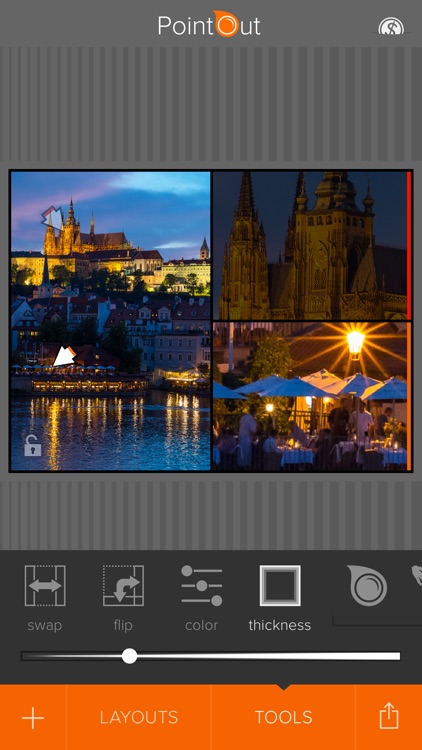
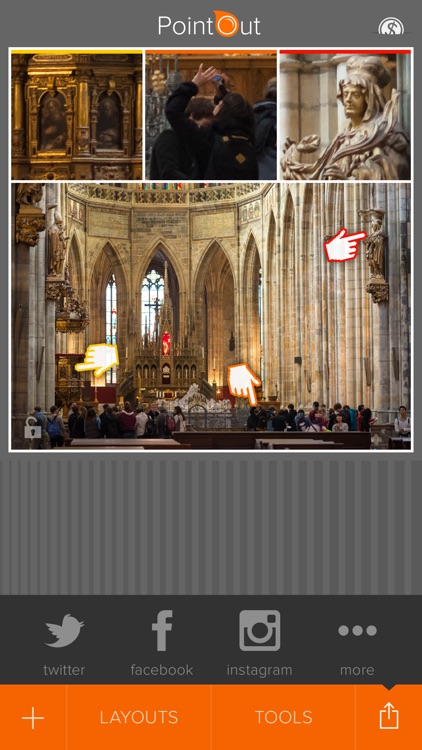
What is it about?
Point out what you mean! Get a picture > place a pointer > zoom in > share. It's that easy!

PointOut is FREE but there are more add-ons
-
$1.99
Caffè Ristretto
-
$1.99
Master Key
-
$4.99
Caffè Trippio
-
$2.99
Caffè Doppio
App Screenshots
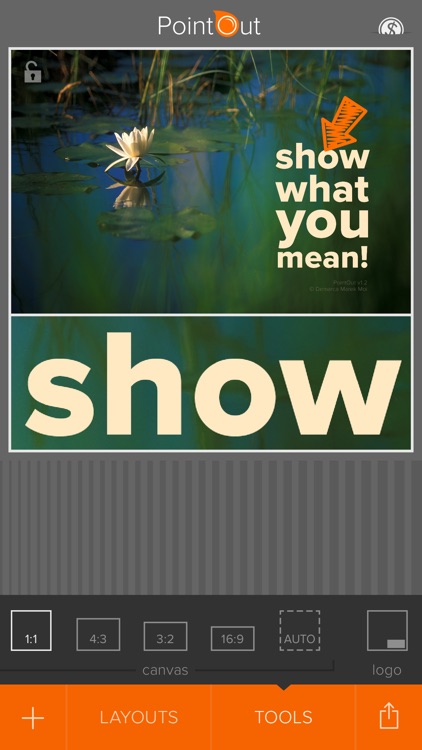
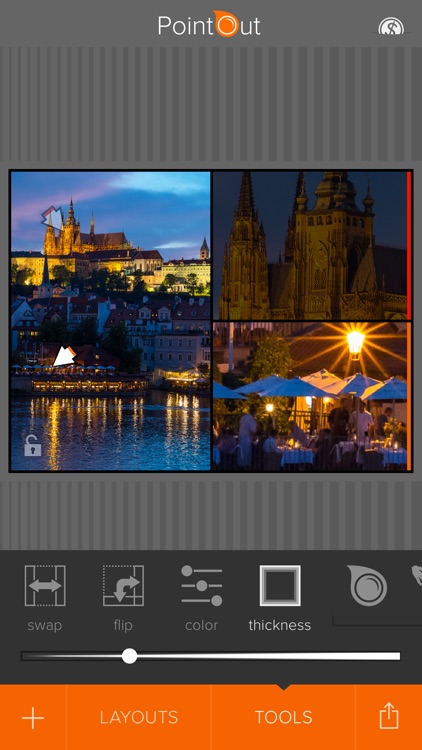
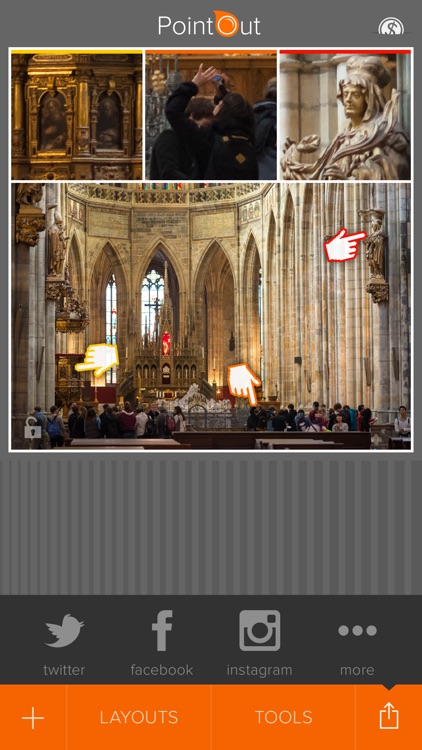
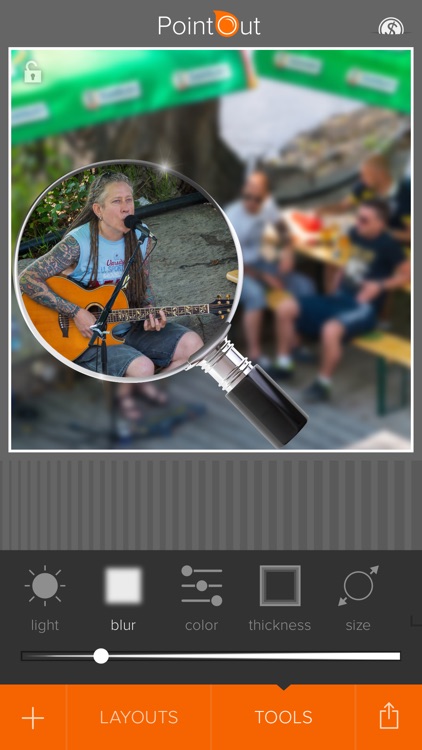
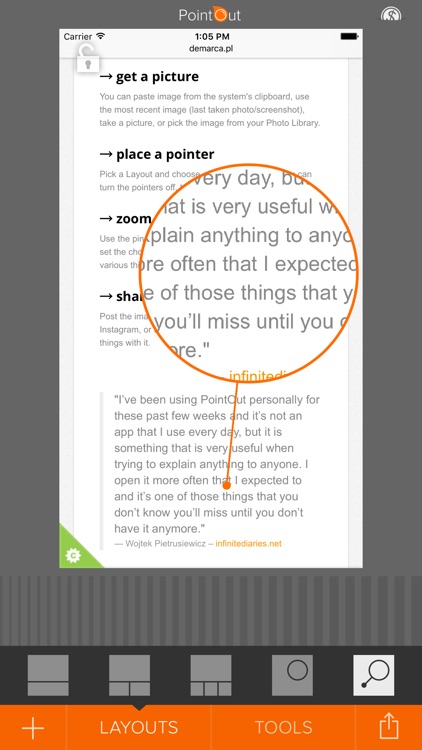
App Store Description
Point out what you mean! Get a picture > place a pointer > zoom in > share. It's that easy!
"PointOut is a free app for iPhone and iPad that supports multiple types of image annotations and canvas layouts. You can add pointers, borders, split the canvas in multiple sections (each zoomed on a specific image detail), and tweak colors and thickness for every element. It's a powerful image annotation app with more options and controls than the simple (but also excellent) Pinpoint. But, I'm primarily interested in PointOut's diagram-like loupe, added in the latest update and which matches exactly what I need for my iOS screenshots." – macstories.net
> get a picture
You can paste image from the system's clipboard, use the most recent image (last taken photo/screenshot), take a picture, or pick the image from your Photo Library. Use 3D Touch Quick Actions, or URL Schemes, to do it even faster.
> place a pointer
Pick a Layout and choose one of the pointers. You can turn some of the pointers off, too.
> zoom in
Use the pinch gesture or touch the scale bar to quickly set the chosen image scale. You can also change other various things – canvas size, colors, filters, shapes, borders ...
> share
Post the image directly on Twitter, Facebook or Instagram, or use the Share Sheet to do other nice things with it.
Visit www.demarca.pl/PointOut/gallery/ for lots of examples and How-To's.
"I’ve been using PointOut personally for these past few weeks and it’s not an app that I use every day, but it is something that is very useful when trying to explain anything to anyone. I open it more often that I expected to and it’s one of those things that you don’t know you’ll miss until you don’t have it anymore." – infinitediaries.net
AppAdvice does not own this application and only provides images and links contained in the iTunes Search API, to help our users find the best apps to download. If you are the developer of this app and would like your information removed, please send a request to takedown@appadvice.com and your information will be removed.