
A compact furniture AR catalogue that allows you to find the perfect décor and quickly place a custom order

Polish Furniture

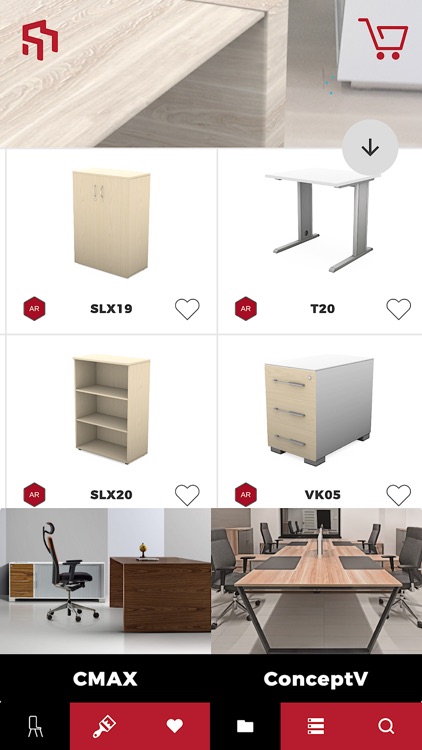

What is it about?
A compact furniture AR catalogue that allows you to find the perfect décor and quickly place a custom order.

App Screenshots
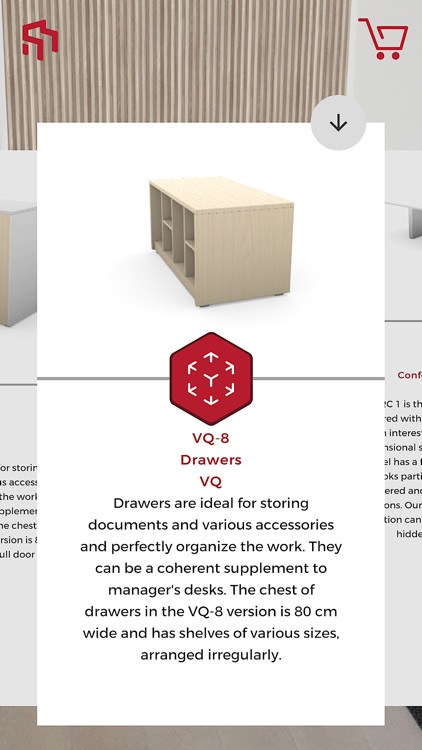
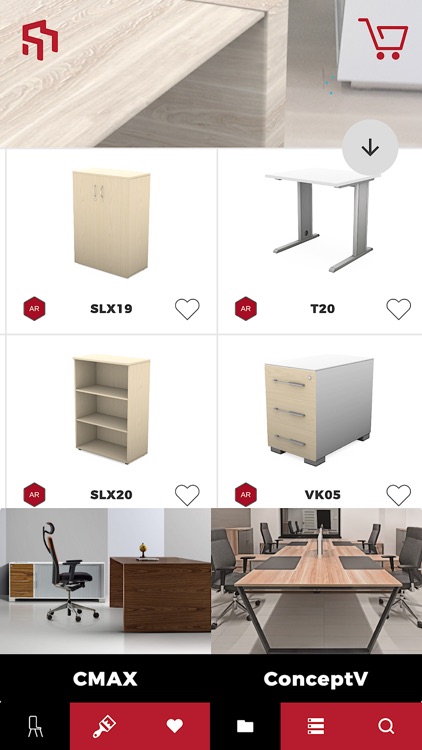


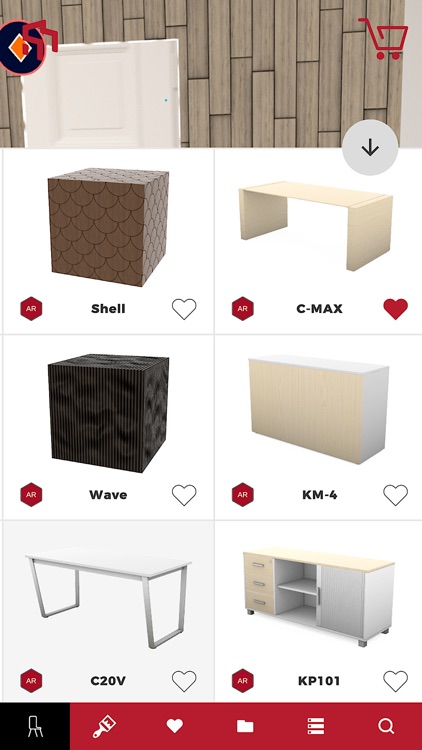
App Store Description
A compact furniture AR catalogue that allows you to find the perfect décor and quickly place a custom order.
Currently the app consists of selected pieces of furniture crafted by Dobra Forma - a company affiliated with the Polish Furniture Group.
In the near future the app will be extended to contain additional catalogues of the companies affiliated with the Polish Furniture Group, and the full catalogue of Dobra Forma.
App features:
----------------------
- browse through an interactive catalogue,
- insert multiple pieces of furniture and manipulate them in augmented reality,
- see their measurements in real time,
- change their colour and material to your liking,
- visualise the whole furniture arrangement in one room,
request a precise quotation from us.
How to use the app:
----------------------
1. Use our app in a well lit room.
2. After the app loads use your device to scan the floor while walking around.
3. To access the furniture catalogue press the hexagonal " + " icon at the bottom of the screen.
4. Swipe left or right and choose a piece of furniture
5. Press it's hexagonal AR button to place it in your space.
If you want to learn more or see a 3D turntable image press the piece of furniture from the catalogue.
6. To place the object in your space choose the hexagonal accept button, while the object is not flashing red.
To cancel placing the object and choose a different one press the " X " button in the bottom left corner.
7. If you want to delete or customise the object press it for a while until it's selected and choose one of the options available at the bottom of the screen.
To move or rotate the object while it's selected drag it around, to rotate it touch it with two fingers and move them in a clockwise or counterclockwise direction.
The mobile version of our DESIGN3R system is perfect for large furniture brands, sales departments, and designers.
AppAdvice does not own this application and only provides images and links contained in the iTunes Search API, to help our users find the best apps to download. If you are the developer of this app and would like your information removed, please send a request to takedown@appadvice.com and your information will be removed.