
[PolyFrame] enables you to create awesome photo collage, video collage and video slideshow within just a few seconds with tons of layouts, endless options, colors, patterns, powerful text editor, beautiful filter effects, flexible play options, musics and narrations
![[PolyFrame] enables you to create awesome photo collage, video collage and video slideshow within just a few seconds with tons of layouts, endless options, colors, patterns, powerful text editor, beautiful filter effects, flexible play options, musics and narrations](https://is5-ssl.mzstatic.com/image/thumb/Purple117/v4/14/2e/86/142e8698-8bb5-a5c1-fd6a-bb8fed28a0ed/source/60x60bb.jpg)
PolyFrame - All In One Collage Maker
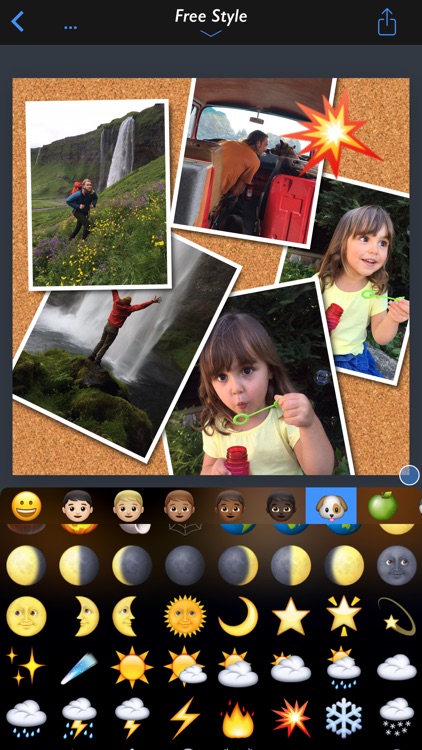

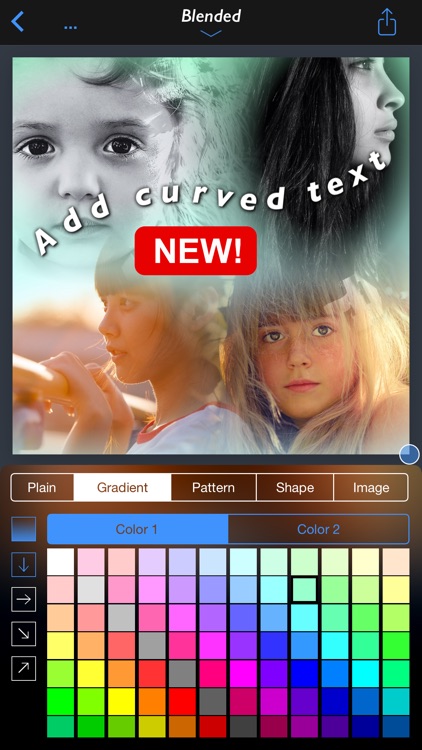
What is it about?
[PolyFrame] enables you to create awesome photo collage, video collage and video slideshow within just a few seconds with tons of layouts, endless options, colors, patterns, powerful text editor, beautiful filter effects, flexible play options, musics and narrations.
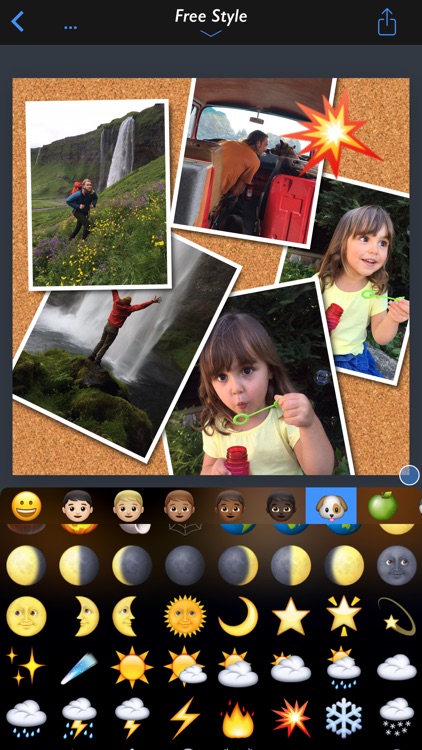
PolyFrame is $1.99 but there are more add-ons
-
$1.99
[Vertical Stitch]
-
$1.99
Unlock Transition
-
$0.99
[Unlock Add Song]
App Screenshots
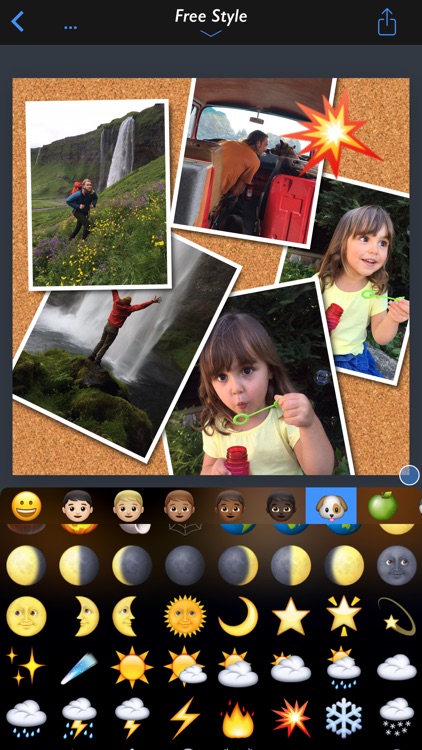

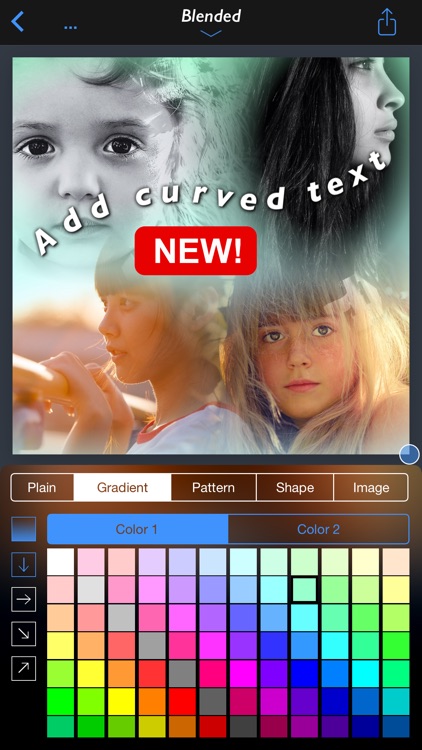
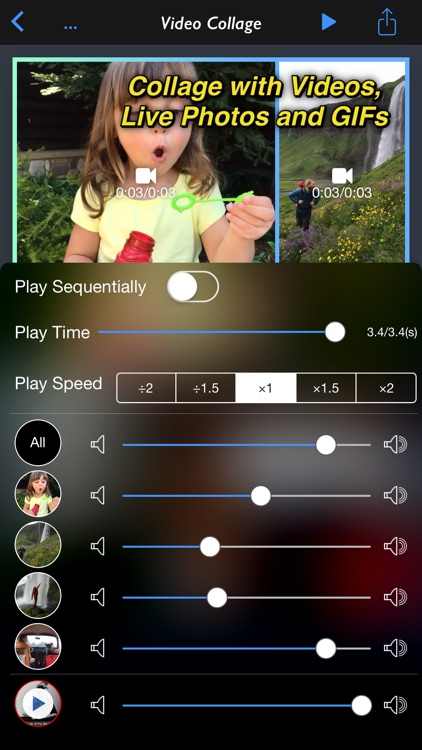

App Store Description
[PolyFrame] enables you to create awesome photo collage, video collage and video slideshow within just a few seconds with tons of layouts, endless options, colors, patterns, powerful text editor, beautiful filter effects, flexible play options, musics and narrations.
[Photo Collage]
• The ultimate photo collage layouts
- Grid : Combine mulitple photos with 157 rectangular and polygonal layouts
- [NEW] Auto : Create fully automatic collage with a single tap
- Blended : Blend multiple photos and create stunning collage
- Free Style : No limitation on how you add and arrange your photos
- Vertical Stitch : Combine multiple photos into one long storytelling collage
• Load multiple photos at once
• Unique decoration with rounded corner, margin, border, shadow
• Background colors and patterns
• Gradient and shape background color
• Powerful text editor and beautiful stickers
• Edit photo with aviary photo editor
• Easy width and height ratio
• Portrait and landscape mode
• Save and share in HD (up to 3000x3000)
[Video Collage]
• 101 rectangular layouts with up to 9 videos
• [NEW] Video in video with up to 5 videos (PIP)
• Load multiple videos at once
• Trim each video at any time and size
• Apply beautiful filters to each video
• Adjust audio volume of each video
• Add your own song as background music
• Add iTunes song preview as background music
• Adjust audio volume and start/end time of background music
• Unique decoration with rounded corner, margin, border, shadow
• Background colors and patterns
• Gradient and shape background color
• Powerful text editor and stickers
• Easy width and height ratio
• Portrait and landscape mode
• Save and share in HD (up to 1080x1080)
[Slideshow]
• Photo slides with your own photos
• Text only slides with texts and background color
• Edit, swap, duplicate and delete each slide
• Customizable play time
• 10 transition effects
• Background music with your own songs
• Background music with iTunes song preview
• Trim and adjust volume of background music
• Customizable watermark with beautiful text styles and fonts
• Apply 11 image filters to each photo slide
• Add narration to each slide
• Add text to each slide with beautiful text styles and fonts
• Apply Background color to each text slide
• Instant preview
• Save to Camera Roll
• Share to Instagram, facebook and youtube
• Send email and copy to clipboard
• Convert to animated gif
AppAdvice does not own this application and only provides images and links contained in the iTunes Search API, to help our users find the best apps to download. If you are the developer of this app and would like your information removed, please send a request to takedown@appadvice.com and your information will be removed.