
Polyhymnia is a versatile music machine

Polyhymnia


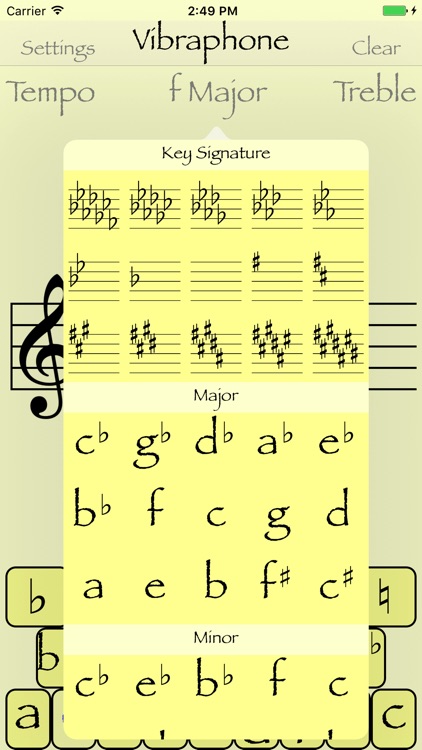
What is it about?
Polyhymnia is a versatile music machine. It is designed as a music learning tool. It can be used to gain an understanding of music notes and nomenclature. This includes musical staffs, key signatures, time signatures, tempo signature, major and minor music keys.

App Screenshots
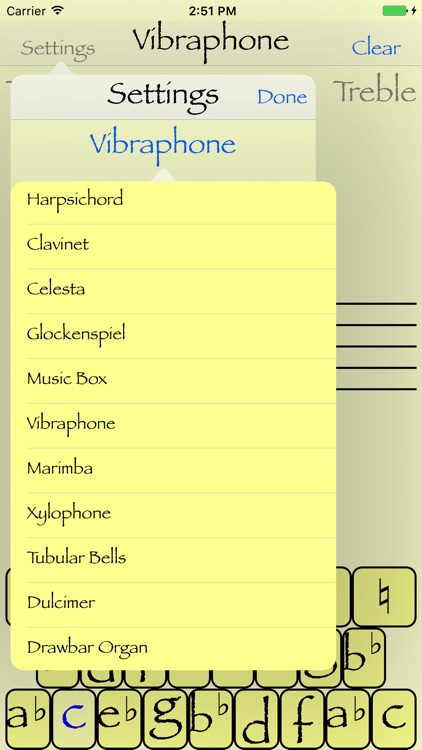

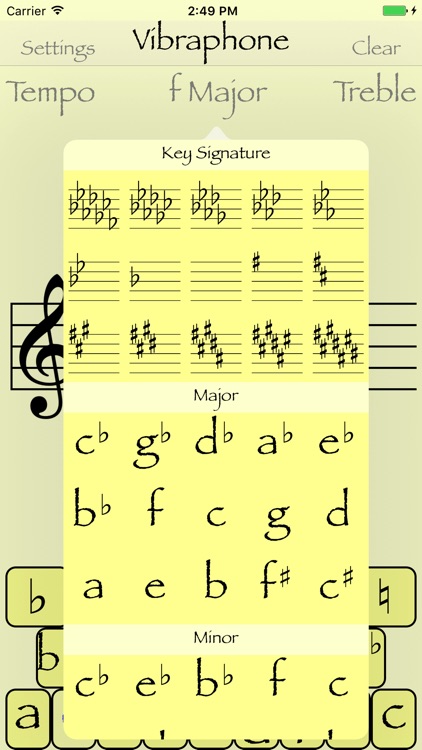
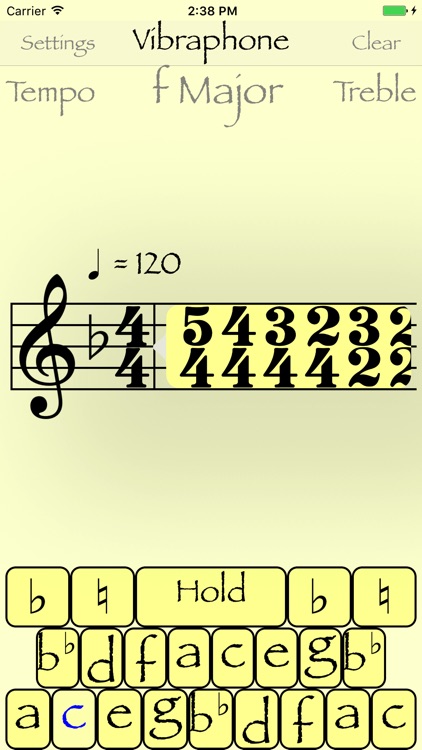
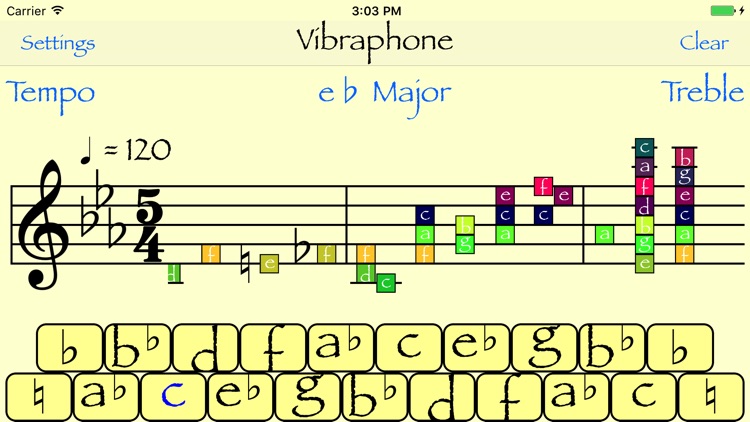
App Store Description
Polyhymnia is a versatile music machine. It is designed as a music learning tool. It can be used to gain an understanding of music notes and nomenclature. This includes musical staffs, key signatures, time signatures, tempo signature, major and minor music keys.
The app presents a music note keyboard. The keys of the keyboard match the notes of one music staff. The staffs available are treble, alto, and bass. Pressing a key will play the music note and put the corresponding note on the staff. The note will be played as long as you hold down the key, and the music stops when the key is released. The app can play up to six different notes at the same time. Trying to play more than six will cause the app to release notes to keep the number to six.
Selecting a different staff will change the keyboard to match the staff to be played. Only one staff can be played at a time. One to three staffs can be displayed at a time. The app toggles between the staffs for playing.
Polyhymnia has the capability to emulate a large selection of musical instruments by using audio sampling technology built into the Apple iPad and iPhone. This technology provides the capability to play sounds beyond the normal range of the physical instruments. The keys and notes presented on the keypad mirrors the staff and not the normal presentation of the instrument. As such this app is not a tool for learning the true instrument but the music fundamentals behind the instrument.
Part of the fundamentals represented in the app is the idea of music key scales and the key signature. Major and minor scales are identified and when selected the corresponding key signature is presented on the staffs. Also the key signature can be selected from a list and that is presented. Selecting a key signature or a major or minor scale will cause the keyboard to be presented with the sharp or flat symbols with the notes for that scale.
On the keyboard, accidentals for sharp, flat and natural are achieved with “shift” keys. Pressing the sharp key with allow playing any key as a sharp. Pressing the flat key will allow for playing flat notes. Pressing the natural key removes the sharp or flat from the keyboard scale.
The tempo button will activate a built in metronome. The timing can be set from 1 to 200 beats per minute. Yes, one beat every minute is too slow for all music, but a limit had to be designated. The notes per minute is controlled in the settings menu or by selecting the value on the staff.
AppAdvice does not own this application and only provides images and links contained in the iTunes Search API, to help our users find the best apps to download. If you are the developer of this app and would like your information removed, please send a request to takedown@appadvice.com and your information will be removed.