
The Porter app takes the UI pain out of Particle device development

Porter 1
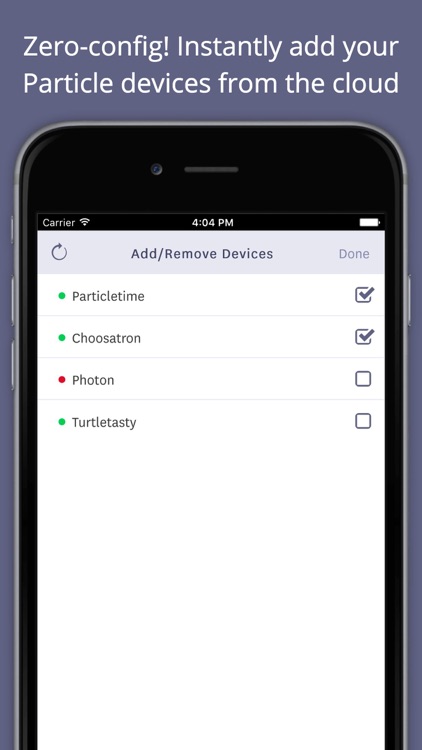
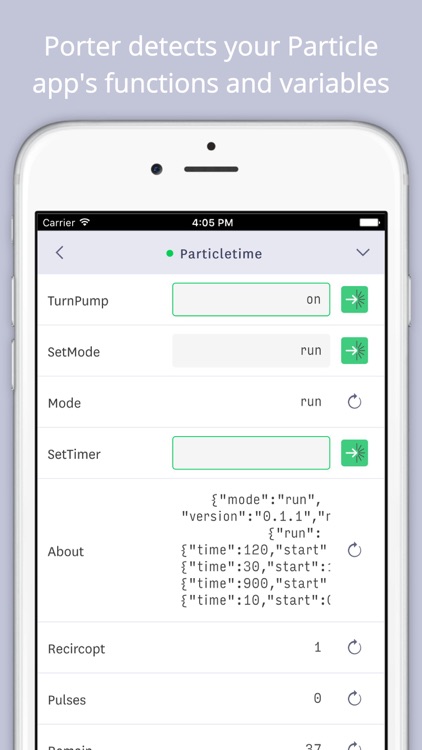

What is it about?
The Porter app takes the UI pain out of Particle device development. Porter scans your on-device code and creates a sweet-looking interface for all functions and variables, with easy-to-use input controls.
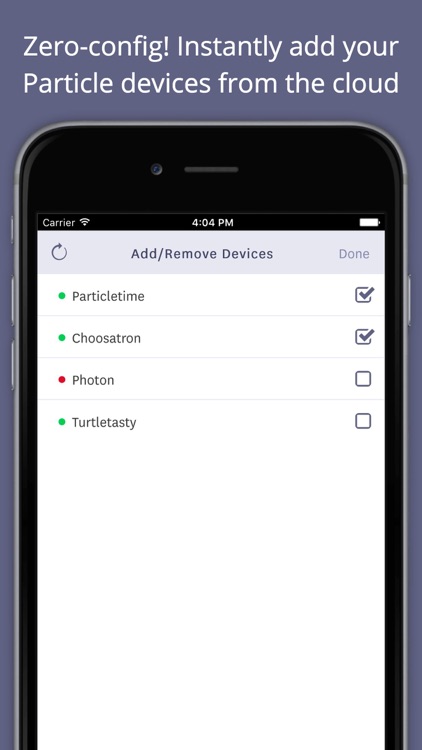
App Details
App Screenshots
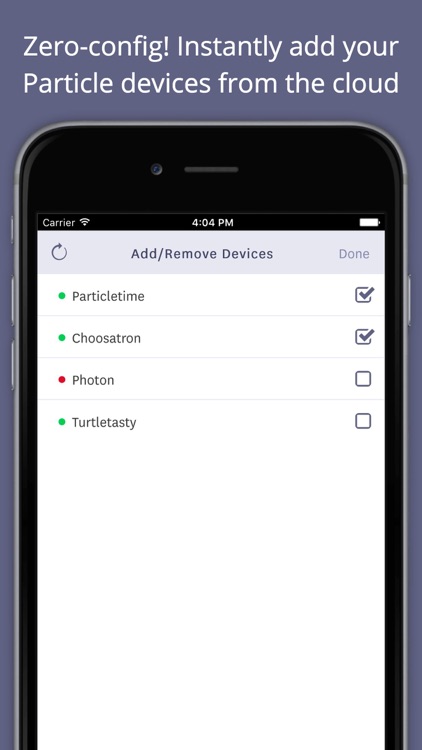
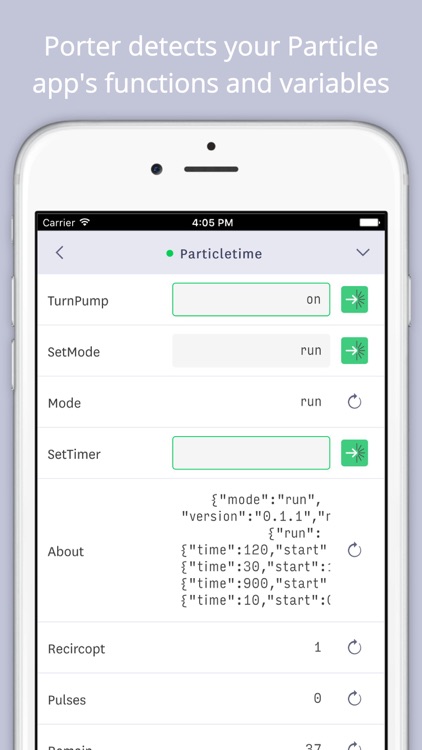



App Store Description
The Porter app takes the UI pain out of Particle device development. Porter scans your on-device code and creates a sweet-looking interface for all functions and variables, with easy-to-use input controls.
With Porter you can develop, test, and demo without a single line of UI code. And that means you can move faster than anyone writing their own dev interfaces.
== IMPORTANT ==
The Porter App requires you to have your own Particle devices and a Particle Cloud account. Your project’s firmware must use the Particle.variable() and Particle.function() cloud functions in order to work with Porter.
Porter is not a getting started kit. Designed for professionals, Porter helps you iterate quickly on numerous devices from a single tool that makes your work look great. Even while it’s still in development.
========
Particle developers, take heart: Porter is here to do the UI work for you.
We share the excitement of developing Internet-connected devices on the Particle platform. And we know the frustration of having to build a UI to test, debug, and demo your projects: keeping the interface up to date and getting it to look decent is a pain.
In four steps Porter will transform the way you develop for Particle.
Connect
Sign into your Particle Cloud account, and use up to ten devices in Porter. Porter communicates securely with Particle Cloud and never stores your credentials.
Control
Interact with every function and variable on your device to send commands and see outputs. When your project code changes, Porter’s UI updates automatically.
Style
Build a custom UI to interact with your Particle project by choosing the functions and variables to show. Functions become buttons and drop-lists. Use built-in themes to choose the look that’s right for your project. Everything becomes easy on the eyes, and easy to work with.
Go
Anywhere you go, you’ll be able to interact with your Particle devices to check status and control them remotely.
Someday you’ll likely write your own interface. But until then, the Porter app is at your side, doing days of work in seconds. Put Porter to work for you, and get back into the exciting parts of building Particle-powered devices.
AppAdvice does not own this application and only provides images and links contained in the iTunes Search API, to help our users find the best apps to download. If you are the developer of this app and would like your information removed, please send a request to takedown@appadvice.com and your information will be removed.