
NEW in v2:

PortManager v2
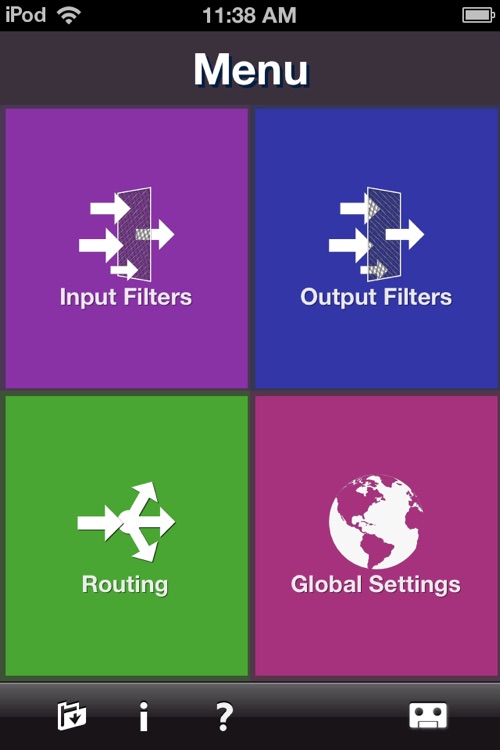

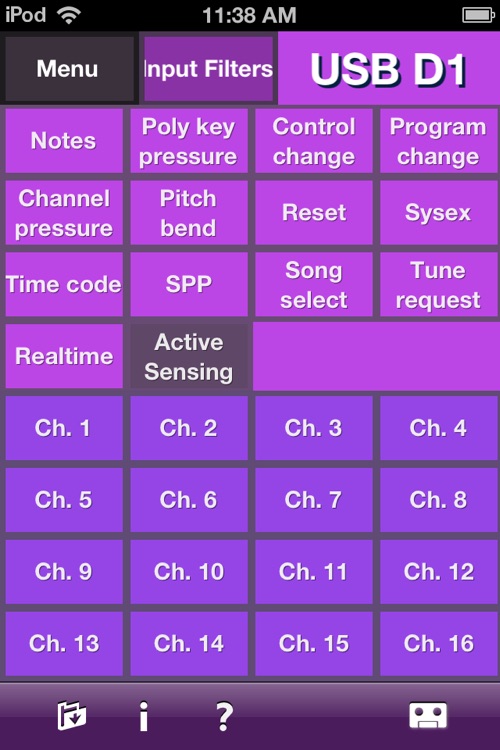
What is it about?
NEW in v2:
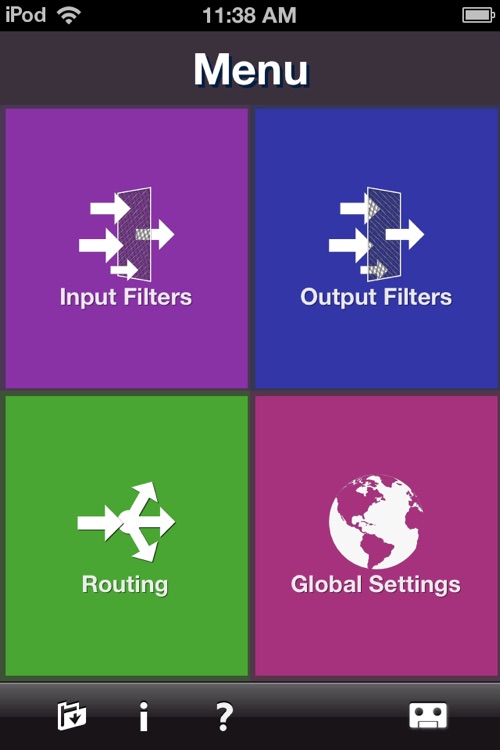
App Screenshots
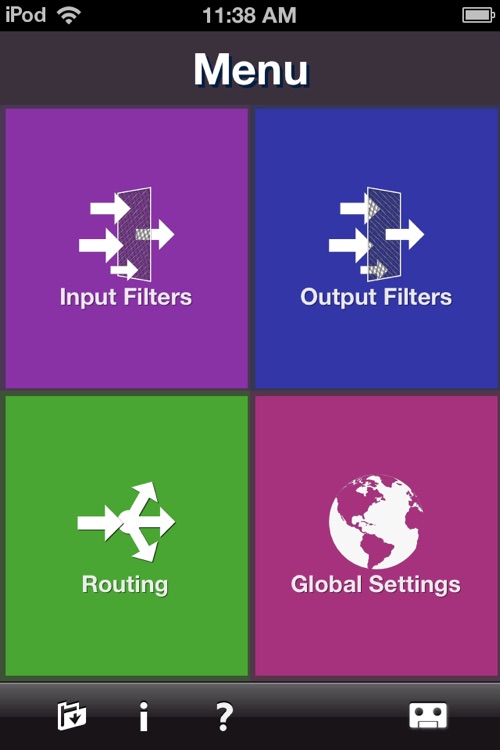

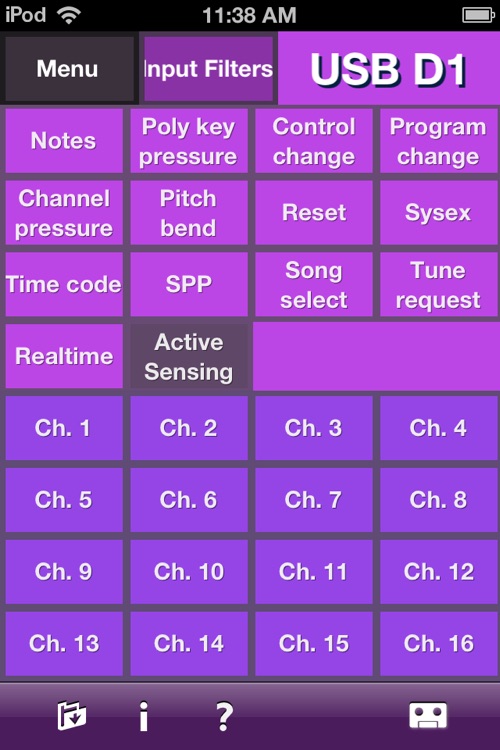
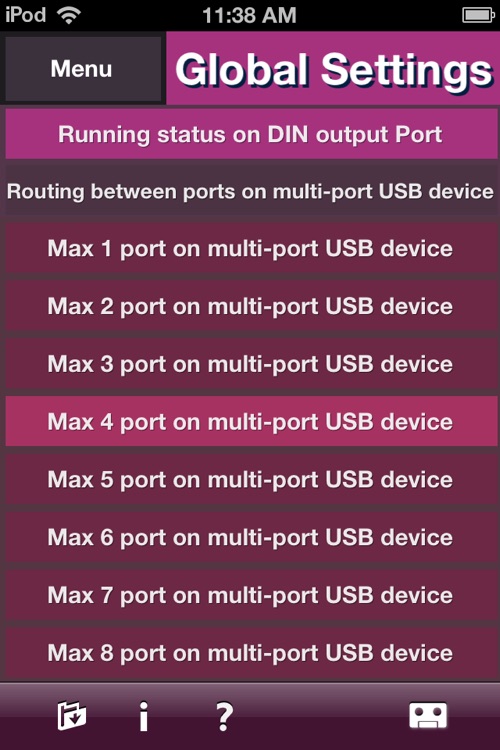
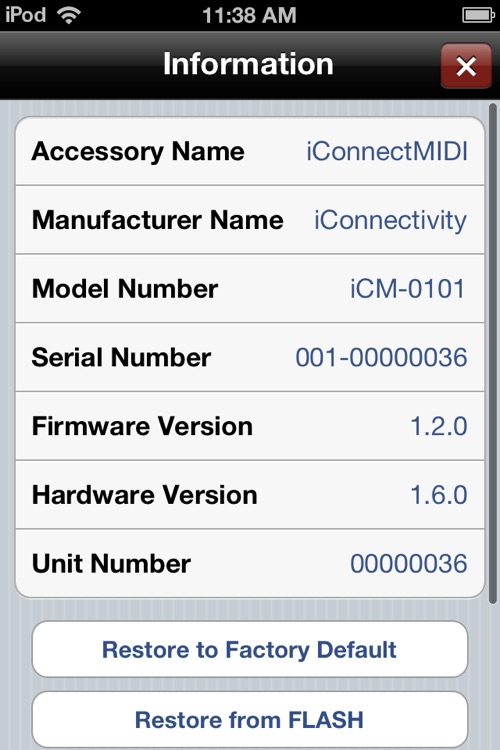
App Store Description
NEW in v2:
- Better flow in the GUI that shows all ports and parameters on a single page at a time.
- User definable nicknames for each port.
- Store/recall entire configurations from the built-in library.
- View iConnectivity firmware information.
- Support for features in firmware versions later than 1.1.0.
Gain even greater control of your iConnectMIDI converged MIDI interface with PortManager v2. Easily configure which of the 12 DIN and USB MIDI input ports get routed to any of the 12 output ports. And for each input and output port, you can specify a set of MIDI filters including notes, pitch bend, realtime, active sensing, and other MIDI events.
All changes made in the PortManager interface are immediately set within the PortManager hardware: no need to confirm the individual change. Settings do need to be committed so that the next time iConnectMIDI is powered up, your settings are loaded.
Easy-to-navigate built-in Help on how to use PortManager is readily available within the App.
iConnectMIDI is a professional, rugged, and powerful MIDI hardware interface that allows interconnection between MIDI instruments, controllers, iOS, and computers.
AppAdvice does not own this application and only provides images and links contained in the iTunes Search API, to help our users find the best apps to download. If you are the developer of this app and would like your information removed, please send a request to takedown@appadvice.com and your information will be removed.