Applications for mobile devices for easy use of dental Potable X-ray equipment
PortView for Mobile
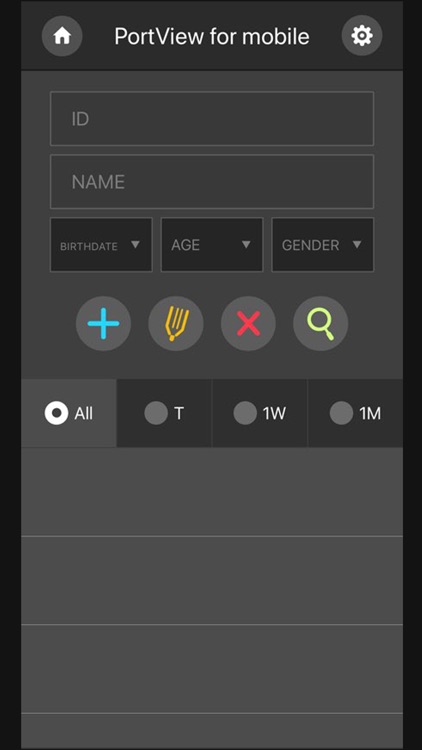


What is it about?
Applications for mobile devices for easy use of dental Potable X-ray equipment.
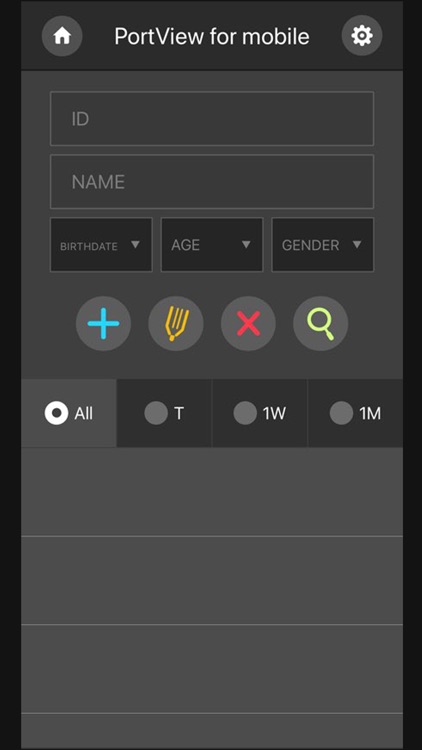
App Screenshots
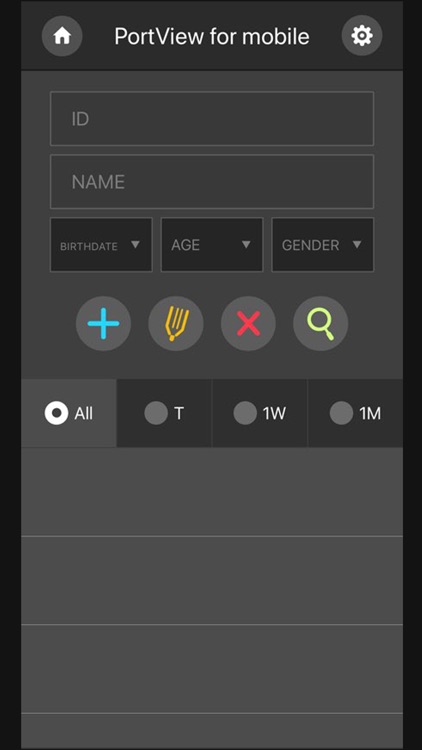


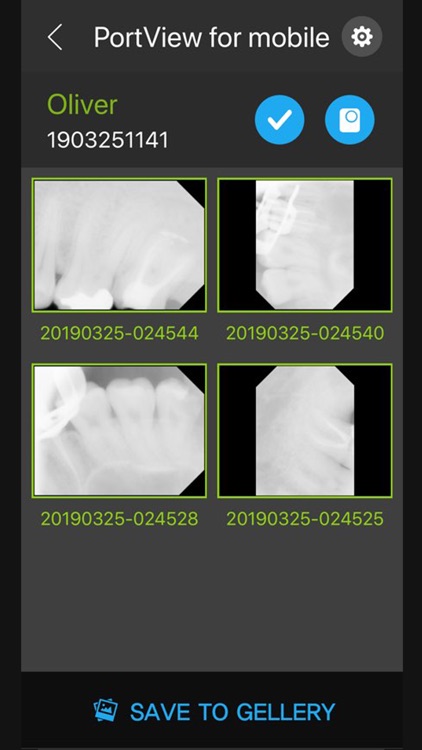

App Store Description
Applications for mobile devices for easy use of dental Potable X-ray equipment.
PortView for Mobile is an assistant application that receives, stores, manages and inquires dental diagnostic image data wirelessly stored in PORT-X IV, which is a Protable X-ray device manufactured by Genoray.
◆ Interlocking device
1: 1 connection between PORT-X IV (X-ray generator and imaging transfer device) equipment and mobile device
* To use this application, you can use it after wireless connection with PORT-X IV device.
* If the distance from the device is too long, it may be difficult to use it due to the low radio reception rate.
◆ Main functions
- Patient management: You can see patient list and register / modify / delete / search patient.
- Request to shoot: You can request a shot by selecting a tooth position on the Template screen to request a shot with PORT-X IV equipment.
- Thumbnail list: You can view the thumbnail image of the selected patient.
- Image View: You can view the image of the patient who is photographed and diagnose and consult with the function of the provided image toolbar. (Image enlargement / reduction, length measurement, freely stretching function, brightness / business card adjustment, image rotation)
- Save to gallery: You can save the current image as jpg file in the gallery of mobile device.
◆ Minimum Recommended Specifications
- iPhone / iPad support
- Video: 1024 * 800 pixels or more
- Memory: 1GB or more
- Storage: 16GB or more
- OS: iOS v12.0 or later
AppAdvice does not own this application and only provides images and links contained in the iTunes Search API, to help our users find the best apps to download. If you are the developer of this app and would like your information removed, please send a request to takedown@appadvice.com and your information will be removed.