PortX Mobile brings the power of our desktop SSH Client to your mobile device (SFTP is currently available on the Desktop version only, but will be supported on Mobile soon)
PortX - SSH, SFTP Client



What is it about?
PortX Mobile brings the power of our desktop SSH Client to your mobile device (SFTP is currently available on the Desktop version only, but will be supported on Mobile soon). With a wide variety of features in a lightweight package, PortX Mobile allows you to access and manage remotes systems on-the-go through an intuitive user interface.

App Screenshots




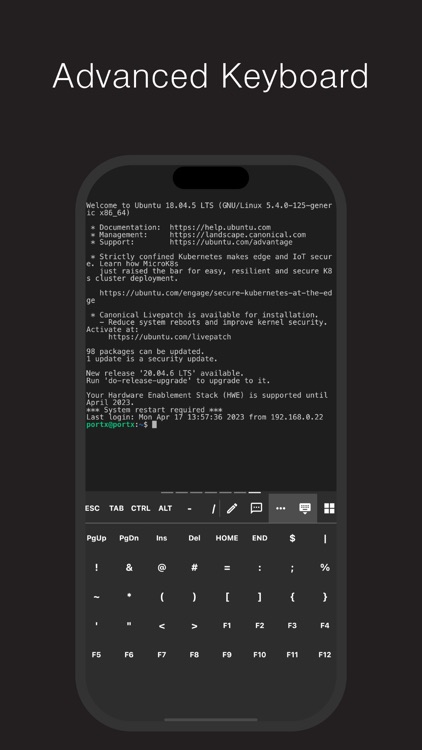
App Store Description
PortX Mobile brings the power of our desktop SSH Client to your mobile device (SFTP is currently available on the Desktop version only, but will be supported on Mobile soon). With a wide variety of features in a lightweight package, PortX Mobile allows you to access and manage remotes systems on-the-go through an intuitive user interface.
PortX Mobile Features:
◦ Multi-Session Support. Have multiple connections open at once. Access to any of your sessions a just a finger-swipe or click away.
◦ Intuitive Session Management. Organize and edit your sessions with PortX’s session management.
◦ Compose Bar. The multi-line Compose Bar allows you to type out, edit, and review your string before sending.
◦ Advance Keyboard. Quick access to all special characters for whatever the situation calls for.
◦ Multiple Authentication Types. Password, Public Key, and Keyboard Interactive authentication support.
◦ Customizations. Modify appearance, font, and colors.
◦ Ad-Free
◦ More features coming soon.
◦ Desktop version also available for Mac, Windows, and Linux.
PortX redefines how you interact with a mobile SSH Client. On-the-go session management has never been easier.
AppAdvice does not own this application and only provides images and links contained in the iTunes Search API, to help our users find the best apps to download. If you are the developer of this app and would like your information removed, please send a request to takedown@appadvice.com and your information will be removed.