
You’ve already known that “brand recognition” for your social media pages is as important as your post contents

Post Maker

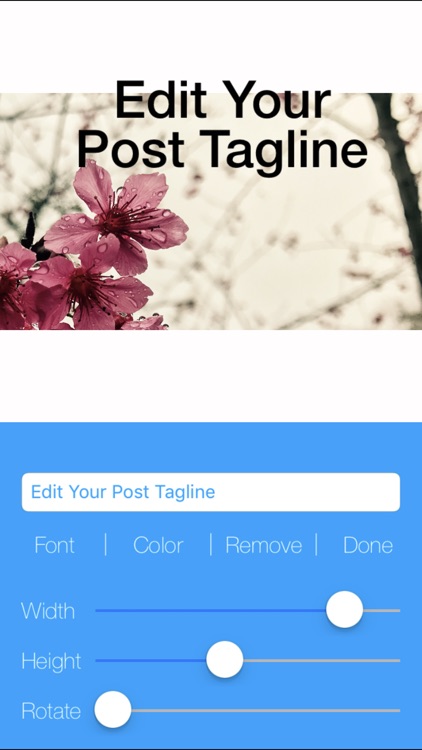
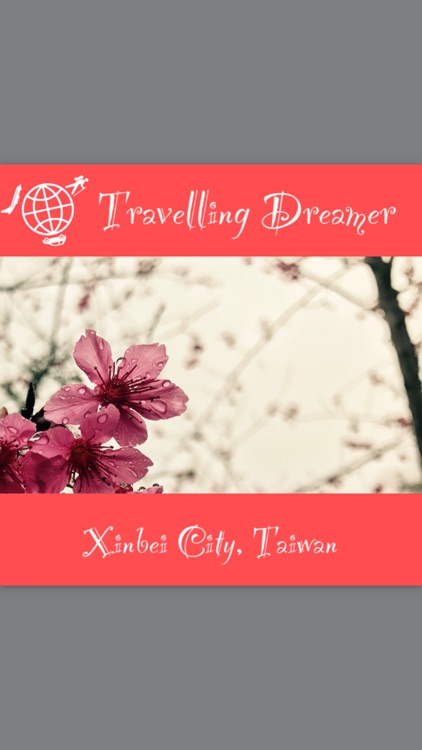
What is it about?
You’ve already known that “brand recognition” for your social media pages is as important as your post contents. And thus you have to “stamp” you page logo & tagline with consistent style on every post images you make.

App Screenshots

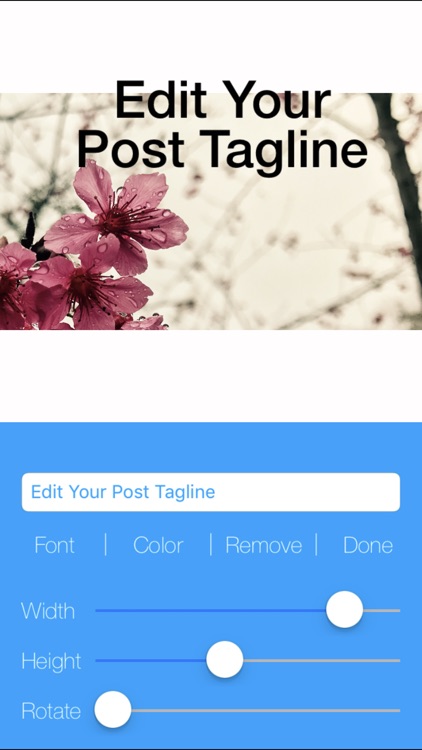
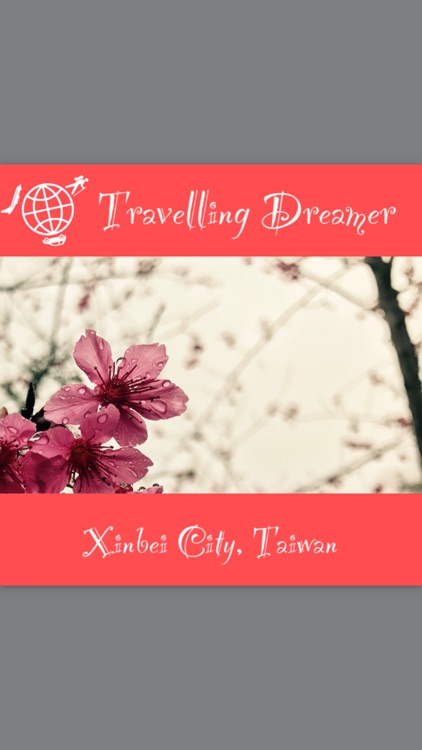

App Store Description
You’ve already known that “brand recognition” for your social media pages is as important as your post contents. And thus you have to “stamp” you page logo & tagline with consistent style on every post images you make.
Post Maker makes the life of creating post images with brand identity much easier:
- Tap the “Logo” button and your page logo appears in the exact position, size and orientation that you saved
- Tap the “Tagline” button and your page tagline also appears with the exact font style, orientation and size
Apart from putting logo & tagline instantly in consistent styles, Post Maker also allows you to inert an overlay photo and a content specific headline with ease.
Post Maker is built to support creating post images in standard aspect ratios (square, 16:9, Letter-boxed square ) optimal for popular social media platforms including Facebook, Instagram, Twitter etc. You can save design template individually for each aspect ratio.
Key Features:
* Create post images in standard aspect ratios optimal for popular social media platforms
- Square^
- 16:9^
- Letterbox (16:9 image in letter-boxed square)^
* Customize your post image for better brand recognition
- Insert your page logo from library (PNG files recommended)
- Insert page tagline
- Insert content headline
- Insert overlay image
* Save Your Design Templates:
- Logo: image, position, rotation & size
- Tagline: text, position, rotation, size, font type & colour
- Content headline: position, rotation, size, font type & colour
* Ease to use
- Designed for single hand operation
- Fonts size & lines auto adjusted according to assigned width & height
Remarks:
^ Tap the animating square to start a project in square aspect ratio; Tap the big rectangle to start a 16:9 project; To create letterbox image, tap the intersecting area between the square frame & 16:9 frame on the landing page
AppAdvice does not own this application and only provides images and links contained in the iTunes Search API, to help our users find the best apps to download. If you are the developer of this app and would like your information removed, please send a request to takedown@appadvice.com and your information will be removed.