
You can easily create really cool posters with Poster+ App

Poster+ : Text and Photo Layers, Design Templates
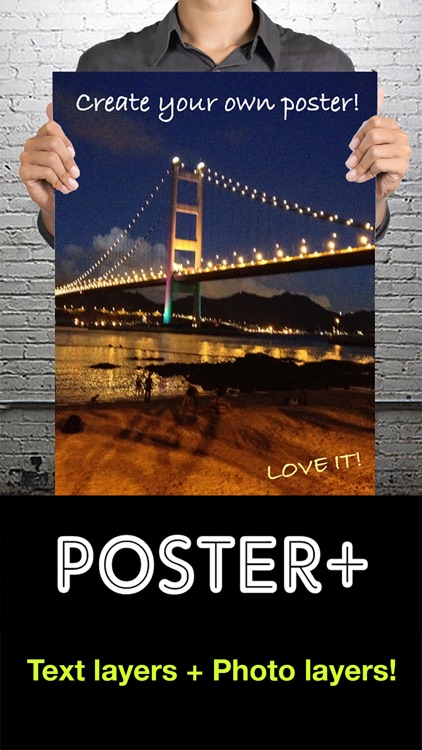
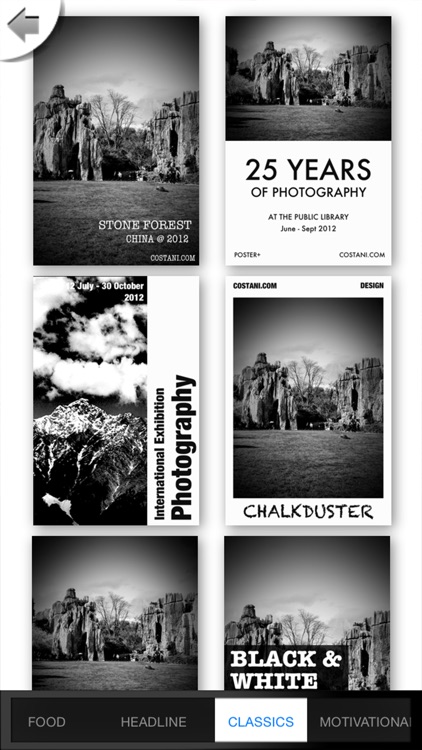
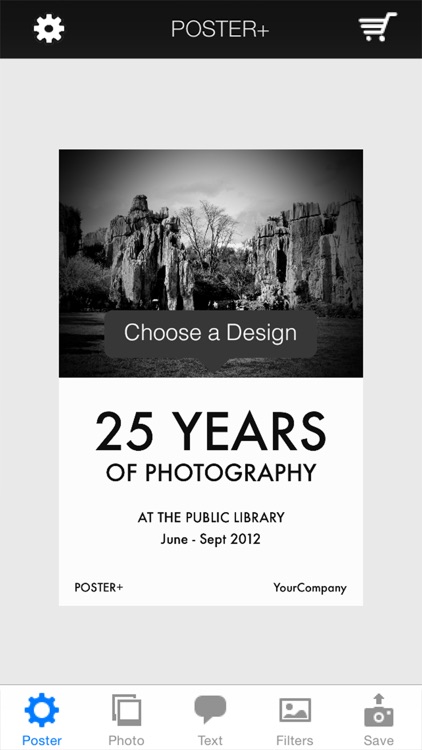
What is it about?
You can easily create really cool posters with Poster+ App. It is intuitive and simple to use. With Poster+, You can simply choose your favorite template from our beautiful and elegant preset design templates. Poster+ allows you to do something even more complicated, such as adding multiple photos and texts to the poster and managing them in separate layers. With Poster+, you can freely move photos or texts around, apply photo effect and text styles, or make your poster even better with poster image filters.
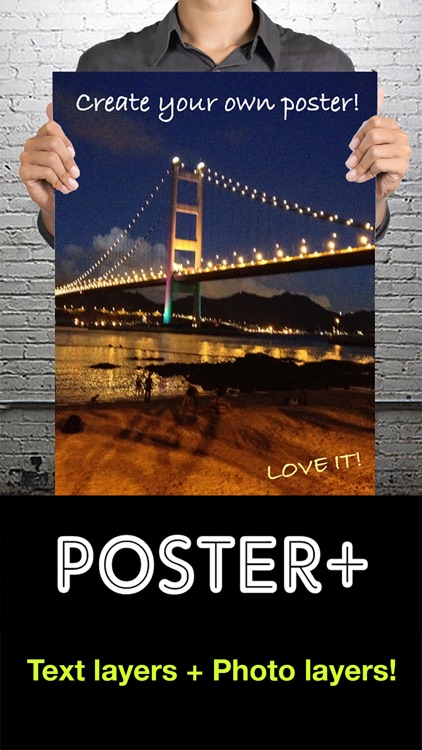
Poster+ is FREE but there are more add-ons
-
$3.99
Everything!
-
$0.99
Filter Pack
-
$2.99
All Posters
-
$0.99
Classics Set
-
$0.99
Headline Set
-
$0.99
Motivational Set
App Screenshots
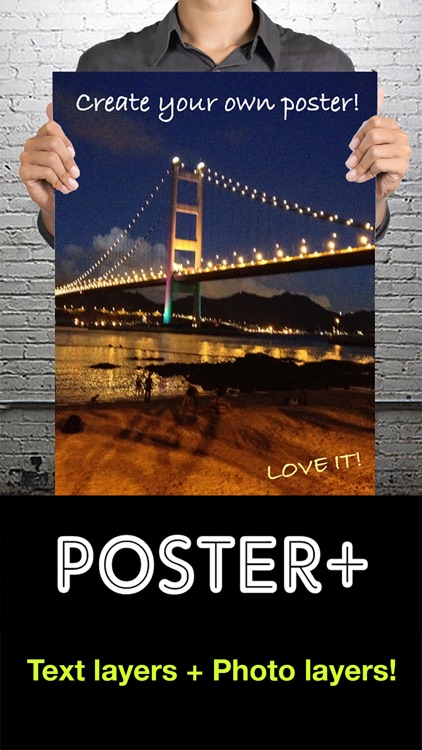
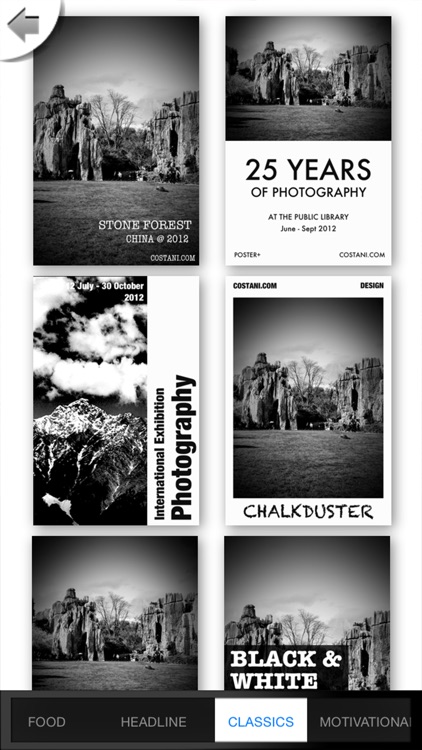
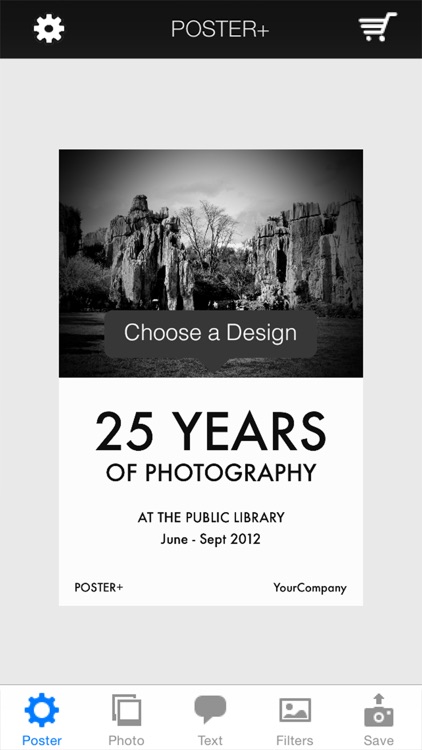
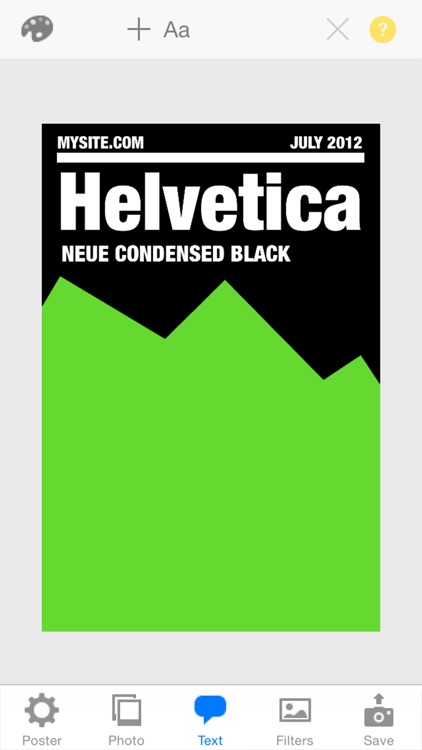

App Store Description
You can easily create really cool posters with Poster+ App. It is intuitive and simple to use. With Poster+, You can simply choose your favorite template from our beautiful and elegant preset design templates. Poster+ allows you to do something even more complicated, such as adding multiple photos and texts to the poster and managing them in separate layers. With Poster+, you can freely move photos or texts around, apply photo effect and text styles, or make your poster even better with poster image filters.
POSTER DESIGN SET
* 5 Design Sets (More than 35 design templates)
* Custom background colors
* Pre-filled texts and photos
PHOTO LAYER
* Add multiple photos
* Tap to select & drag to move
* Pinch to scale or rotate
TEXT LAYER
* Add multiple texts
* Change text color, font and style
* Tap to edit & drag to move
* Pinch to scale or rotate
* Access to all available fonts of iOS
PHOTO EFFECT
* Image filters for each photo!
FILTERS
* Apply filters, frames or paper styles!!
SAVE & SHARE
* Save to photo album
* Tweet the poster
* Share to Instagram
* Share to other apps
Get it now for FREE!
AppAdvice does not own this application and only provides images and links contained in the iTunes Search API, to help our users find the best apps to download. If you are the developer of this app and would like your information removed, please send a request to takedown@appadvice.com and your information will be removed.