In this smart alarm and reminder app, you won't find a button to set an alarm or reminder – because you don't have to
Power Tags Alarm & Reminders
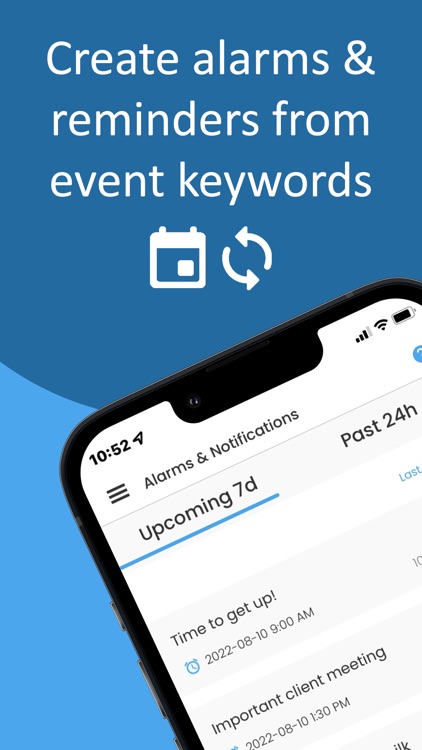

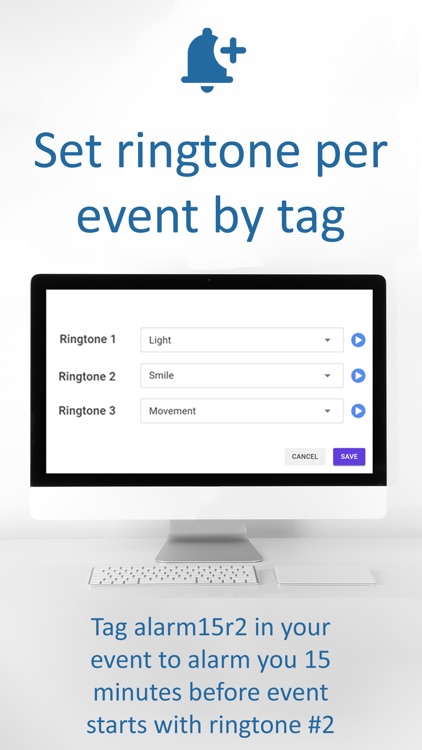
What is it about?
In this smart alarm and reminder app, you won't find a button to set an alarm or reminder – because you don't have to!
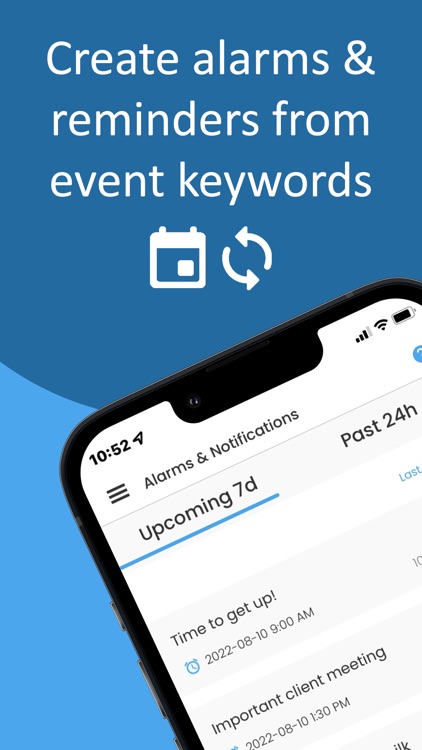
App Screenshots
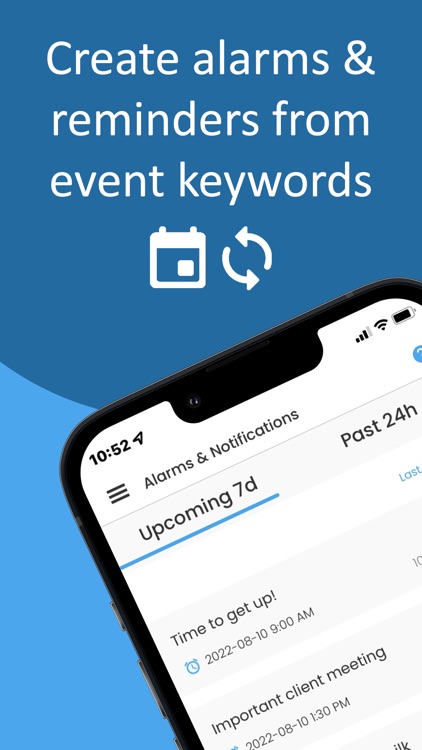

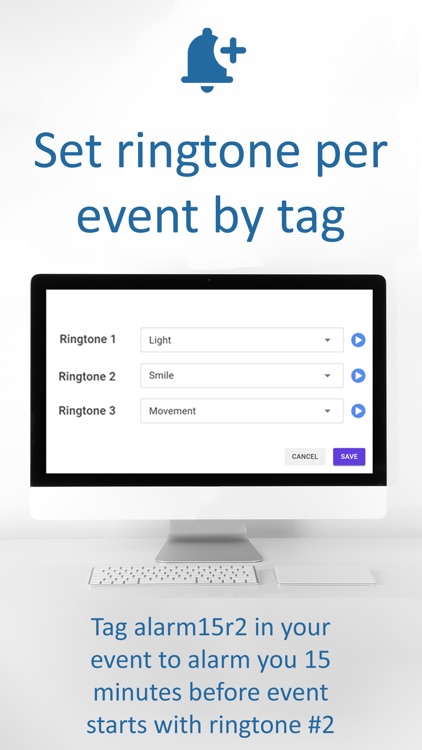

App Store Description
In this smart alarm and reminder app, you won't find a button to set an alarm or reminder – because you don't have to!
Instead, alarms or reminders are auto created by typing simple keywords (“tags”) such as alarm30 and notify2pm into your Microsoft or Google calendar events.
Use the alarm tags for longer ringing alarms, or notify tag for short tone notification reminders.
How It Works
Power Tags connects to your Google or Microsoft calendar account in the backend. You keep using your existing calendar apps to create or edit events on these connected calendars.
Why use calendars to create alarms or reminders? Because they're great at scheduling both one-time and recurring events, and these events already provide the context for which you'd want to set an alarm or reminder for.
By using our app, you don't need to create separate alarms or reminders anymore. You can create them all in one quick pass, with a single-pane view.
We’ll automatically detect specific keywords (“tags”) you write in your calendar events, generating alarms or notifications that sync to your Power Tags Alarm iOS mobile app and trigger them at the right times.
You want to be reminded 27 minutes before the start of an event? No problem! Just enter “alarm27” or “notify27” in an event subject or body, and your phone will trigger an alarm or send you a notification 27 minutes before the start of the event. It’s that simple.
Want a reminder 15 minutes AFTER the event end time? No problem! Tag alarmafter15 and that's it.
You can also use the “absolute time” quick format such as alarm2:15pm or notify9am. This easy syntax even works on all-day events without specified start/end times. See our in-app help for more trigger time possibilities.
Tagging Recurring Events for Recurring Reminders
You can tag recurring events and in turn generate recurring alarms or notifications automatically. This allows you to leverage the full scheduling flexibility of your calendar app.
Want reminders on specific days of week or month with custom schedules? If your calendar can schedule it, Power Tags Alarm will sync it and ring it automatically.
Custom Ringtone Per Event by Tag
You can select 3 ringtones from our web dashboard at my.powertags.com, with the first one being the default ringtone. Then you can simply add “r2” or “r3” to the end of your tags to use a specific ringtone for a specific reminder.
For example, alarm15r2 will trigger an alarm 15 minutes before your event starts, using ringtone #2. Consider setting r3 to a distinct ringtone and use it for critical reminders.
Two Types of Reminders in One App: alarm vs. notify
The alarm tag will ring an alarm ringtone music that can be dismissed or snoozed, while the notify tag will ring a short notification tone. You can mix and match multiple tags: up to 3 alarm tags and 3 notify tags per event. Never miss that important meeting again!
Automate More Tasks From Your Calendar
Power Tags Alarm is just one cool component of its innovative parent SaaS app, Power Tags.
Besides keeping you on alert of any plans you might have, such as a work meeting, dentist appointment, or a relative’s birthday party, Power Tags can also make phone calls, send emails and SMS messages, post to Teams chat, and even execute webhooks right from your calendar.
Visit our home page powertags.com to see them in action. Anyone who can use a calendar app can use Power Tags to automate their tasks. The possibilities are endless.
AppAdvice does not own this application and only provides images and links contained in the iTunes Search API, to help our users find the best apps to download. If you are the developer of this app and would like your information removed, please send a request to takedown@appadvice.com and your information will be removed.