
The POWEROAD Bluetooth LINC Battery Monitor allows to connect with LINC lithium battery through Bluetooth on IOS mobile phones, to check battery level and alert, display battery performance and charge/discharge the battery

POWEROAD LINC Bluetooth
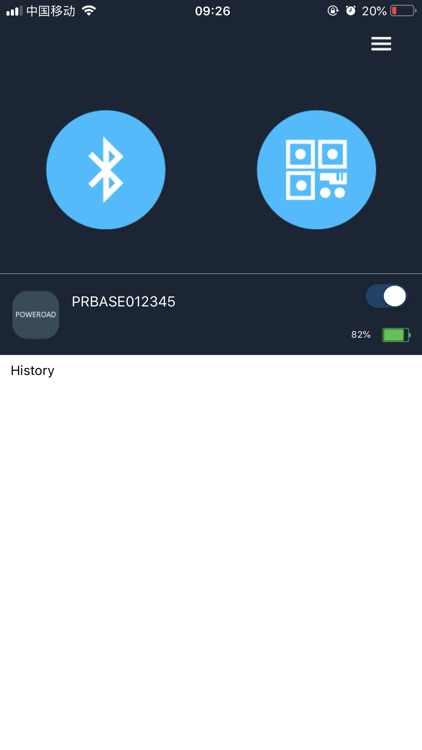
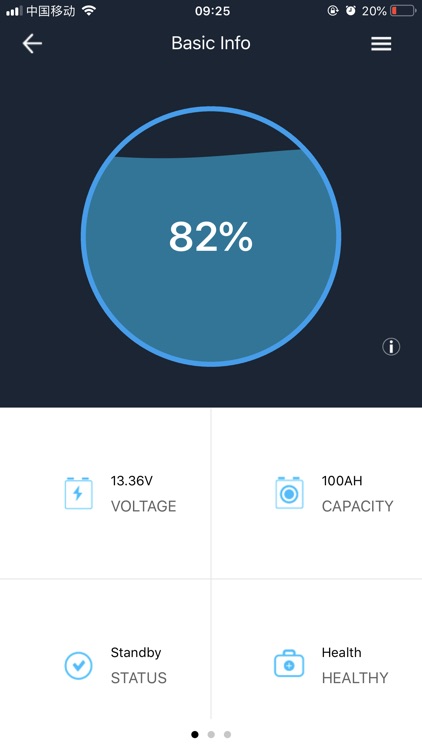
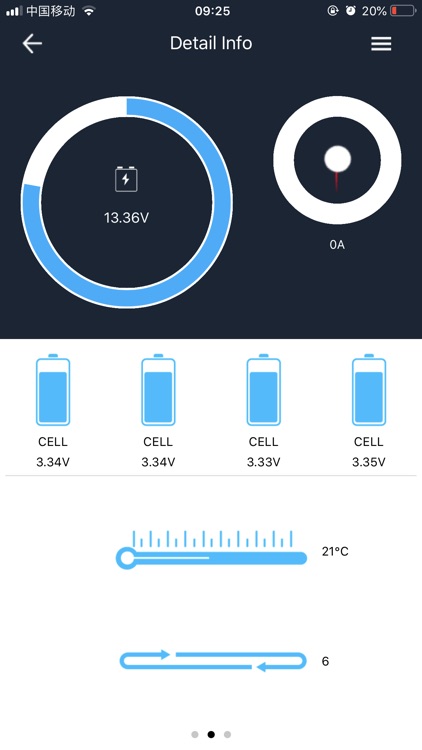
What is it about?
The POWEROAD Bluetooth LINC Battery Monitor allows to connect with LINC lithium battery through Bluetooth on IOS mobile phones, to check battery level and alert, display battery performance and charge/discharge the battery. You can connect and disconnect battery on your mobile phone.
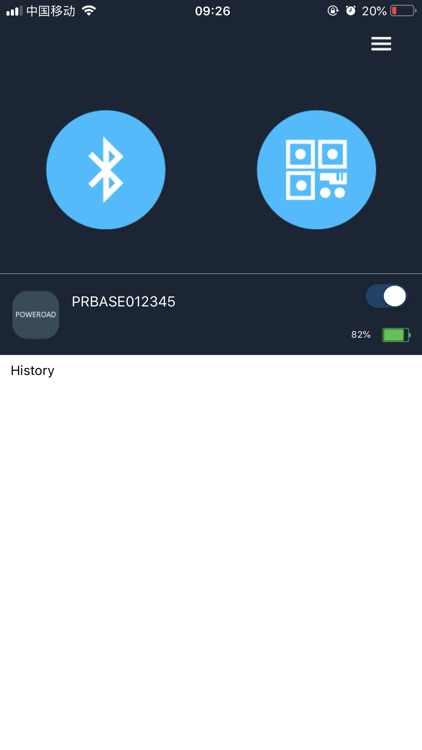
App Screenshots
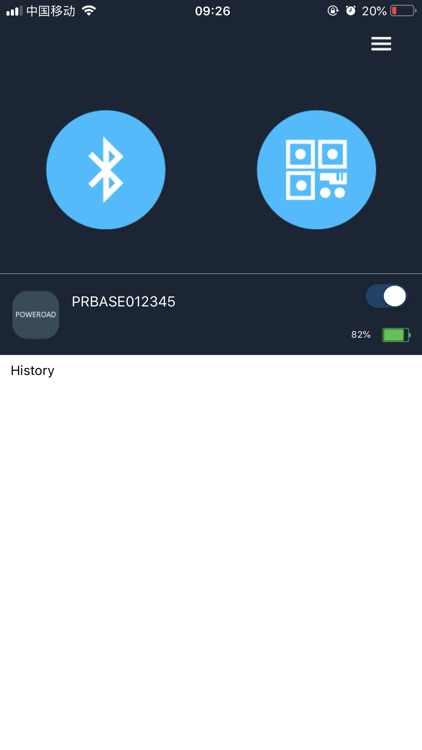
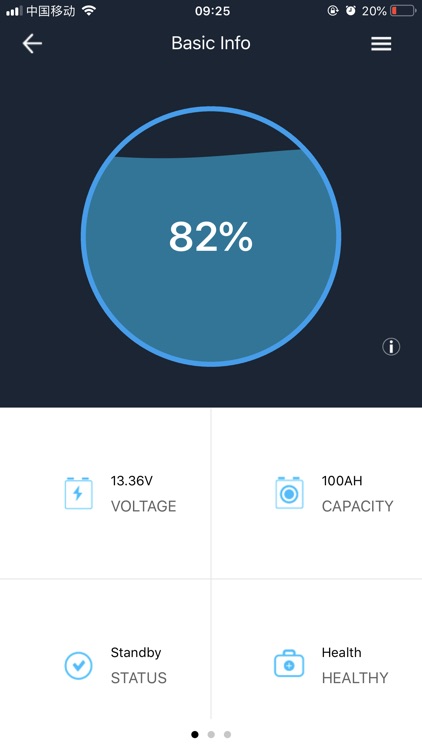
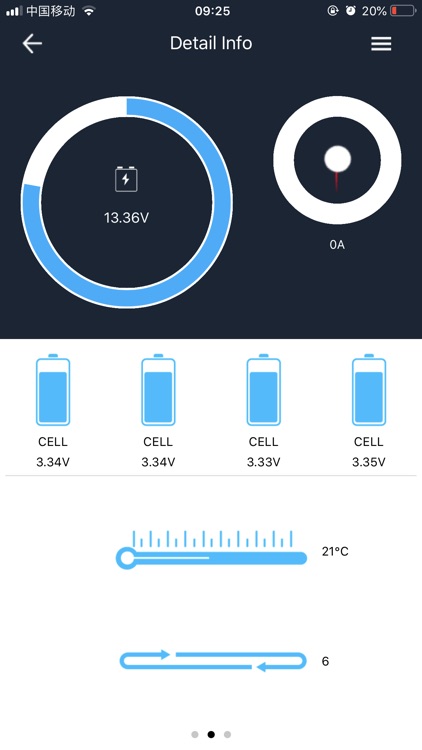

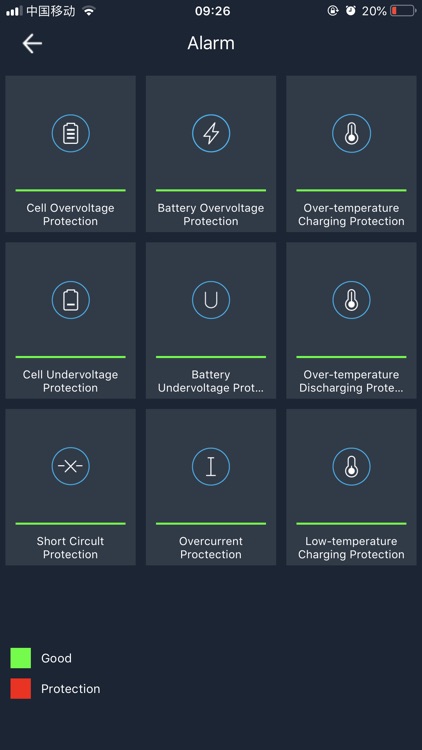
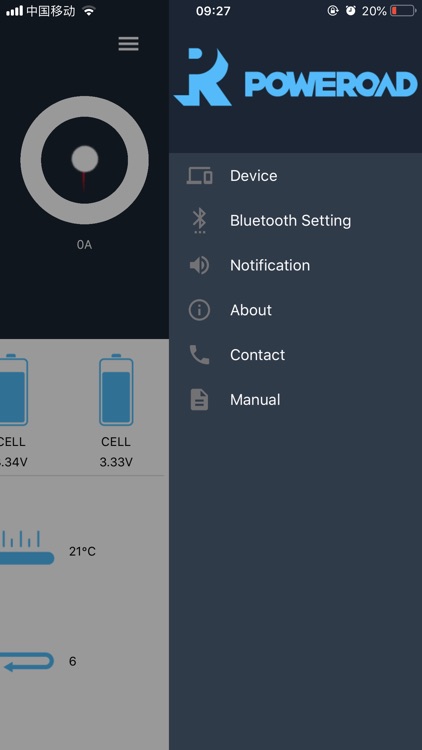
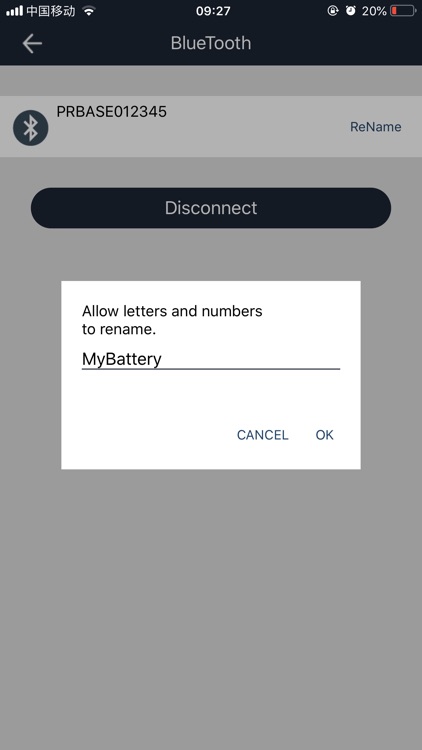

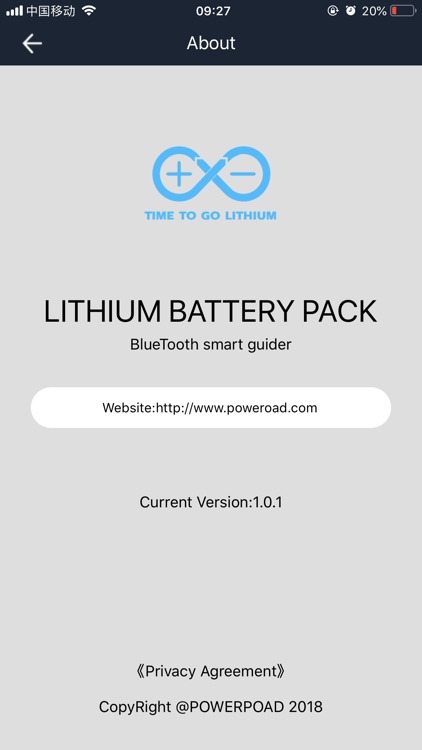

App Store Description
The POWEROAD Bluetooth LINC Battery Monitor allows to connect with LINC lithium battery through Bluetooth on IOS mobile phones, to check battery level and alert, display battery performance and charge/discharge the battery. You can connect and disconnect battery on your mobile phone.
Features:
1) You can rename the battery through app.
2) You can check battery SOC (State of Charge) in the Basic Info. Screen.
3) You can check the charging/discharging status from the dynamic screen.
4) You can see the battery alert if any failure/abnormality.
5) You can check the Manual through app.
AppAdvice does not own this application and only provides images and links contained in the iTunes Search API, to help our users find the best apps to download. If you are the developer of this app and would like your information removed, please send a request to takedown@appadvice.com and your information will be removed.