With an ease of a few clicks, you can scan and rent a PowerPAL power bank without going in to systematic issues
PowerPAL


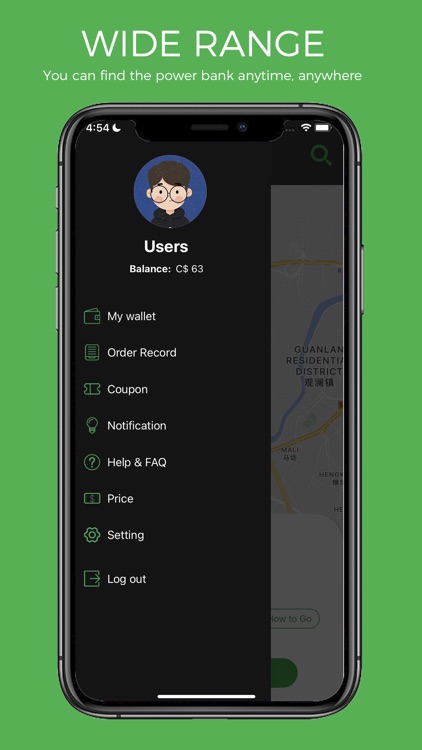
What is it about?
With an ease of a few clicks, you can scan and rent a PowerPAL power bank without going in to systematic issues. Scan a barcode, enter your information and you are all set to rent and return the power bank at any of our kiosk or rental booth. Power Pal APP makes it very easy to locate power Bank stations, and once a user account is created, it takes just a few seconds to pick up or return a power bank.

App Screenshots


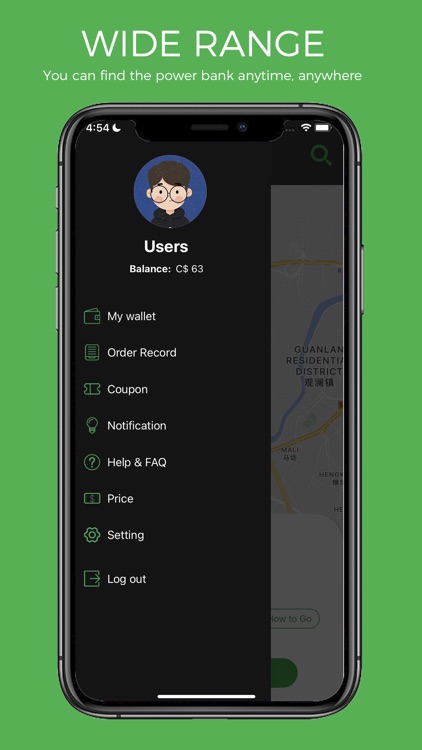

App Store Description
With an ease of a few clicks, you can scan and rent a PowerPAL power bank without going in to systematic issues. Scan a barcode, enter your information and you are all set to rent and return the power bank at any of our kiosk or rental booth. Power Pal APP makes it very easy to locate power Bank stations, and once a user account is created, it takes just a few seconds to pick up or return a power bank.
Sharing power bank rental systems offer a phone charging station in complete with a sophisticated rental app that allows user to locate and rent a power bank and keep it for as long as they like without being attached to a wall socket.
How does the power bank rental system works?
1)Download the PowerPAL app and register an account.
2)Find the nearest power bank station.
3)Scan the QR code to unlock the power bank.
4)Grab the power bank and charge your devices on the go.
5)Fully charged? Return the power bank to any PowerPAL station
Where I can find PowerPAL stations?
We coorporate with malls, hospitals, casinos, subway stations, skytrain stations, airports, cafe, bar, restaurants, school/college/universities and more.
We are always looking for new and exciting partners to work with. Leave a message in the app and tell us where you want to see us next.
How do I pay?
The setup of your payment method is done in the Power Pal smartphone app. Currently you can pay with Apple Pay, Google Pay, Bank card (Visa, Mastercard, Amex, V-Pay), Bancontact or PayPal.
When starting a rental, a pre-authorization is placed on your payment method. Your bank may send you a notification, but this is not a charge. It’s just to ensure there are sufficient funds available to pay for your rental.
Once your rental is over, only the price of your rental will be charged.
AppAdvice does not own this application and only provides images and links contained in the iTunes Search API, to help our users find the best apps to download. If you are the developer of this app and would like your information removed, please send a request to takedown@appadvice.com and your information will be removed.