You are using an outdated browser. Please
upgrade your browser to improve your experience.

【PPT遥控器】是百度公司推出一款帮助用户更好演讲、提升型格,让演讲更加成功的产品。除了具备远程遥控PPT翻页功能和备注提醒功能,还独创激光笔功能,让演讲更有范儿。

PPT遥控器 - 自带激光笔功能的演讲神器,支持Window/Mac上的PowerPoint、Keynote、WPS
by Baidu (China) Co., Ltd


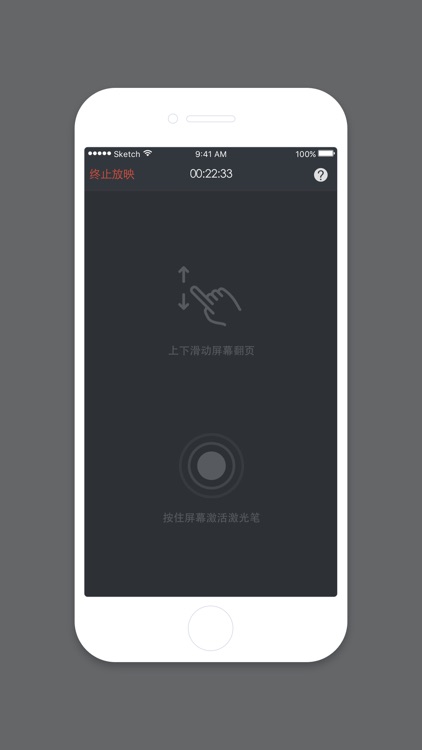
What is it about?
【PPT遥控器】是百度公司推出一款帮助用户更好演讲、提升型格,让演讲更加成功的产品。除了具备远程遥控PPT翻页功能和备注提醒功能,还独创激光笔功能,让演讲更有范儿。

App Screenshots


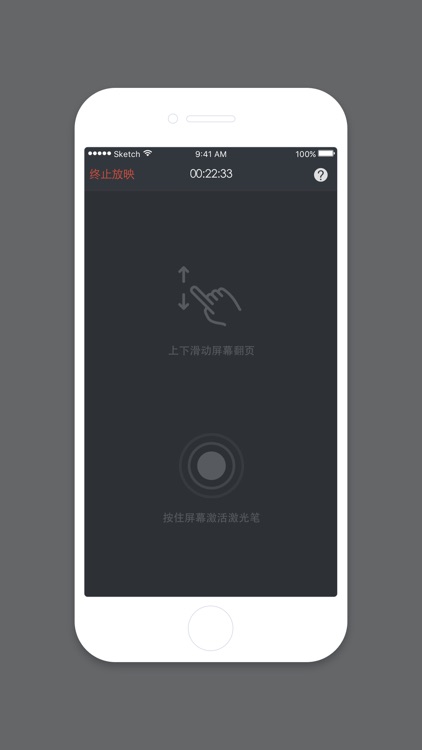
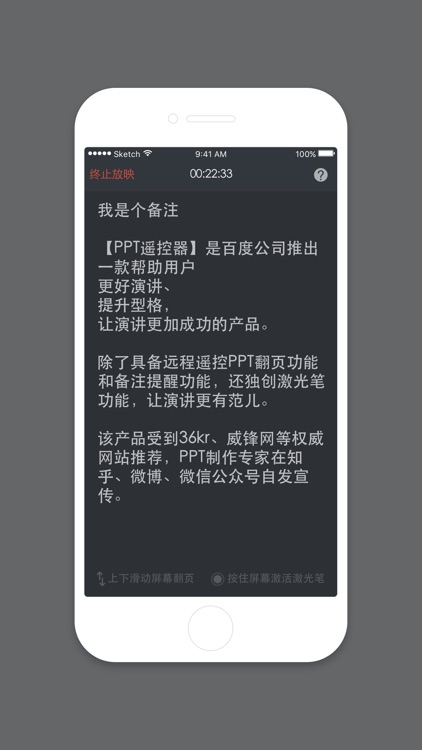
App Store Description
【PPT遥控器】是百度公司推出一款帮助用户更好演讲、提升型格,让演讲更加成功的产品。除了具备远程遥控PPT翻页功能和备注提醒功能,还独创激光笔功能,让演讲更有范儿。
该产品受到36kr、威锋网等权威网站推荐,PPT制作专家在知乎、微博、微信公众号自发宣传。
产品特点:
1.简单
无需同一wifi环境,无需繁琐的蓝牙配对,扫描电脑上的二维码,即可直接使用。
2.好用
可以完全单手盲操作,使用方便,支持Windows/Mac双平台上的PowerPoint、keynote、WPS。
3.独创激光笔功能
完全模拟实物激光笔,将手机对准投影的大屏幕,熟悉的激光笔红点就会出现哦~ 转动手腕,就可以讲到哪里指哪里啦~ 暂时只支持Windows,且需要在同一WiFi下。
使用方法:
1.电脑访问http://ppt.baidu.com,下载电脑版PPT遥控器软件。
2.打开电脑中PPT遥控器软件,用手机上的PPT遥控器App扫描电脑上的二维码。
3.手机和电脑配对成功后,即可远程遥控PPT。
PPT遥控器产品交流群:480301975
Disclaimer:
AppAdvice does not own this application and only provides images and links contained in the iTunes Search API, to help our users find the best apps to download. If you are the developer of this app and would like your information removed, please send a request to takedown@appadvice.com and your information will be removed.
AppAdvice does not own this application and only provides images and links contained in the iTunes Search API, to help our users find the best apps to download. If you are the developer of this app and would like your information removed, please send a request to takedown@appadvice.com and your information will be removed.