
Pregnant
Pregnancy Stickers - Baby Bump
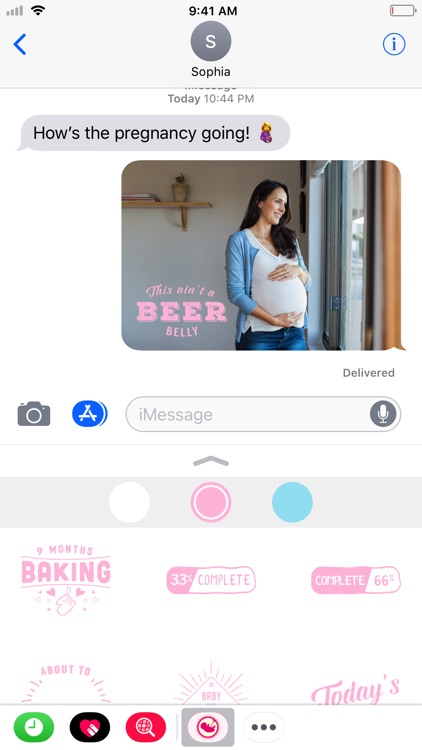
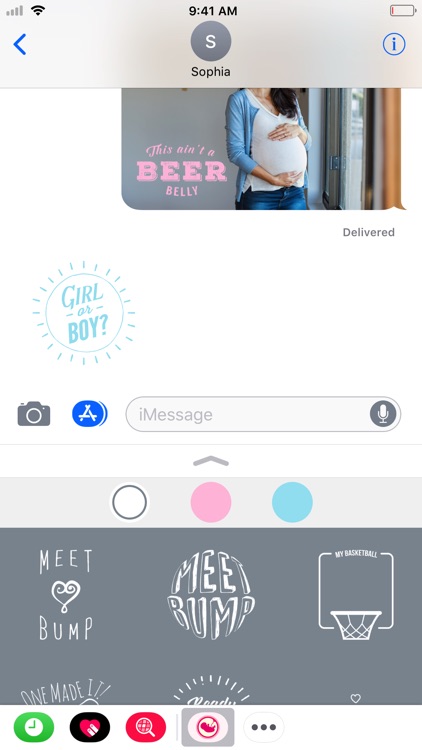

What is it about?
Pregnant? Pregnancy Stickers are designed especially for you! Messaging just got a whole lot more fun. Forget words.. a pregnancy sticker says it all! Share your adorable baby / pregnancy journey with friends and family via iMessage. Add stickers straight to messages or peel and put on top of pregnancy photos. Over 40 cute and quirky Pregnancy Stickers to enjoy.
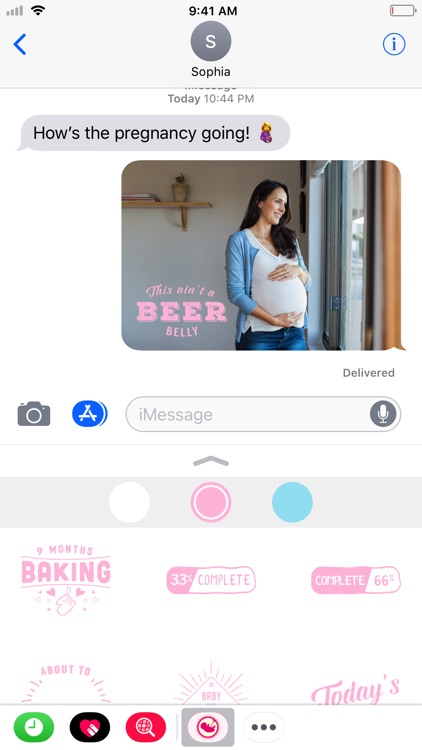
App Screenshots
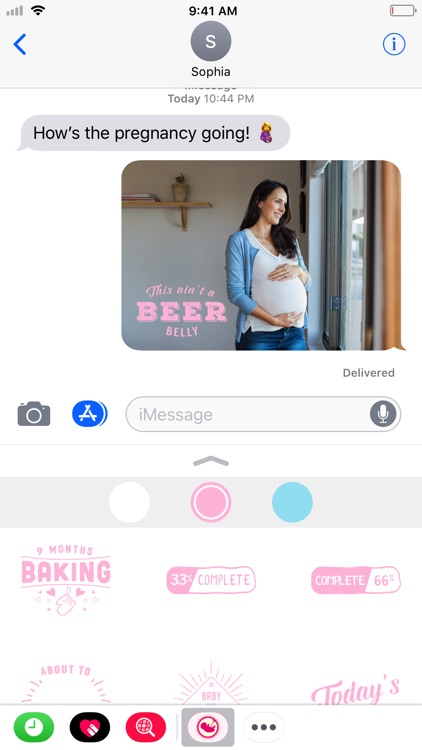
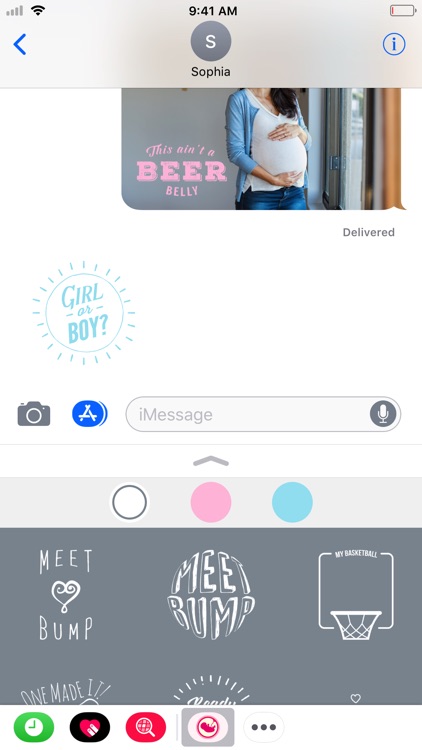


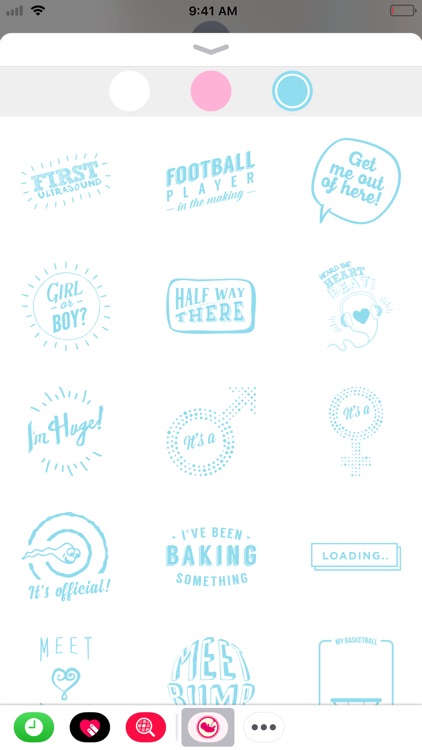
App Store Description
Pregnant? Pregnancy Stickers are designed especially for you! Messaging just got a whole lot more fun. Forget words.. a pregnancy sticker says it all! Share your adorable baby / pregnancy journey with friends and family via iMessage. Add stickers straight to messages or peel and put on top of pregnancy photos. Over 40 cute and quirky Pregnancy Stickers to enjoy.
Example Stickers:
Pregnancy announcements
Gender reveals
Bun in the oven
9 months baking
One made it!
Eviction notice given
First kick
I'm huge!
+ many more
To add a Pregnancy Sticker to a NEW message:
1. Open a new message, then tap the App Store icon ("A") to the left.
2. Swipe to cycle through the carousel and tap the Pregnancy Stickers icon
3. Tap a sticker to add it to the message. Tap Send.
4. To resize / rotate stickers or to layer on top of a photo simply press and hold. Drag into place and use two fingers to modify size.
To add a Pregnancy Sticker to an existing conversation:
1. Tap the > icon to the left of the message.
2. Tap the App Store icon. Follow steps 2-4 above.
AppAdvice does not own this application and only provides images and links contained in the iTunes Search API, to help our users find the best apps to download. If you are the developer of this app and would like your information removed, please send a request to takedown@appadvice.com and your information will be removed.