UDP sender:
PremiumData



What is it about?
UDP sender:

App Screenshots




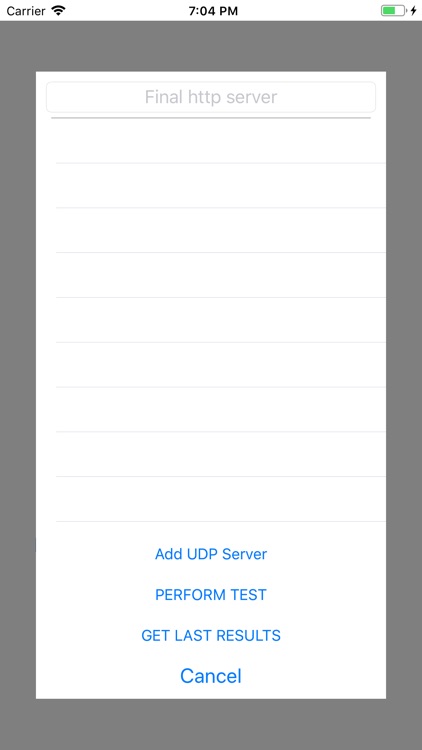
App Store Description
UDP sender:
the app sends to a server, via UDP protcol, a simple text string. Suitable for different purposes, depending on how the server is configured.
For example. the text string can open a Word document on the server, do a command, launch an application from the iPhone to a remote server.
On the server you have to open UDP port: 8899.
Steps:
1. Configure the server by opening the 8899 port udp
2. Install the application.
3. From the gray screen you can set: ip address of the server 1, ip address of the server 2, the iphone buttons that sends the text strings to server 1 (default: high-volume button), the iphone button that sends the text strings to the server 2 (default: low volume).
4. Enter the text string you want to send to the server. and press the 'start session' button. The screen goes black and you can use the buttons to manage the server.
AppAdvice does not own this application and only provides images and links contained in the iTunes Search API, to help our users find the best apps to download. If you are the developer of this app and would like your information removed, please send a request to takedown@appadvice.com and your information will be removed.