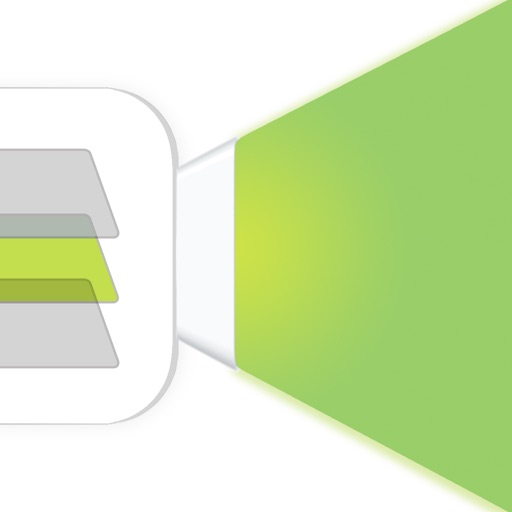
Present Anything enables you to easily and spontaneously give presentations – including laser pointer and zoom tools

Present Anything
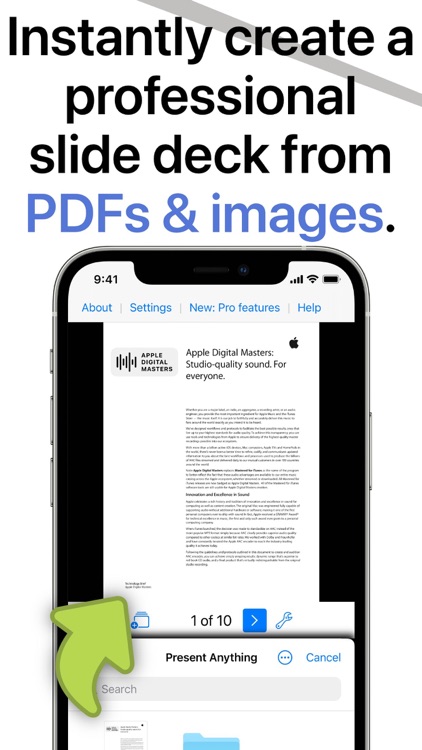
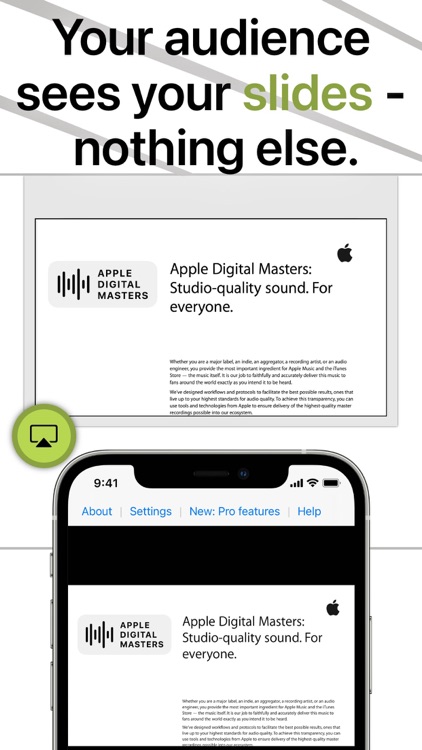
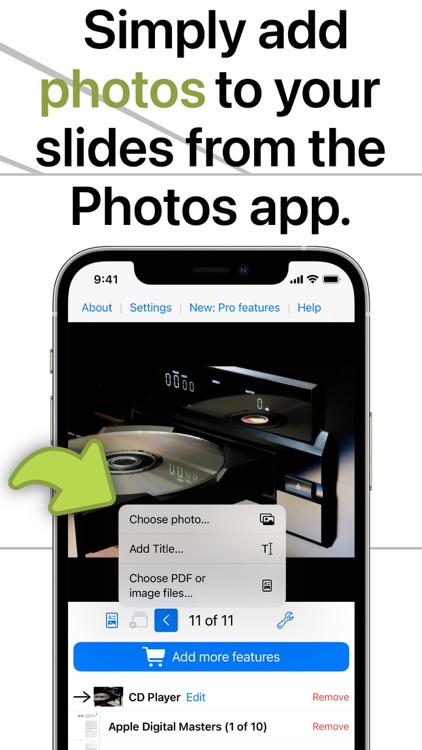
What is it about?
Present Anything enables you to easily and spontaneously give presentations – including laser pointer and zoom tools.
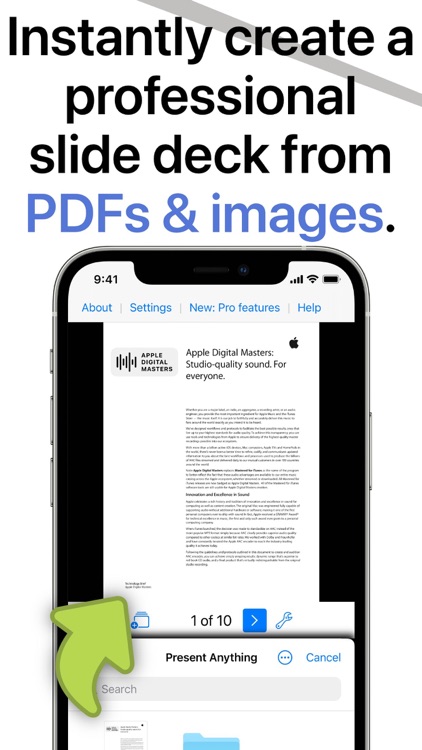
App Screenshots
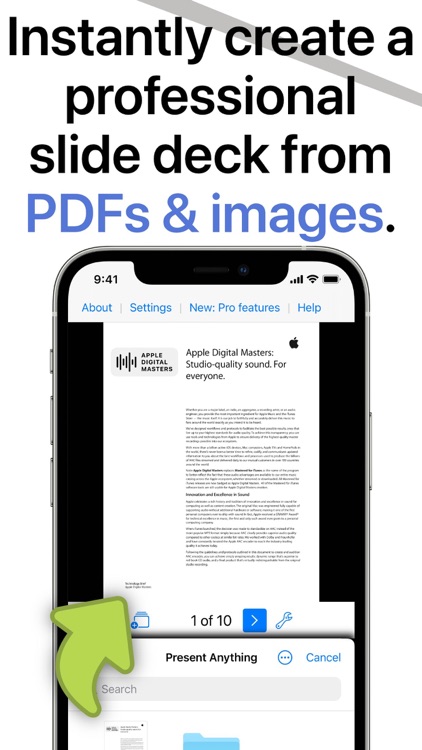
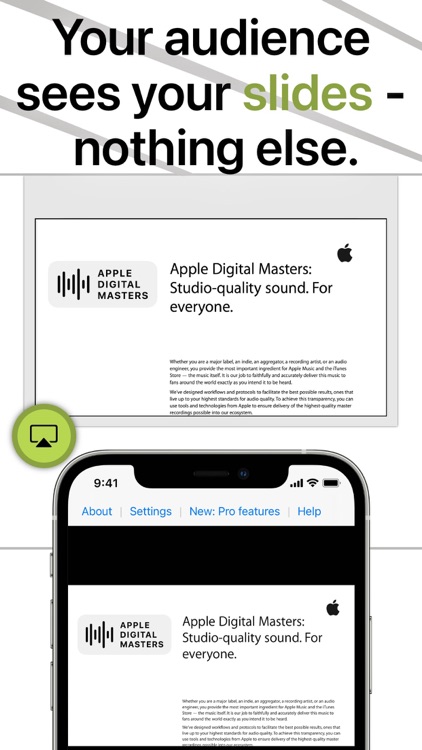
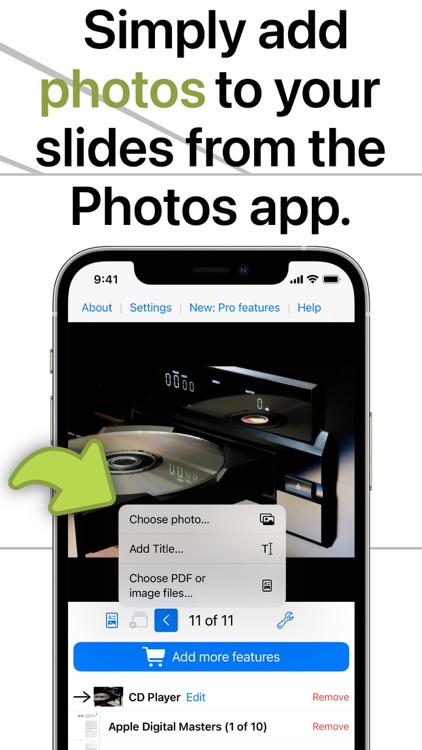


App Store Description
Present Anything enables you to easily and spontaneously give presentations – including laser pointer and zoom tools.
Stop worrying about templates, layouts and font sizes. Just use your files as your slides, and start presenting instantly.
Now YOU can Present Anything!*
1. Tap all files you would like to present, and add Title Slides where you'd like them.
2. Connect to a projector or display.
There's no step 3! While presenting, highlight details using the Zoom and Laser Pointer tools.**
You could even:
- Open a shared folder and present all files in a row.
- View photos from an SD card on a larger screen, in full resolution!
- Present images from a connected camera without importing them first.
- Use a TV as an easily updated smart billboard or restaurant menu thanks to automatic and infinite slideshows.
- Easily add Title Slides for a professional touch.
All of this thanks to Present Anything.
And if you need to skip, add or remove slides, the innovative split screen view will make sure your audience doesn't see the behind the scenes.
* Current version supports PDFs and images.
** This app is made by one person in their free time, so some advanced features like Laser Pointer are available after a one-time In App Purchase.
Using all features of Present Anything requires connecting your iPad to an external display.
Please refer to the built-in tutorial and help for more information.
AppAdvice does not own this application and only provides images and links contained in the iTunes Search API, to help our users find the best apps to download. If you are the developer of this app and would like your information removed, please send a request to takedown@appadvice.com and your information will be removed.