
The super easy to use Presentlee enables you to keep taking photos/videos during class while simultaneously recording audio

Presentlee
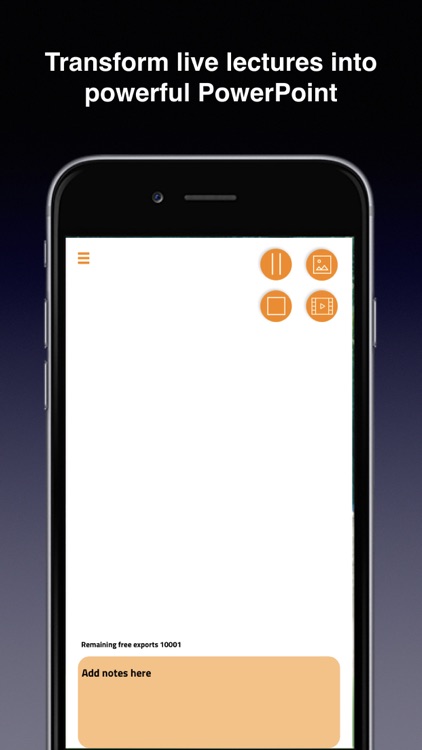
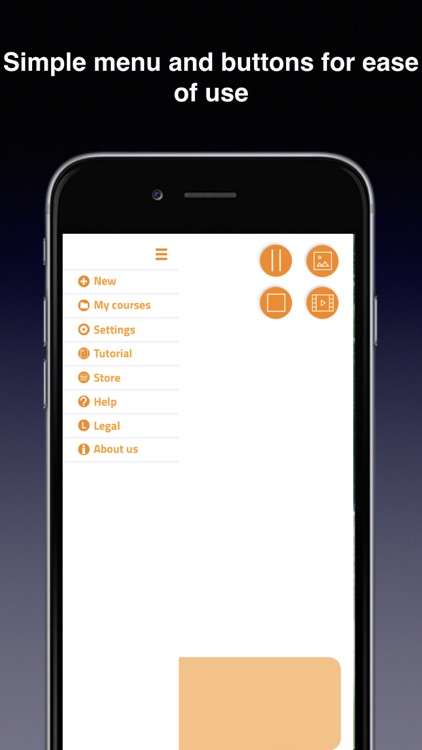
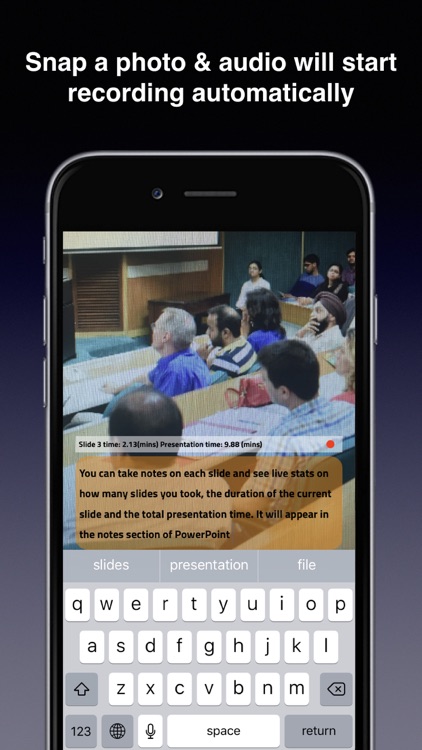
What is it about?
The super easy to use Presentlee enables you to keep taking photos/videos during class while simultaneously recording audio. You can also take down notes on each picture you snap creating a slide along with its notes. Once you are done with the class or meeting, you can export the recorded session media and motes to a PPTX presentation and view it on any software that opens this format such as Microsoft PowerPoint, Keynote, Google Slides, LibreOffice, etc.
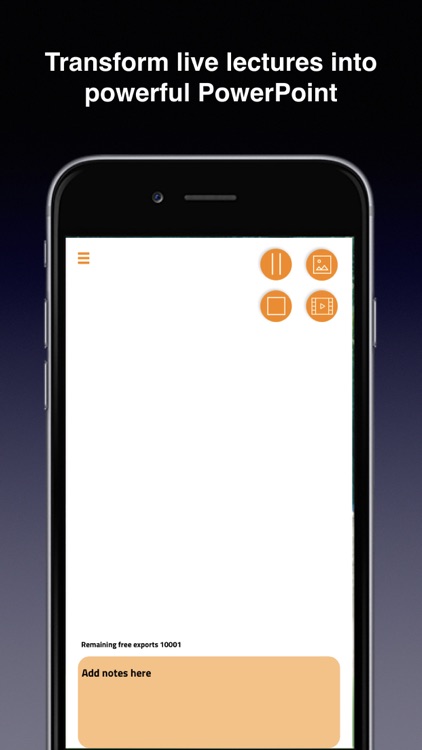
App Screenshots
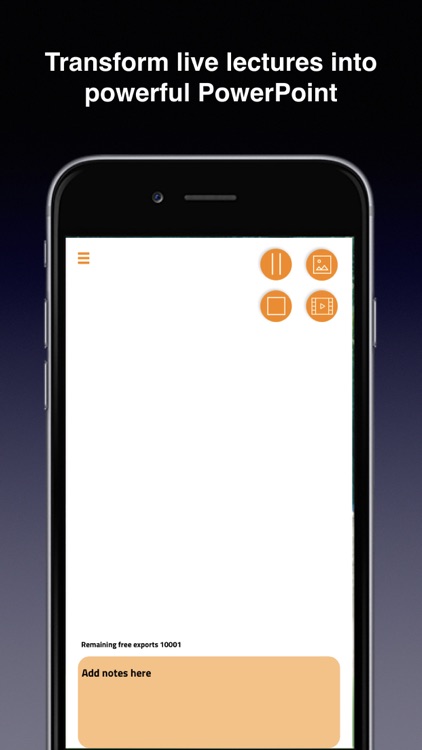
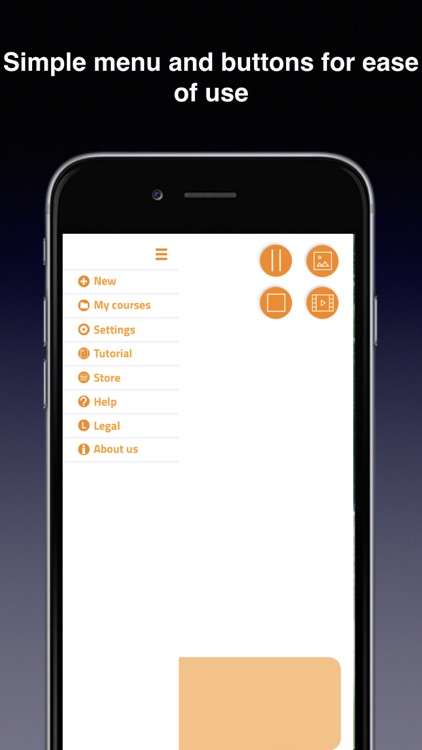
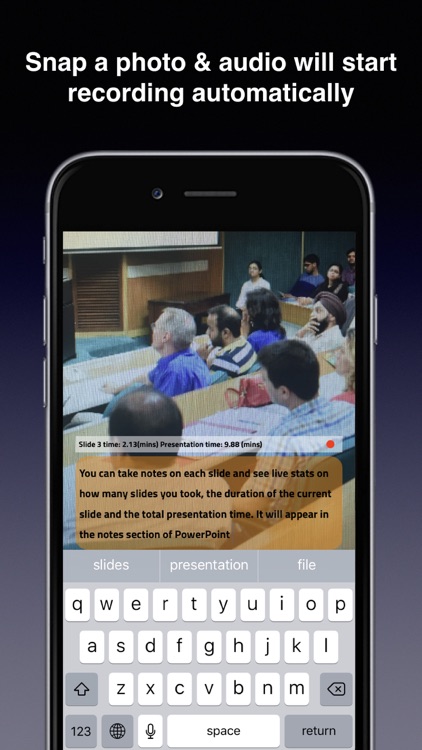
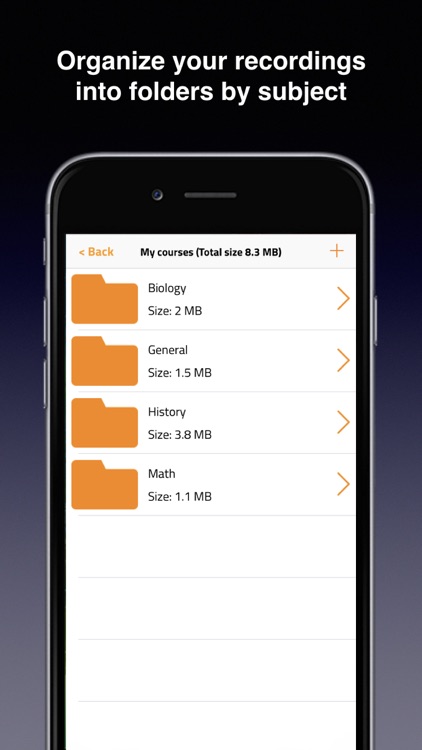
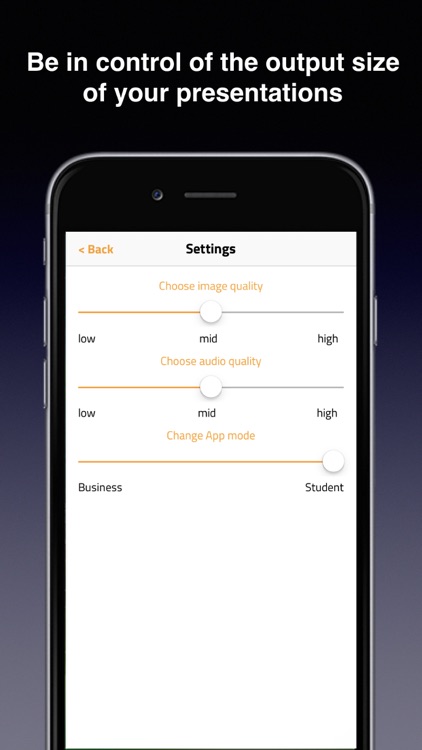

App Store Description
The super easy to use Presentlee enables you to keep taking photos/videos during class while simultaneously recording audio. You can also take down notes on each picture you snap creating a slide along with its notes. Once you are done with the class or meeting, you can export the recorded session media and motes to a PPTX presentation and view it on any software that opens this format such as Microsoft PowerPoint, Keynote, Google Slides, LibreOffice, etc.
Presentlee is made so you can keep going back to that moment you went off track and know exactly what you missed. Its like taking your teacher or professor home
The App’s features:
- Create PPTX presentation by taking photos, videos, audio and notes during class and meetings
- Take notes on each slide photo and see it in presenter mode in PowerPoint
- See exactly how many slides you took, the duration of each slide, the and total time of the presentation already recorded
- Export the session and share it with your friends on any of the platforms that accepts file sharing {Mail, Facebook Messenger, Apple Messages, WhatsApp, etc less than 25mb}
- Organize your recorded sessions into Classes / Folders depending on your app mode {Education or Business}.
- Take control on the size of the exported PPTX by selecting the quality of the images and audio that is being recorded.
- The output file name comes out with the name of the course, date and time stamp so you remember which day you took it.
The application comes with 1 month free unlimited exports, after that you can select your subscription preference from the store section within the App. You can still use the app to record when the trial period ends and you will get 1 free export every week.
We value our users and would love to hear their feedback. Drop us a couple of lines and let us know what you think through the App's help section.
Subscription details:
Subscription offers you unlimited exports of .pptx according to your duration of selection. Once your subscription / trial period ends you can use the app to record as you wish and you get 1 free export every week
-Auto-renewing Monthly subscription (US$1.99)**
[You can cancel it from Settings—iTunes Store and AppStore—Apple ID—View Apple ID—Subscription – Manage]
-Non-renewing 1 month Subscription(US$1.99)*
-Non-renewing 3 month Subscription(US$4.99)*
-Non-renewing 6 month Subscription(US$7.99)*
-Non-renewing 1 year Subscription(US$11.99)*
-Lifetime License(US$84.99 limited time offer) *
Subscription disclaimer
* Any unused portion of a free trial period, if offered, will be forfeited when the user purchases a subscription to that publication, where applicable
* Payment will be charged to iTunes Account at confirmation of purchase
** Subscription automatically renews unless auto-renew is turned off at least 24-hours before the end of the current period
** Account will be charged for renewal within 24- hours prior to the end of the current period and identify the cost of the renewal
** Subscriptions may be managed by the user and auto-renewal may be turned off by going to the user's Account Settings after purchase
** No cancelation of the current subscription is allowed during active subscription period
Our privacy policy:
https://presentleeapp.com/res/presentleePrivacyStatement1.0.php
Our Terms and Conditions, and End User License Agreement:
https://presentleeapp.com/res/presentleeEULA1.0.php
Our user Guide and Tutorial:
https://presentleeapp.com/res/AppTutorial.pdf
If you need help or if you have any feedback you can contact us on: support@presentleeapp.com or submit a support request through the help section in the app.
AppAdvice does not own this application and only provides images and links contained in the iTunes Search API, to help our users find the best apps to download. If you are the developer of this app and would like your information removed, please send a request to takedown@appadvice.com and your information will be removed.