
The “Preset Camera” is a camera app in which you can preset photo data naming conventions, storage area, and decorative frames before taking photos to have these settings automatically reflected on the photo afterward

Preset camera

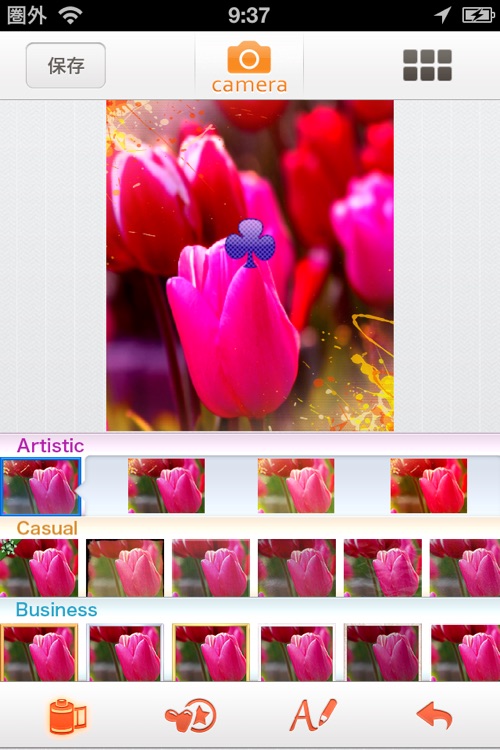

What is it about?
The “Preset Camera” is a camera app in which you can preset photo data naming conventions, storage area, and decorative frames before taking photos to have these settings automatically reflected on the photo afterward.

App Screenshots

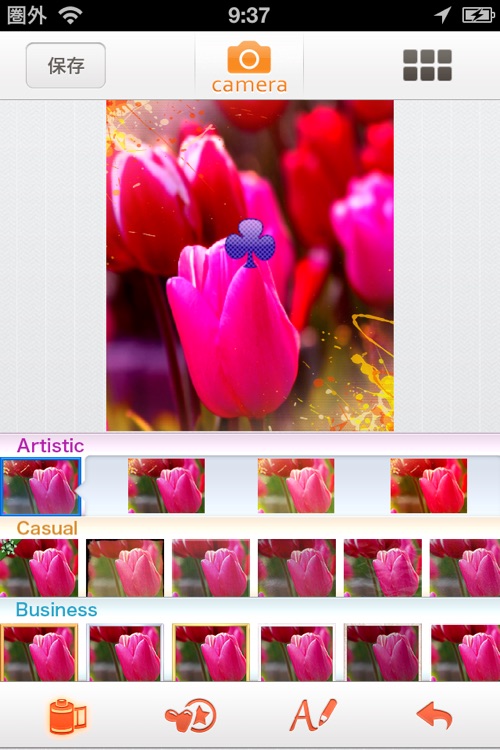


App Store Description
The “Preset Camera” is a camera app in which you can preset photo data naming conventions, storage area, and decorative frames before taking photos to have these settings automatically reflected on the photo afterward.
When taking multiple shots or shooting set locations or objects, you can configure certain presets to be reflected automatically, doing away with the need to work on the photos later.
Apart from the camera roll, you can also save photos to Evernote and dropbox well.
1.Configure presets to be reflected on photos before shooting them
You can configure photo data naming conventions, storage folder naming conventions, decorative frames, text, and stamp presets.
*Photos are saved to the camera roll. For iOS4.X devices, the folder is not generated and photos will be saved directly under “Albums”.
2.Presets are automatically reflected after shooting
When a photo is taken, the presets are automatically reflected and the photo is saved.
3.Designate storage to Evernote and dropbox
Upload photographs to Cloud Service automatically after photographing.
4.Replace photographs taken using a certain Preset, to a different Preset
Even after a photograph has been taken, you can easily replace and reflect a different Preset.
5.Filters to fabricate photographs
When taking photographs, you can add various expressions by filtering.
In addition to the version included, you can enjoy an assortment of filters by making an additional purchase.
6.Stamps for decorating and handy writable stamps
Equipped with stamps to decorate photographs, and writable stamps which allows you to type texts freely.
In addition to the version included, you can enjoy an assortment of stamps and writable stamps by making an additional purchase.
Supported OS
iOS4/5/6
Supported device
iPhone4 iPhone4S
Caution
Please use your subscription on top of the packet flat-rate plan for the environment or Wifi.
Dvelopper information
ELECOM Apps Web Site :
http://app.elecom.co.jp/
Twitter:
http://twitter.com/schedulest_jp /JP
http://twitter.com/ELECOM_Apps /EN
Facebook
http://www.facebook.com/ELECOM.Applications.jp /JP
http://www.facebook.com/ELECOM.Applications /EN
AppAdvice does not own this application and only provides images and links contained in the iTunes Search API, to help our users find the best apps to download. If you are the developer of this app and would like your information removed, please send a request to takedown@appadvice.com and your information will be removed.