We invented mixer control via iPad®
PreSonus Universal Control
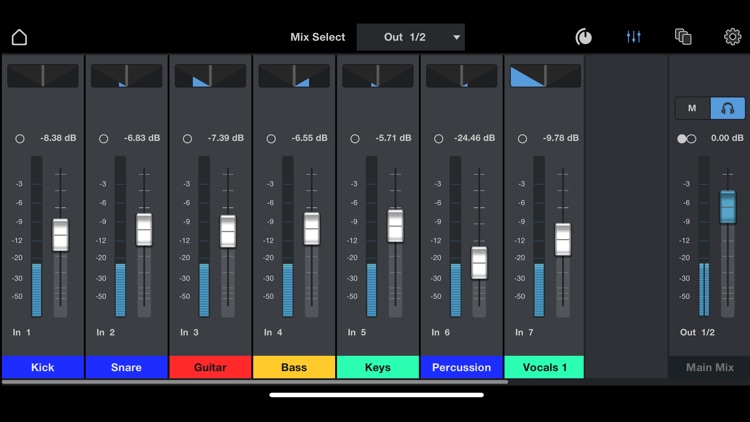
What is it about?
We invented mixer control via iPad®. Since then, millions of events, concerts, and studio sessions have been mixed remotely thanks to our boundary-pushing engineers. We put all our experience and expertise into designing the most intuitive and powerful remote-mixing software in the industry, and PreSonus Universal Control is the result. Designed to provide immediate access to everything you need when controlling your mix, while being instantly familiar, Universal Control will revolutionize the way you mix—by giving you the freedom to control your favorite PreSonus device from anywhere your wireless network can reach.
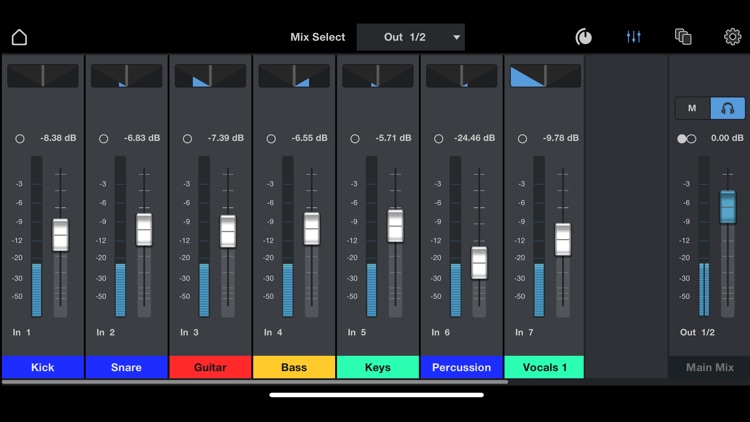
App Store Description
We invented mixer control via iPad®. Since then, millions of events, concerts, and studio sessions have been mixed remotely thanks to our boundary-pushing engineers. We put all our experience and expertise into designing the most intuitive and powerful remote-mixing software in the industry, and PreSonus Universal Control is the result. Designed to provide immediate access to everything you need when controlling your mix, while being instantly familiar, Universal Control will revolutionize the way you mix—by giving you the freedom to control your favorite PreSonus device from anywhere your wireless network can reach.
Compatible hardware includes:
● StudioLive Series III console and rack mixers
● Quantum-series audio interfaces
● Revelator-series microphones and audio interfaces
● Studio-series audio interfaces
Note: StudioLive AI and RM mixers should still continue to work as usual in this app, but are no longer officially supported. No further work is planned for the AI mixer series in this app.
Read on to discover what Universal Control can do for your PreSonus hardware!
StudioLive mixers (Series III and AI-series)
Universal Control (formerly UC Surface) provides touch-control of your complete mix, plus: dynamics, EQ control, effects, monitor mixes, DCA groups, and even AVB networking and routing.
You also get control of deeper features like Scenes, Projects, and granular permission control—including max output level limit!
Most importantly, Universal Control can directly control your StudioLive mixer using a WiFi network without the need to connect a computer.
Quantum-series interfaces
Quantum ES- and HD-series USB audio interface users can create complete monitor mixes, control loopback streams, and even control speaker switching all from Universal Control. For Quantum-series Thunderbolt interface owners, Universal Control offers you remote preamp control (on supported models) and a real-time analyzer.
Requires a computer connected via USB or Thunderbolt and a WiFi network.
Studio-series audio interfaces
For owners of Studio 1810, 1810c, 1824, and 1824c audio interfaces, Universal Control offers powerful zero-latency hardware-based monitor control; everything you need to create high-quality monitor mixes and more. Studio 192 and 192 Mobile users will find controls for the onboard Fat Channel processing as well, plus preamp gain, speaker switching, plus main-mix mono and dim functions.
Requires a computer connected via USB and a WiFi network.
Revelator-series microphones and interfaces
Get complete touch-control of your Revelator product’s gain, presets, scenes, Fat Channel processing settings, and loopback mixer. Great for when you need to make adjustments during a podcast or livestream and can’t switch applications on your desktop workstation.
Requires a computer connected via USB and a WiFi network.
System Requirements
Compatible with iPads running iOS 11.4 or later.
Control of supported mixers requires that the mobile device running be connected to the same wireless network as a StudioLive Series III mixer.
Control of supported PreSonus audio interfaces and USB microphones requires that the mobile device be connected to the same wireless network as a computer running Universal Control for macOS and Windows, with the audio interface or USB microphone connected to the computer.
AppAdvice does not own this application and only provides images and links contained in the iTunes Search API, to help our users find the best apps to download. If you are the developer of this app and would like your information removed, please send a request to takedown@appadvice.com and your information will be removed.