
Prime Lens will turn your iPhone photos into DSLR-quality photos with fantastic looking bokeh without having to spend hundred of dollar for expensive photography gears

Prime Lens



What is it about?
Prime Lens will turn your iPhone photos into DSLR-quality photos with fantastic looking bokeh without having to spend hundred of dollar for expensive photography gears.

App Screenshots



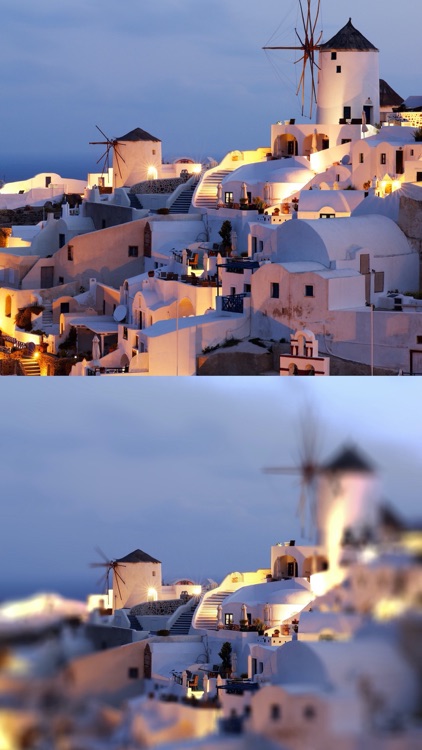
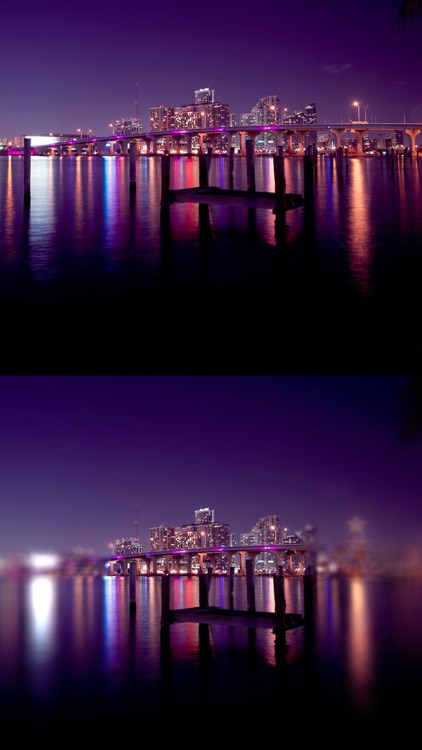

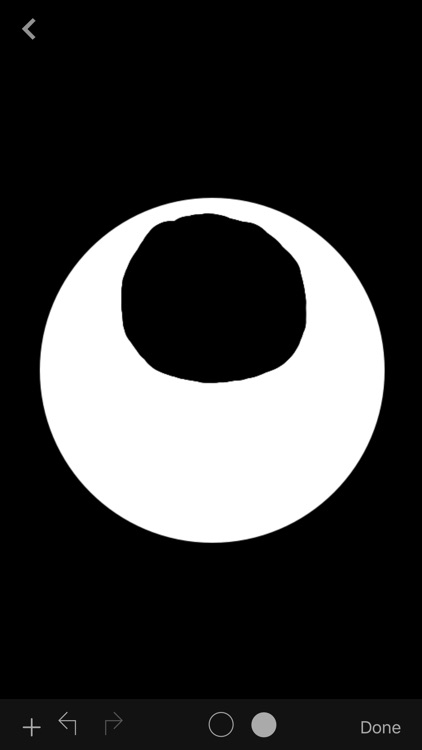



App Store Description
Prime Lens will turn your iPhone photos into DSLR-quality photos with fantastic looking bokeh without having to spend hundred of dollar for expensive photography gears.
Whether you’re a novice or pro photographer, Prime Lens is your secret weapon when taking shots with the iPhone or iPad.
Features:
• Transform photos into DSLR-Level Depth Of Field artwork with custom shape bokeh.
• Offers 8 unique bokeh shape lenses that allow out-of-focus light points to blur into shapes like hearts and stars (Bokeh effect).
• You can also adjust Bokeh level (aperture) to control how much your photo's background should be bokeh-blurred.
• Image with depth data can be read and import directly.
• Depth map are create if imported image did't include depth data.
• Image preview before and after.
• Image save directly into camera roll.
Depth Map Editing:
• Paint your depth map and apply blur filter according to depth map for realistic DOF effect.
• Pinch to zoom and pan for easy depth map painting.
Custom Bokeh Shape:
• Draw Custom Bokeh Shape and apply for your photo, load Bokeh shape option are available.
* Depth Map Tip: White represent front object and black represent back object and depending on how light you paint to represent the depth of the subject.
Prime Lens provide a way to be creative with bokeh and depth-of-field of photo.
Thanks for your support and do visit nitrio.com for more apps for your iOS devices.
AppAdvice does not own this application and only provides images and links contained in the iTunes Search API, to help our users find the best apps to download. If you are the developer of this app and would like your information removed, please send a request to takedown@appadvice.com and your information will be removed.