Welcome to Princess Math
Princess Math: Games for Girls
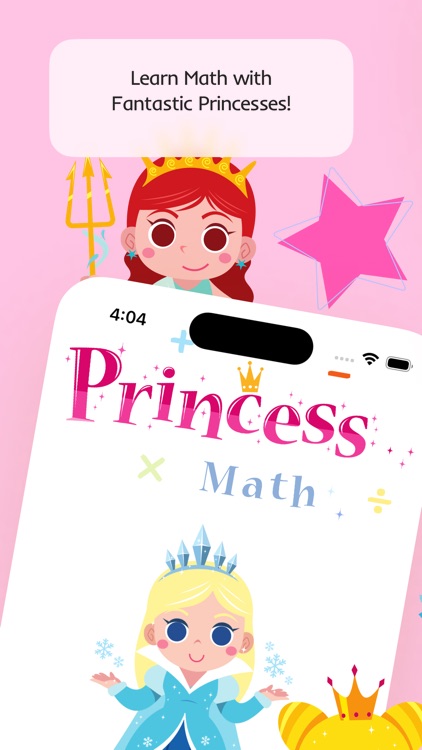

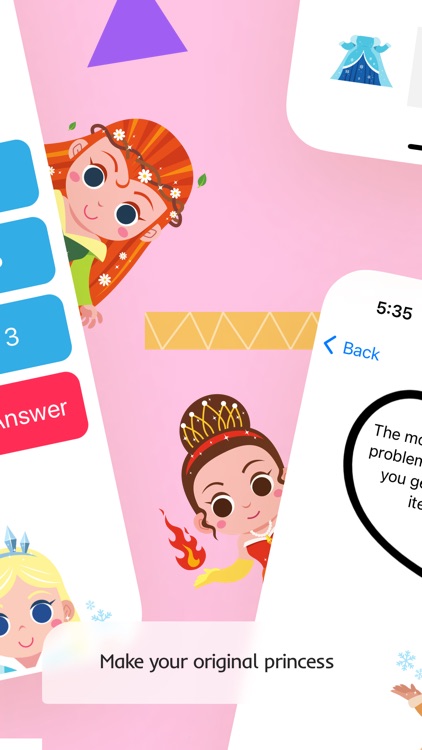
What is it about?
Welcome to Princess Math! This fun and educational app is perfect for kids and girls who love math and dressing up.
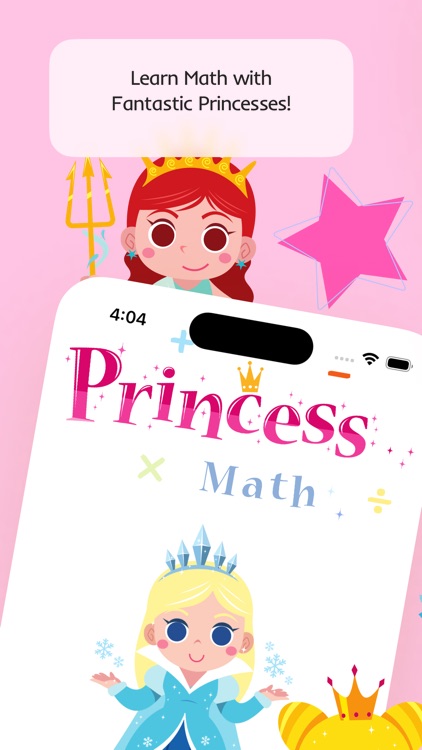
App Screenshots
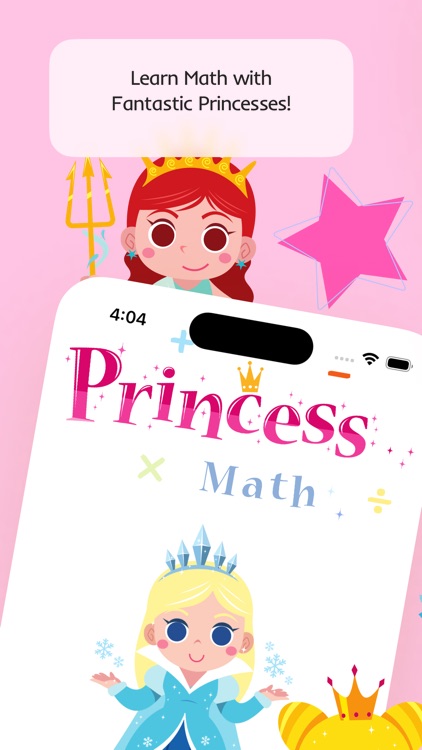

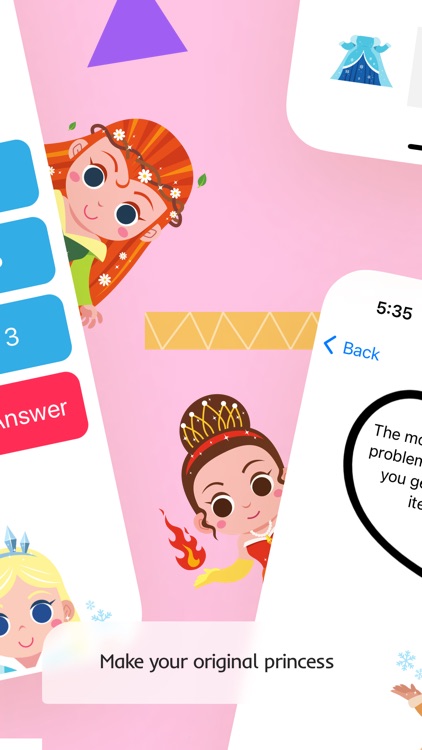
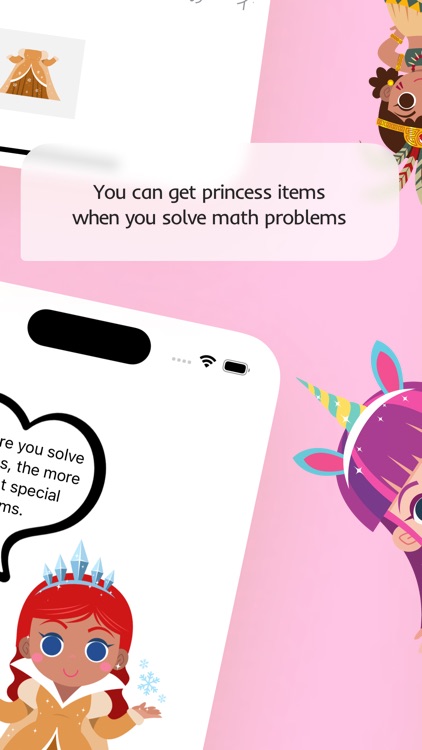
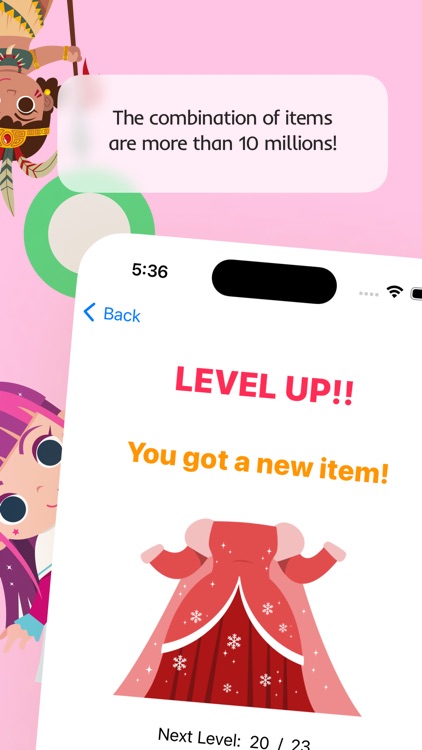
App Store Description
Welcome to Princess Math! This fun and educational app is perfect for kids and girls who love math and dressing up.
With Princess Math, your child can practice basic math skills while also having the option to choose from a variety of princess costumes and accessories. The app features simple addition, subtraction, multiplication, and division problems, as well as a timed quiz mode to test their skills.
The princess costumes and accessories are sure to spark your child's creativity and imagination. They can mix and match different outfits and accessories to create their own unique princess look.
Whether your child is just starting to learn math or is looking for a fun way to practice their skills, Princess Math is the perfect app for them. Download it today and let the math and dress-up fun begin!
About the paid version:
The free version of our app allows you to solve 3 sets of math problems per day. If you enjoy using the free version, consider upgrading to the paid version.
The paid version is available for a monthly fee of $0.99 or an annual fee of $8.49. With the paid version, you can solve an unlimited number of problems and challenge yourself as many times per day as you'd like to earn various in-app items.
If you need to switch to a new phone model, you can restore your paid version for free by going to Settings => Paid Version. To do this, make sure you are logged in to iTunes on your new device with the same Apple ID that you used to purchase the app.
To manage or cancel your subscription, go to the App Store app, select 'Recommendations' at the bottom, select your Apple ID, choose 'Show Apple ID', and then select 'Princess Math' under 'Manage' in the 'Subscriptions' section. From there, you can check the next auto-renewal date and cancel or set auto-renewal.
Please note that if you do not cancel auto-renewal at least 24 hours before the end of the subscription period, your subscription will be automatically renewed. The auto-renewal billing will occur within 24 hours of the end of the subscription period.
Billing is handled through your iTunes account, and once you have been billed, you can only cancel your subscription through the methods described above. Cancelling the current month's subscription will not be accepted.
For our full terms of use, please visit https://b12r.net/terms. For our privacy policy, please visit https://b12r.net/privacy."
AppAdvice does not own this application and only provides images and links contained in the iTunes Search API, to help our users find the best apps to download. If you are the developer of this app and would like your information removed, please send a request to takedown@appadvice.com and your information will be removed.