Looking for a mobile printing and scanning solution that seamlessly integrates with your iOS devices
Printer App - Print & Scan PDF



What is it about?
Looking for a mobile printing and scanning solution that seamlessly integrates with your iOS devices? Look no further than our Printer iOS Application! Our print app is the ultimate tool for anyone who needs to print and scan on-the-go using their iPhone or iPad. With a wide range of features and an easy-to-use interface, our smart printer app is the ideal choice for anyone who wants to get the most out of their mobile devices.

App Screenshots



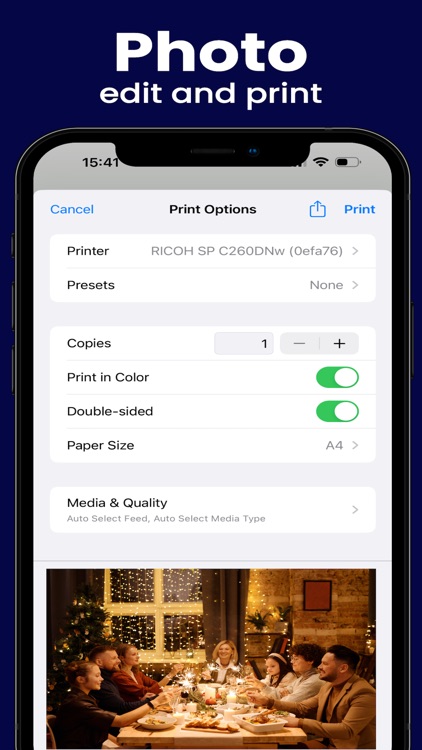

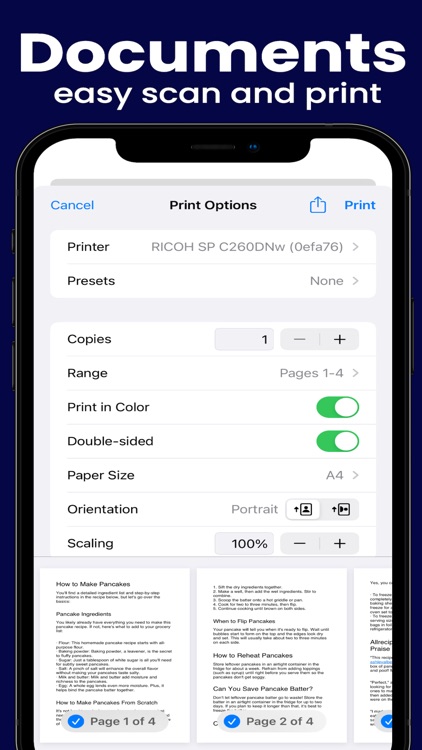

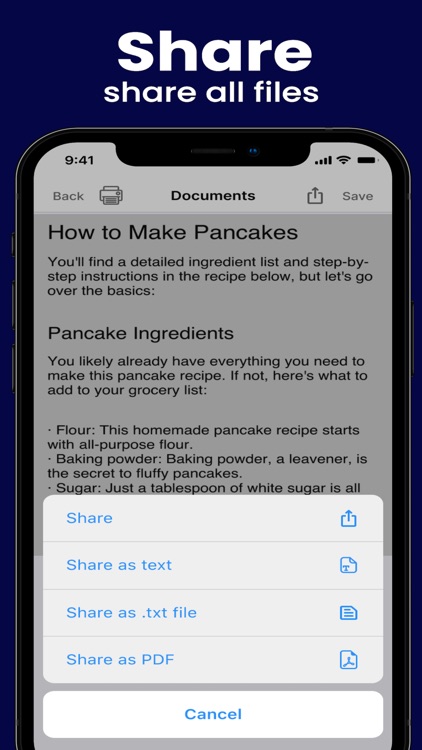


App Store Description
Looking for a mobile printing and scanning solution that seamlessly integrates with your iOS devices? Look no further than our Printer iOS Application! Our print app is the ultimate tool for anyone who needs to print and scan on-the-go using their iPhone or iPad. With a wide range of features and an easy-to-use interface, our smart printer app is the ideal choice for anyone who wants to get the most out of their mobile devices.
Our mobile print app offers a wide range of features that make printing and scanning a breeze. You can print photos, documents, and web pages directly from your Apple device with ease. With support for over 20 file formats, including PDF, DOCX, PAGES, and TXT, you'll be able to print anything you need with our pdf printer app. You can also print from your Dropbox or Google Drive, making it easy to access all of your important files.
Need to scan a document? Our printing app has you covered. Our built-in scanner allows you to scan documents and share or print them with ease. With advanced scanning options, you can customize your scans to get the perfect result every time. And with the ability to highlight or draw on documents, add text, and apply filters, you'll be able to edit your scans to your heart's content.
With our air printer app, you'll also have access to a range of advanced printing options. You can choose the page orientation, number of pages per sheet, printing range, and even select whether you want to print in black and white or color. You can also adjust the paper size and number of copies, ensuring that your prints are just the way you want them. And with support for over 8,000 printer models, including Canon, Dell, Epson, HP, and more, you'll be able to print to almost any airprint-enabled printer.
In short, if you're looking for a mobile printing and scanning solution that seamlessly integrates with your Apple devices, our printer app for iPhone and iPad is the perfect choice. With a wide range of features and advanced options, our printing and scanning app is designed to make printing and scanning on-the-go as easy as possible. So why wait? Download our Printer iOS Application today and experience the ultimate in mobile printing and scanning!
Smart Printer App key features include:
• Print photos, documents, web pages, and contacts directly from your iOS devices
• Supports all popular Wi-Fi printers
• Over 20 supported file formats, including PDF, DOCX, PAGES, and TXT
• Built-in scanner for scanning documents
• Advanced printing options, including page orientation, one and two-sided printing, paper size, number of copies, and printing range
• Photo editing options, including filters, size and proportion, contrast, and saturation
• Compatible with over 8,000 printer models
• Note: Device and printer must be linked through a similar wireless network for efficient printing.
DISCLAIMER
This app is not an official product from the printers companies mentioned above. We are not affiliated with the above companies.
SUBSCRIPTION PLANS: Unlimited Access To All Features
>>> Life time subscription: $12.99 One time payment
Information about the auto-renewal of subscription: Payment will be charged to iTunes Account at confirmation of purchase. Subscription automatically renews unless auto-renew is turned off at least 24-hours before the end of the current period. Account will be charged for renewal within 24-hours prior to the end of the current period, and identify the cost of the renewal. The cost depends on the selected plan. Subscriptions may be managed by the user and auto-renewal may be turned off by going to the user's Account Settings after purchase. Any unused portion of the free trial will be forfeited when the user purchases a subscription.
Privacy Policy: https://sites.google.com/view/wskpon/print-master/privacy-policy
Terms of Use: https://sites.google.com/view/wskpon/print-master/terms-of-use
AppAdvice does not own this application and only provides images and links contained in the iTunes Search API, to help our users find the best apps to download. If you are the developer of this app and would like your information removed, please send a request to takedown@appadvice.com and your information will be removed.