
The Prixair Express App allows the users (visitors) to place an order by choosing the available business that can deliver to his current geolocation

Prixair Express

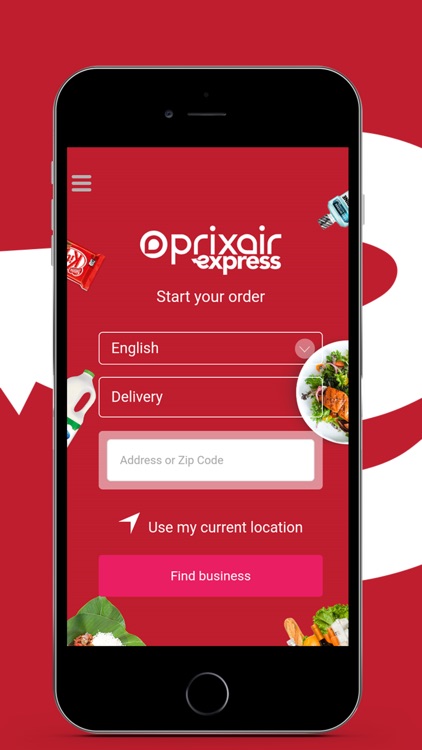
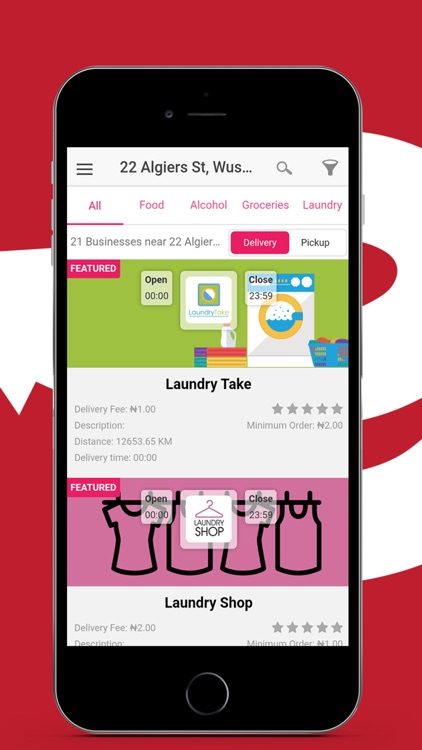
What is it about?
The Prixair Express App allows the users (visitors) to place an order by choosing the available business that can deliver to his current geolocation.

App Screenshots

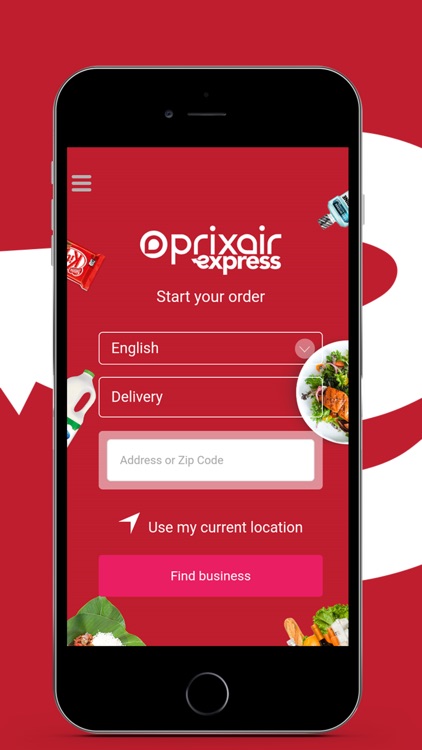
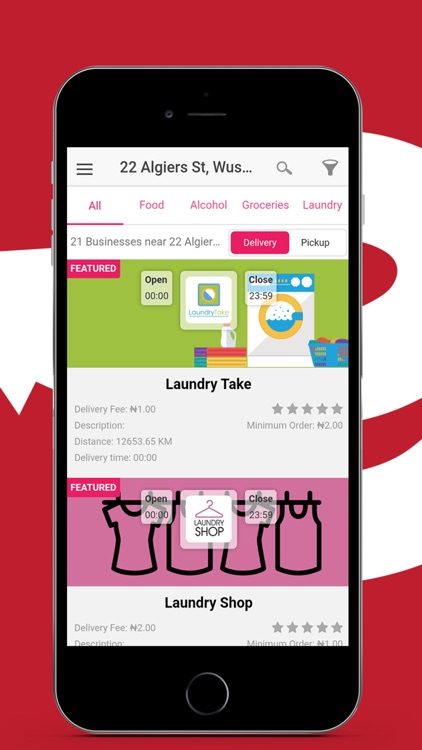
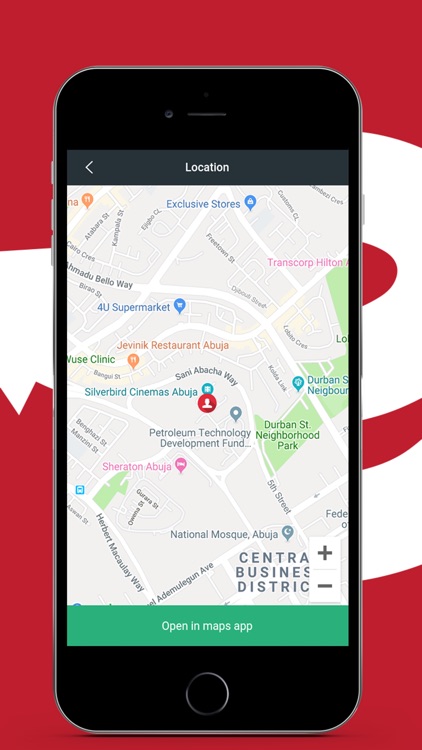
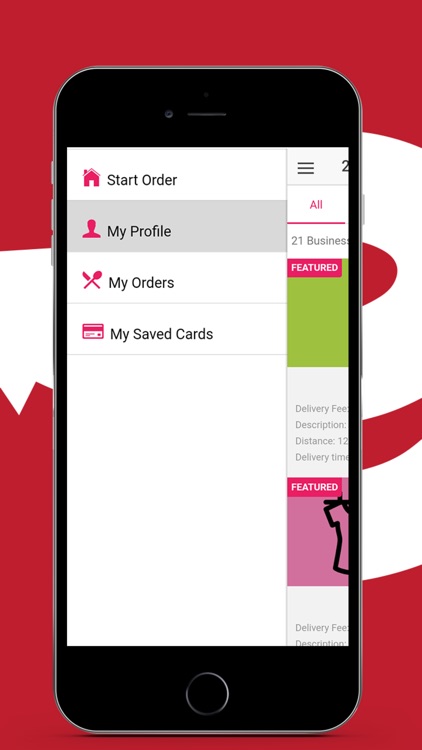
App Store Description
The Prixair Express App allows the users (visitors) to place an order by choosing the available business that can deliver to his current geolocation.
For which kind of products can it be used?
The Prixair Express App can be used for any product or service. It can be used for food, groceries, flowers, dry cleaning services, beauty products, car-parts, gifts, and much more. There is no limitation on the flexibility of the Prixair Express App.
Place an order easily with our user-friendly app system
1. The user arrives at the first screen
He must select if he wishes to pick up the product or to get them delivered to a particular address.
2. After this
The user can see a clear listing of the available and open stores in his/her area. The user clicks on the desired store and selects the desired product from the available ones.
3. Then the user can now click on the desired product
Configure it with particular characteristics, like ingredients, sizes, amount and special wishes. Comments are also possible for each of the products.
4. Once the user adds the items to the cart
The user can move to the checkout area where he introduces his final address for delivery. On this step, the user must select a payment method like cash or credit card, hit “order now” and if he has chosen the credit card payment, the system will take the user to a secure page where he can feed the rest of the credit card info.
5. Once the user completes the payment
Then the system will place the order and deliver it to the particular address in the given time.
If you have any questions you can e-mail us at info@prixairexpress.com
Website: www.prixairexpress.com
AppAdvice does not own this application and only provides images and links contained in the iTunes Search API, to help our users find the best apps to download. If you are the developer of this app and would like your information removed, please send a request to takedown@appadvice.com and your information will be removed.