
Do you want to see a photo of any Instagram profile in high resolution in HD quality

Profile Picture for Insta Zoom
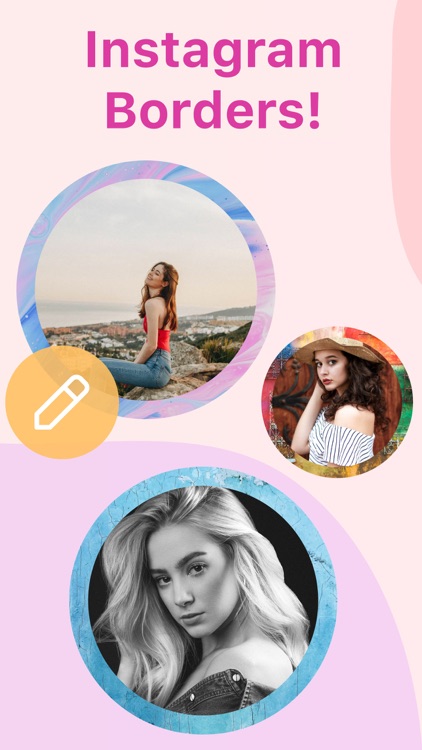
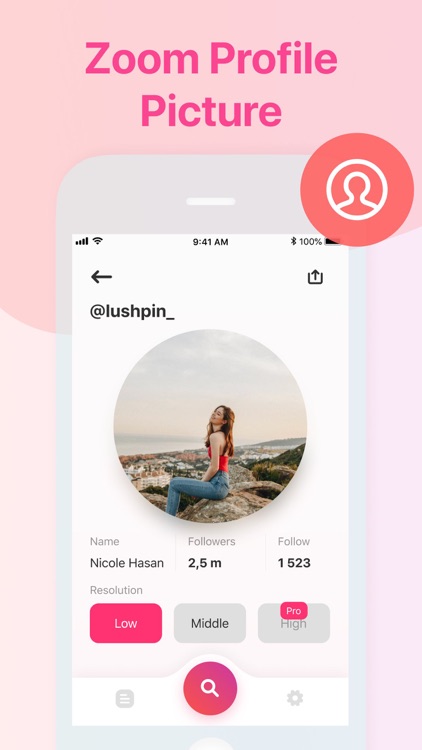
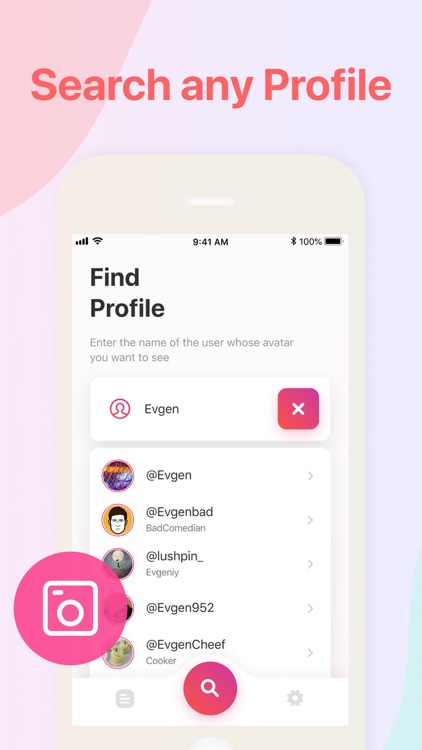
What is it about?
Do you want to see a photo of any Instagram profile in high resolution in HD quality? Now it's easy! Find the profile you need and enlarge the photo in 1 click using our application. Save and share this photo.
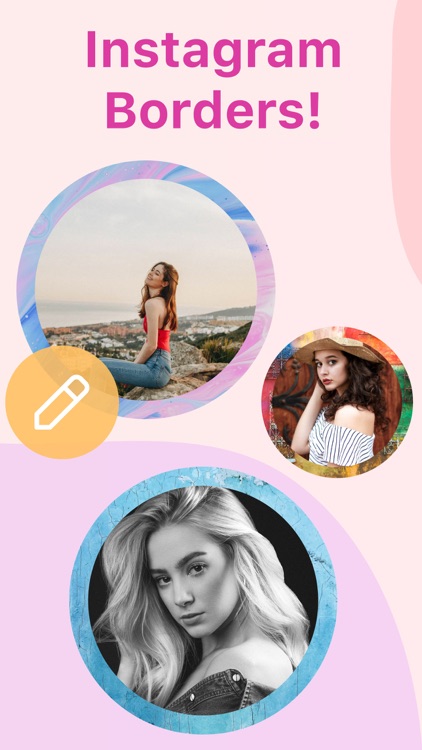
App Screenshots
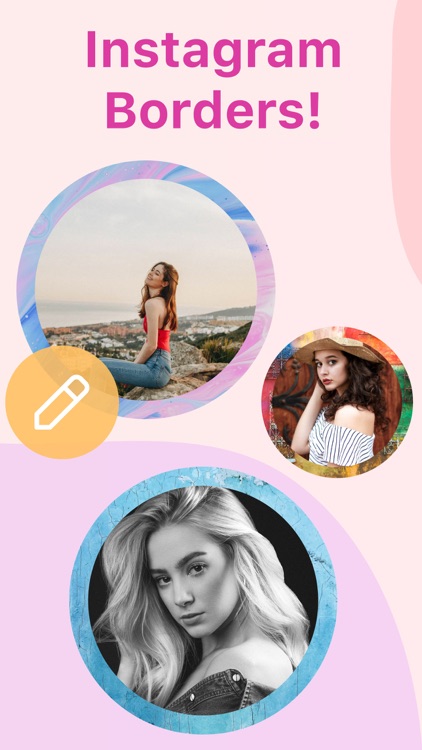
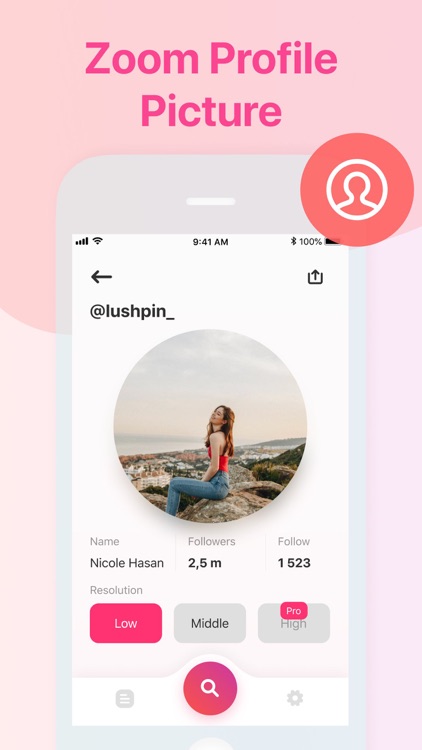
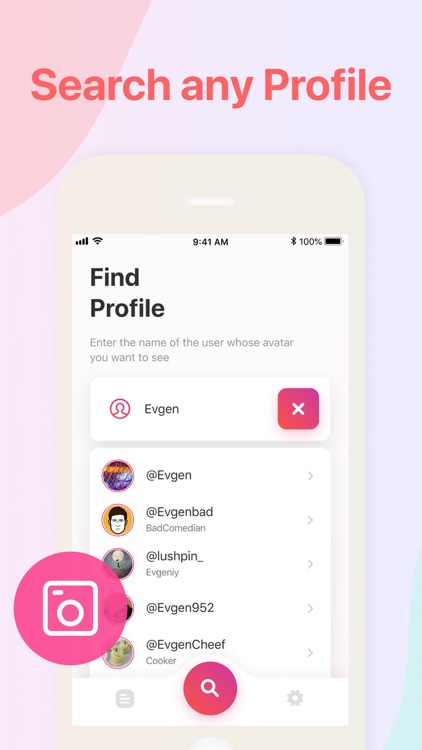
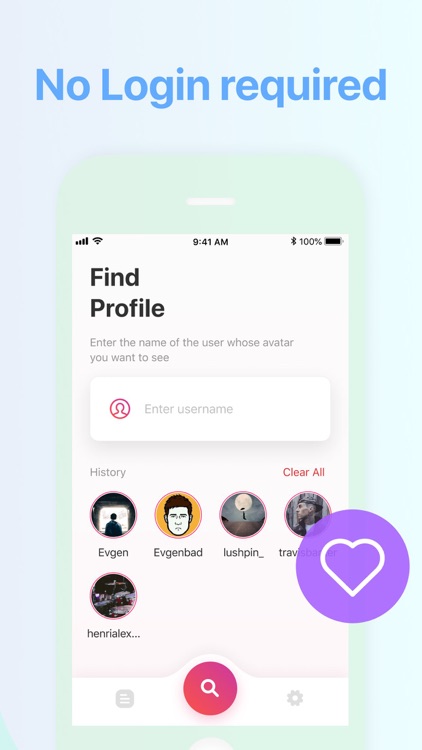

App Store Description
Do you want to see a photo of any Instagram profile in high resolution in HD quality? Now it's easy! Find the profile you need and enlarge the photo in 1 click using our application. Save and share this photo.
Functions:
- Enlarge your Instagram profile photo;
- Save or share photos;
- Search for Instagram profiles;
- Profile browsing history;
- Useful articles for developing your Instagram account.
Choose from different subscription options. Our standard subscription options is:
1-week Subscription with a 3-day trial
The price corresponds to the price segment set in Apple's App Store Matrix for other currencies.
* Your free trial subscription will automatically be renewed to a paid subscription unless auto-renew is turned off at least 24 hours before the end of the free trial period.
* Please note: any unused portion of a free trial period (if available) will be forfeited when you purchase a premium subscription during the free trial period.
* You can cancel a free trial or subscription anytime by turning off auto-renewal in your iTunes account settings. This must be done 24 hours before the end of a free trial or subscription period to avoid being charged. The cancellation will take effect the day after the last day of the current subscription period, and you will be downgraded to the free service.
Privacy Policy: https://www.iconload.net/privacy.html
Terms of Use: https://www.iconload.net/terms.html
About Subscription: https://www.iconload.net/about.html
AppAdvice does not own this application and only provides images and links contained in the iTunes Search API, to help our users find the best apps to download. If you are the developer of this app and would like your information removed, please send a request to takedown@appadvice.com and your information will be removed.