
The Microdec Profile mobile companion is the simple way for you to stay in touch with your Profile recruitment system while away from the office, giving you the freedom to travel, meet contacts, interview candidates or attend events; with easy access to the important information you need at your fingertips

Profile
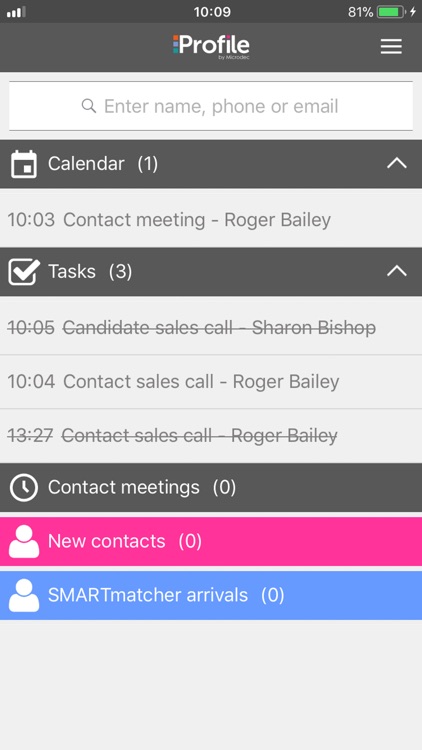


What is it about?
The Microdec Profile mobile companion is the simple way for you to stay in touch with your Profile recruitment system while away from the office, giving you the freedom to travel, meet contacts, interview candidates or attend events; with easy access to the important information you need at your fingertips. It’s like having an assistant with you on the go!
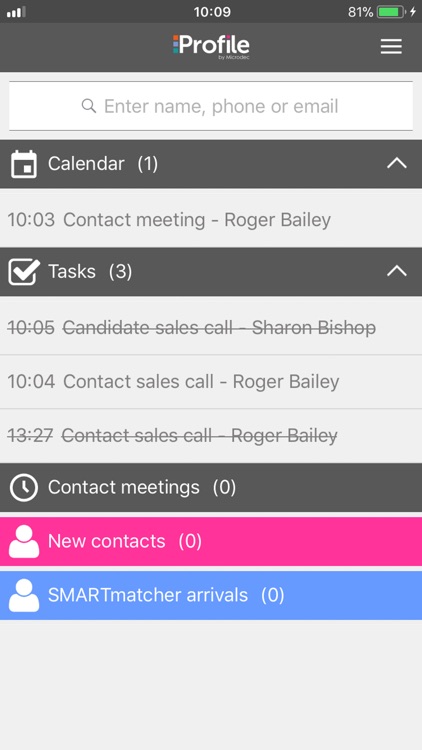
App Screenshots
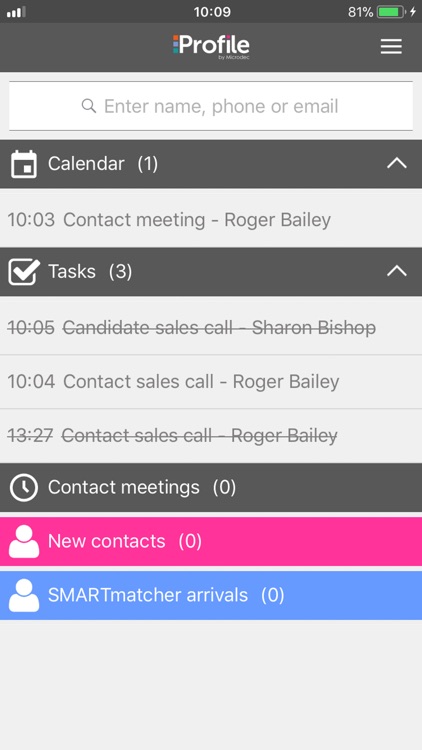


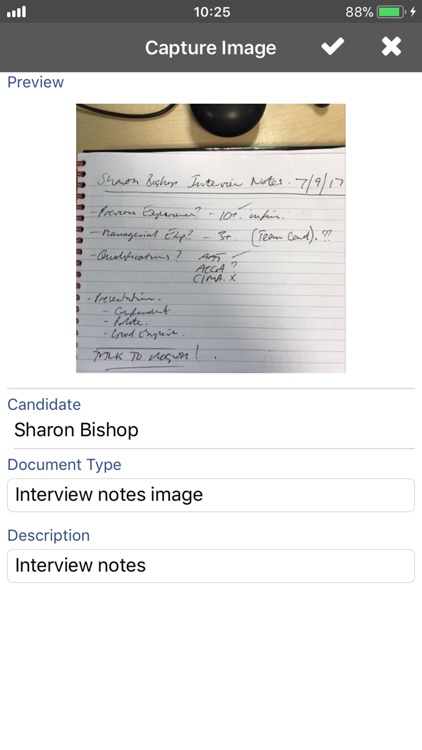
App Store Description
The Microdec Profile mobile companion is the simple way for you to stay in touch with your Profile recruitment system while away from the office, giving you the freedom to travel, meet contacts, interview candidates or attend events; with easy access to the important information you need at your fingertips. It’s like having an assistant with you on the go!
• Receive notifications from user selected SMARTfeeds
• View and edit today’s calendar and tasks
• Find contacts and candidates with ease using Profiles ‘Find Bar’
• Access contact and candidate records and view the most recent events, career positions, codes, and CV
• Plan a sales call or meeting for Candidate or Contact
• Communicate using email, text (SMS) or phone and capture the communication event
• View addresses and obtain directions using your smartphones map app
• Setup user configurable data fields in Profile, that are displayed in the Mobile App
To use this App, you will need to be an existing Profile Desktop User, and have been given an "Activation Code". If you do not have an "Activation Code", please request one from your company's Profile System Admin. This code unlocks user specific content on the App. This new Mobile App is backwardly compatible with all versions of Profile from 11.2 onwards, but to access and use the latest features your company must be using the latest version of Profile – if not, existing functionality will not be affected, but some Mobile features may be missing.
To get started, download, install, open, and enter or scan your "Activation Code" when prompted.
For further information, please contact your company's Profile System Admin.
AppAdvice does not own this application and only provides images and links contained in the iTunes Search API, to help our users find the best apps to download. If you are the developer of this app and would like your information removed, please send a request to takedown@appadvice.com and your information will be removed.