Getting stronger just got easier
Progression: Get strong

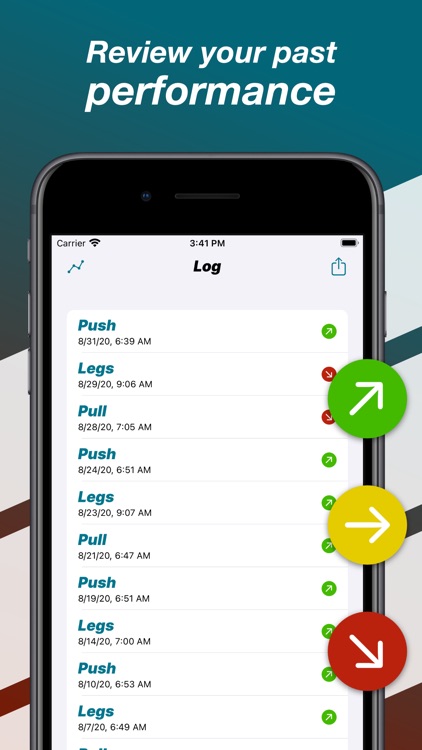

What is it about?
Getting stronger just got easier. Workout logging in seconds. Optimized for workouts with weights.

App Screenshots
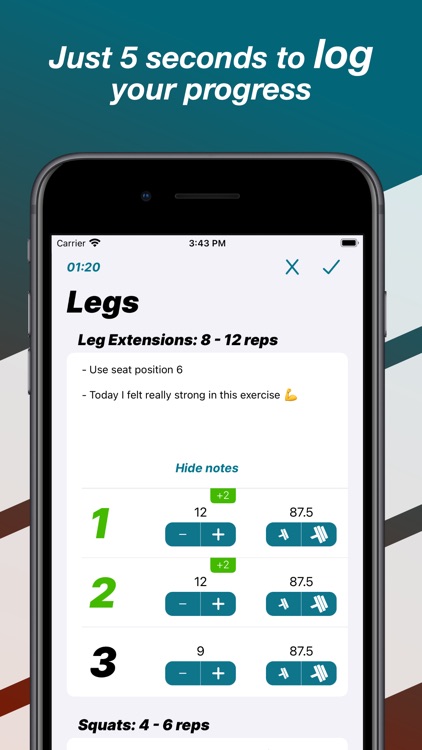
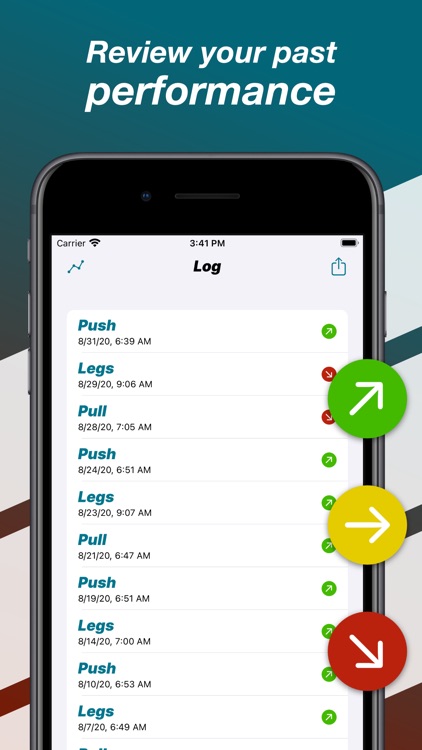

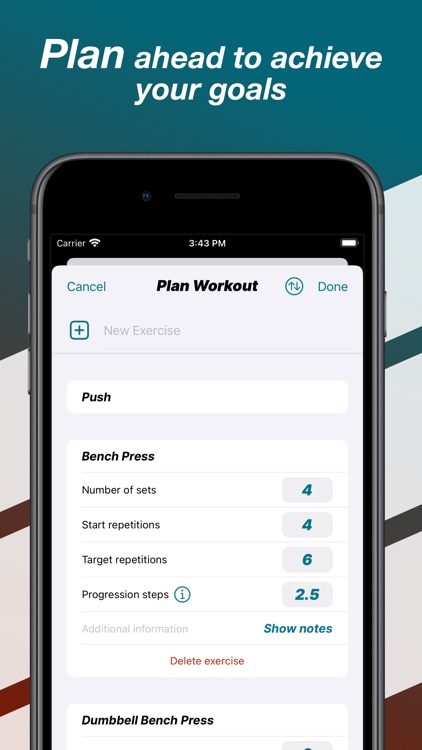
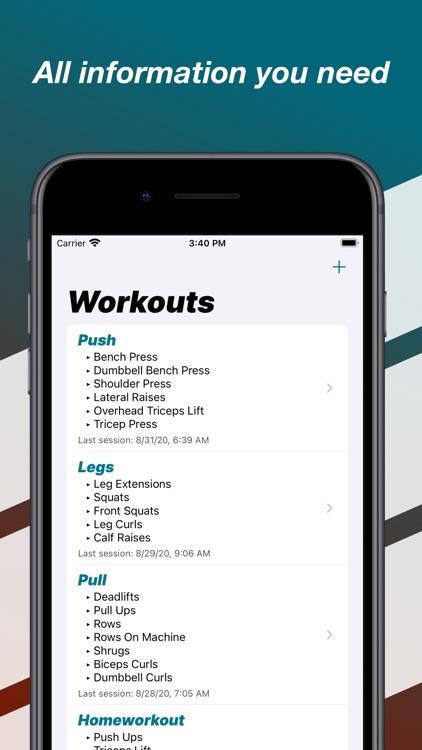
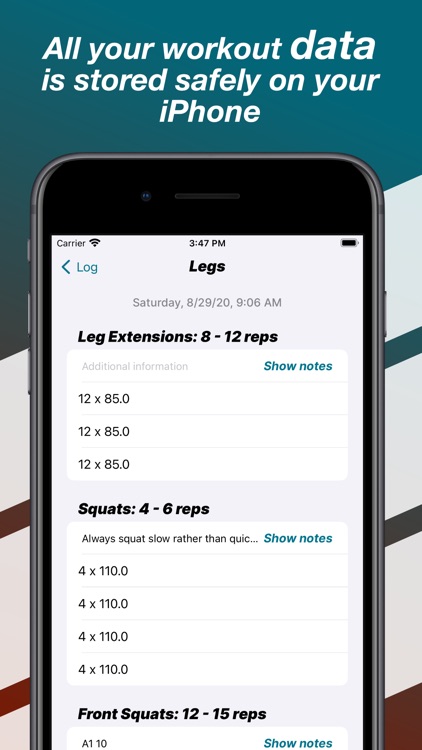
App Store Description
Getting stronger just got easier. Workout logging in seconds. Optimized for workouts with weights.
A workout app should be easy and quick to use, otherwise you could get frustrated. In addition it should push you to get stronger.
With Progression you can log your performance with only one tap. Also Progression increases the weight and decreases the repetition count in each set of an exercise after you reached your predefined maximum repetitions. In addition your workouts can be automatically stored in the Health app.
The app is optimized for classic workout routines with weights.
With high user satisfaction Progression is helping people worldwide during their workout.
"With this app I am able to increase my weights remarkably faster."
"Using this app during my workout is pretty easy and therefor quick. That's how a workout app should be."
Core functions:
• Tracking performance with only one tap.
• Automatic increase of the weight after maximum repetitions reached. Making you stronger as fast and save as possible.
Benefits:
• Minimum distractions during logging.
• Overcoming plateaus.
• Consistent strength improvements.
• Apple Health synchronisation.
Hints:
• Start and stop the timer quickly: Just use 3D Touch on the timer button in the upper left corner.
• Tap on a set number during your workout, to mark the set as done.
• Start a workout quickly: Use 3D Touch on the Progression app icon from your homescreen.
Get stronger with Progression by helping you enhancing your performance. The intensity of exercises will automatically increase in the next workout, after you have reached your predefined number of maximum repetitions.
How to use this app the best way:
• Progression raises your exercise weight.
In order to raise your weight when you are ready, Progression needs to know the range of repetitions you want to do in each exercise. Additionally, Progression needs to know how far you want to raise the weight (increment).
When you e.g. reached your max repetitions of 12 in each of your sets in bench pressing, Progression raises the weight next time by adding the increment and resets the repetition count to your min repetitions, e.g. 8. This will help you gain strength and muscles as fast and safe as you are capable of.
We don't recommend to raise the increment higher than 2.5 kg / 5 lbs to prevent injuries and bad forms, e.g. not doing the full range of motion.
• Don't use the keypad.
Progression is designed for people who want to workout with as few distractions as possible. Using a keypad can be a distraction during your workout, because you need more time to interact with your iPhone.
By using the stepper buttons, you mostly have to tap once to log your new weight or repetition count. The stepper button for the weight uses the increment you set in your workout settings, to increase or decrease your weight. At best you should only use the stepper buttons for the repetitions, because Progression handles the weight raises automatically.
Try Progression out now and enhance your workout performance.
For questions and feedback, write us:
progression@devpie.de
Thank you!
Terms & Conditions:
https://devpie.de/legal.html
AppAdvice does not own this application and only provides images and links contained in the iTunes Search API, to help our users find the best apps to download. If you are the developer of this app and would like your information removed, please send a request to takedown@appadvice.com and your information will be removed.