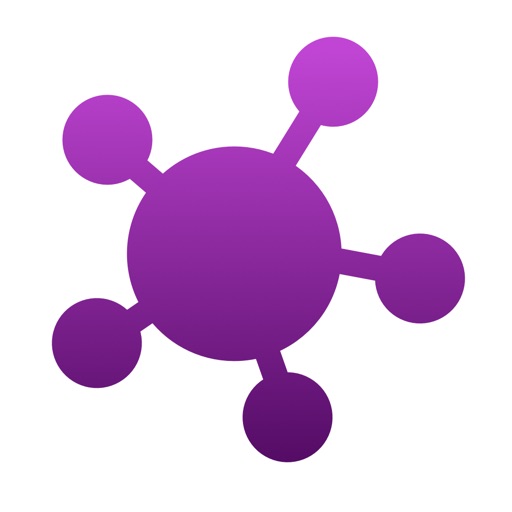
Track your team project, anywhere

Project Hub for Visual Studio Online
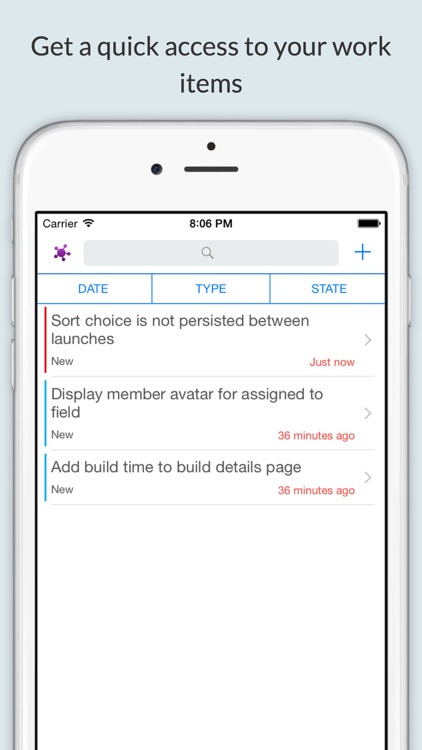
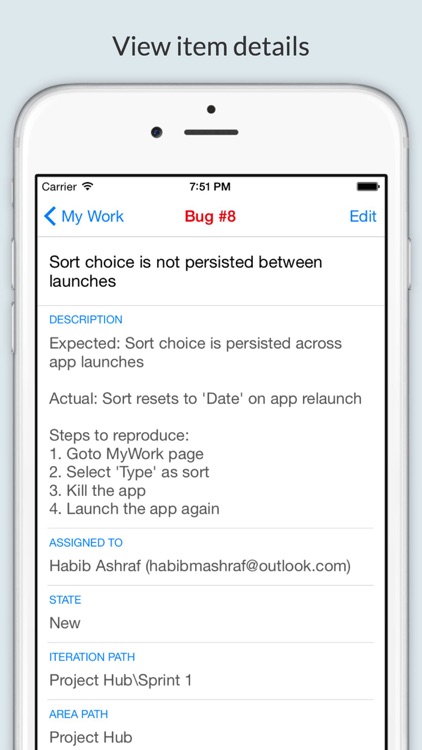
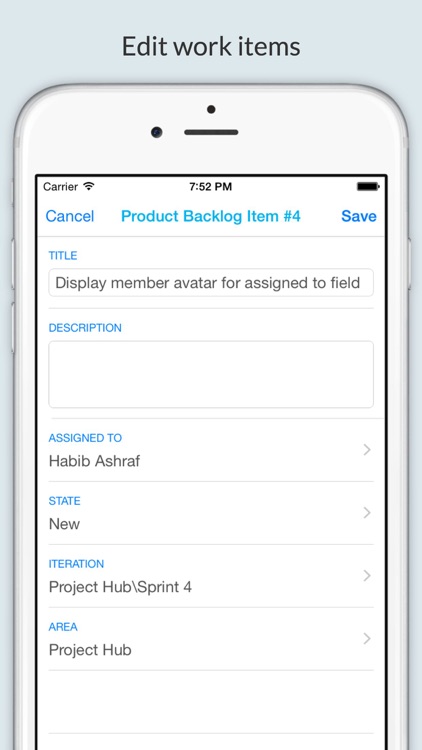
What is it about?
Track your team project, anywhere.
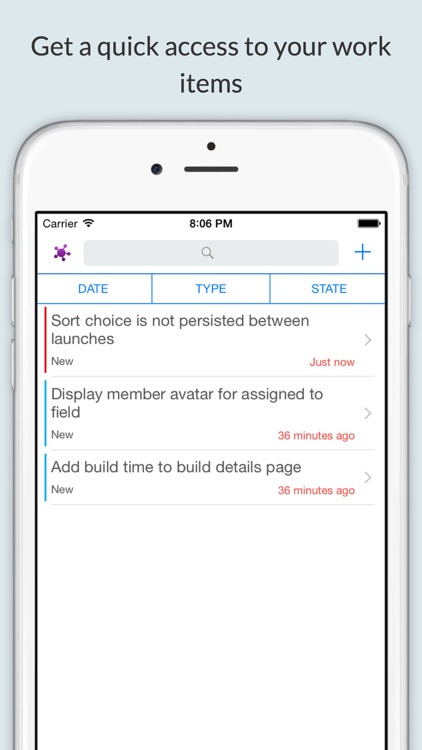
App Screenshots
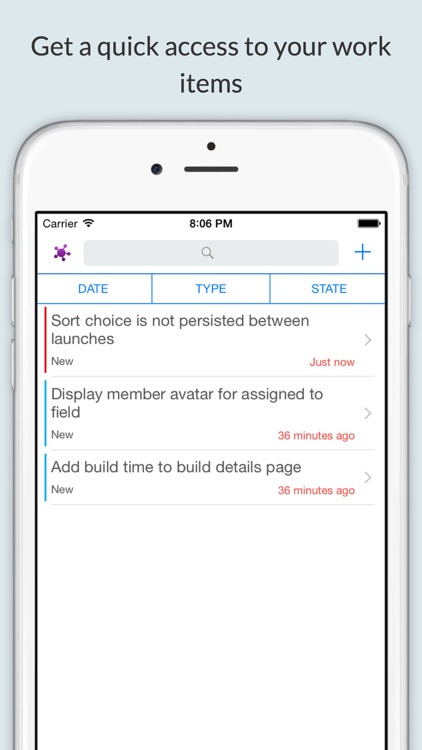
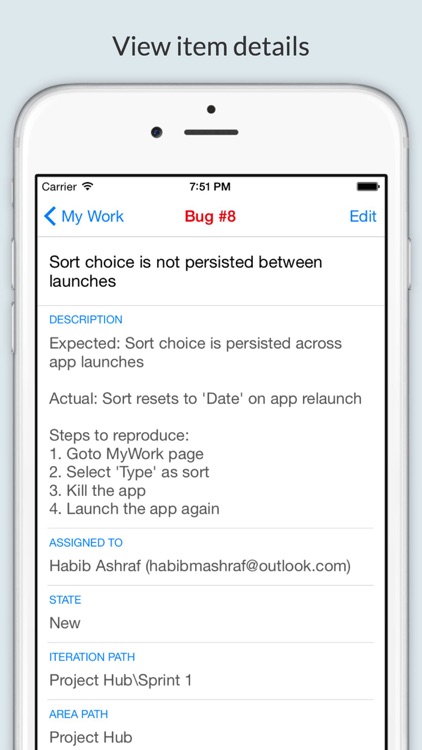
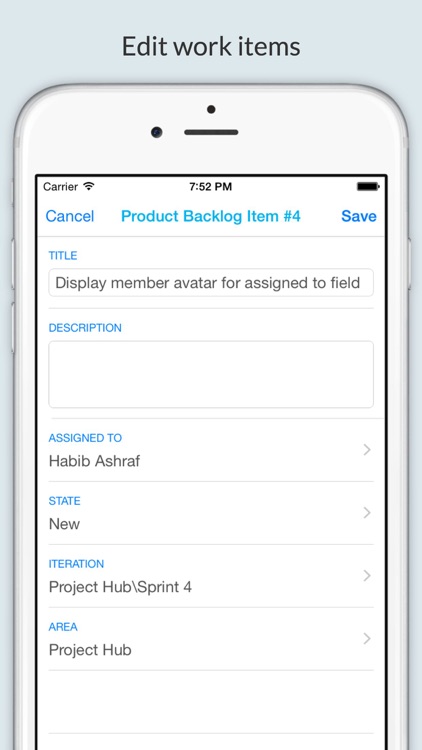
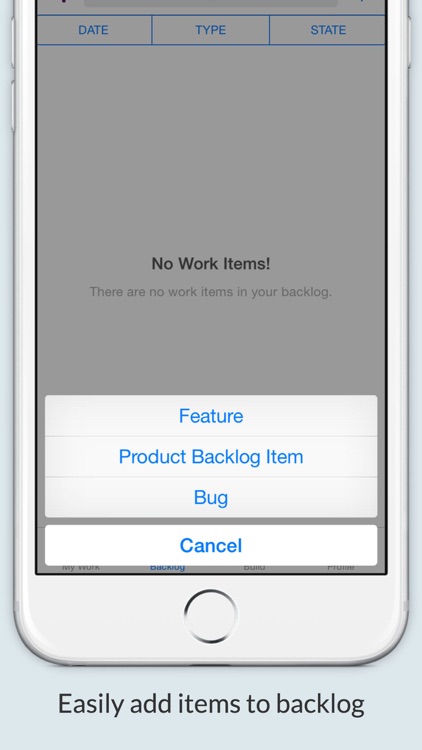
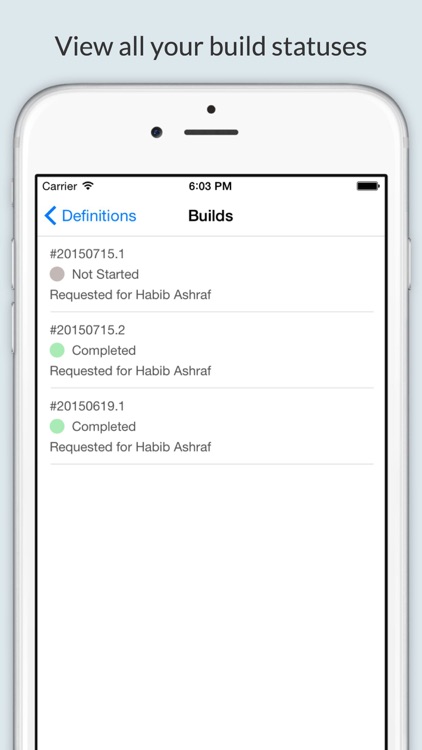
App Store Description
Track your team project, anywhere.
Carry the power of Visual Studio Online in your pocket and get quick access to your project work flow from anywhere with Project Hub. Whether you want to quickly review your tasks before the next stand up meeting or want to update the last task you worked on while on the go, Project Hub makes sure you are on top of it all. Wondering about the status of the last build that you triggered, Project Hub has got you covered.
With Project Hub you can:
• View all work items assigned to you
• All backlog items in your project
• Edit your work items
• Add items to your backlog
• View all your build statuses
Note: This app requires a Visual Studio Online (VSO) account and may not work with Corporate VSO accounts.
AppAdvice does not own this application and only provides images and links contained in the iTunes Search API, to help our users find the best apps to download. If you are the developer of this app and would like your information removed, please send a request to takedown@appadvice.com and your information will be removed.