With PROJECTOR enjoy Casting to TV, screen mirroring & Universal remote control, All in one for helping you project on your screen
Projector App: Cast to TV


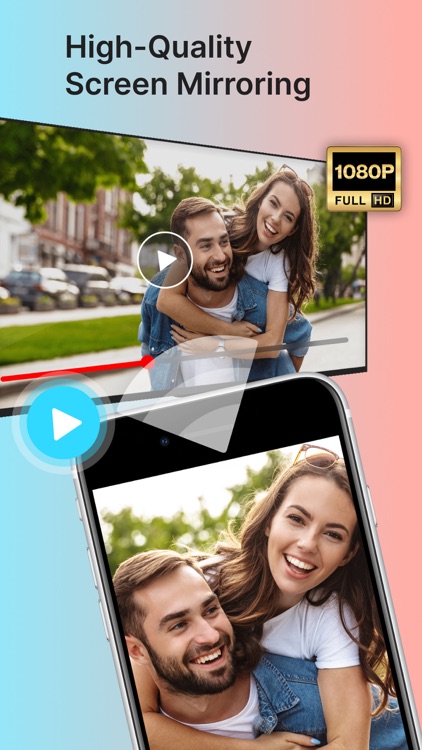
What is it about?
With PROJECTOR enjoy Casting to TV, screen mirroring & Universal remote control, All in one for helping you project on your screen.

App Screenshots


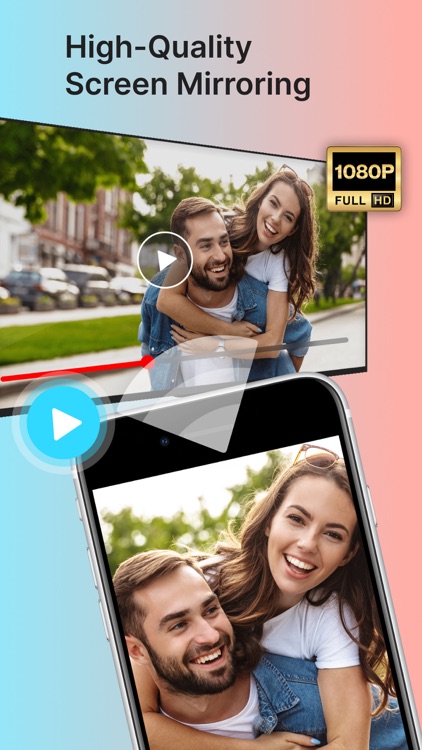


App Store Description
With PROJECTOR enjoy Casting to TV, screen mirroring & Universal remote control, All in one for helping you project on your screen.
Projector, Screen mirroring revolutionizes the way you experience entertainment by facilitating a seamless transition of your cherished videos, photos, and even apps from your mobile directly onto your smart TV. From reminiscing on precious moments with loved ones to immersing yourself in a movie night marathon, this feature stands as your passport to a captivating world of entertainment. Ensure both devices are connected to the same WiFi network to utilize this casting function effortlessly. Moreover, you can continue utilizing your phone as usual while the casting continues in the background.
Key Features of PROJECTOR: Screen Mirroring
- Projector
- Screen mirroring & screen casting
- High-Quality Screen Projection
- Facilitates casting of photos, videos, and audio
- Swift & User-Friendly Interface
- Universal TV remote
Highlights of Screen Casting HD:
- TV Casting: Dive into the spectacular world of TV casting. Effortlessly project your favorite videos, photos, and apps onto your smart TV, Roku TV and Miracast with a simple tap, bringing them to life in vibrant high resolution.
- Support for MULTIPLE TVs: This app introduces an innovative feature allowing you to cast onto any TV, enhancing your viewing experience. Supports all TVs.
- CAST on any devices: Cast your screen on tablets, monitors, laptops and even on other phones etc. Simple copy the unique IP Address and paste it in Google Chrome. The special part of this feature is that you can continue using the phone normally while you cast.
- SCREEN CASTING HD: Redefine your Screen Casting HD adventures with our application. Project your smartphone screen onto your TV effortlessly, offering a mesmerizing and expansive visual experience.
- UNIVERSAL COMPATIBILITY: Screen Casting HD extends its compatibility across a vast range of smart TVs, ensuring a hassle-free connection, irrespective of the make of your smart TV.
- SIMPLE SETUP: Connecting is a breeze; just ensure both devices are on the same WiFi network. Choose your TV from the device list displayed within the app for a quick and easy pairing.
- This app also has a UNIVERSAL REMOTE CONTROL for TV, users can easily access their favorite shows and movies at the touch of a button. This remote allows users to personalize their experience by setting up apps and creating a convenient list of their preferred channels and programs.
Screencast Highlights:
- Universal TV Casting: Cast to any model of smart TV.
- High-Quality Display: Ensure clarity with high-definition casting.
- Diverse Media Casting: Share photos, videos, and audio files effortlessly.
- User-Friendly Interface: Quick and straightforward operations.
Premium plans
Monthly - $6.99
Yearly - $24.99
Subscription Info
- The yearly subscription plan comes with a 3 day trial period. The user can cancel their subscription anytime during the trial period without being billed. They will be billed automatically after the trial period ends.
- The user can cancel his/her subscription at any time by going into iTunes and App Store Apple ID Settings.
- All prices include applicable local sales taxes.
- Payment will be charged to your iTunes Account after confirmation of purchase.
- Subscription automatically renews at least 24-hours before the end of the current period.
- The user's account will be charged for renewal within 24-hours before the end of the current period.
Privacy policy: https://www.q4umobileapps.com/web/screencastingios/privacy-policy
Terms & conditions: https://www.q4umobileapps.com/web/screencastingios/tandc
EULA: https://www.q4umobileapps.com/web/screencastingios/eula
AppAdvice does not own this application and only provides images and links contained in the iTunes Search API, to help our users find the best apps to download. If you are the developer of this app and would like your information removed, please send a request to takedown@appadvice.com and your information will be removed.