
+++++++ For use with ProShow Producer and ProShow Gold desktop software

ProShow Remote
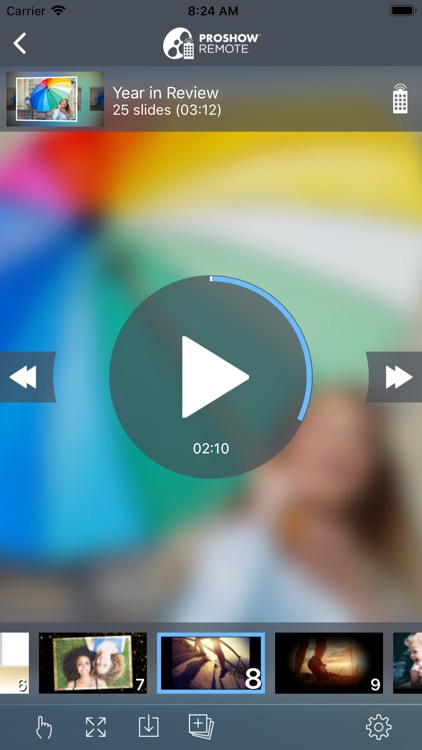
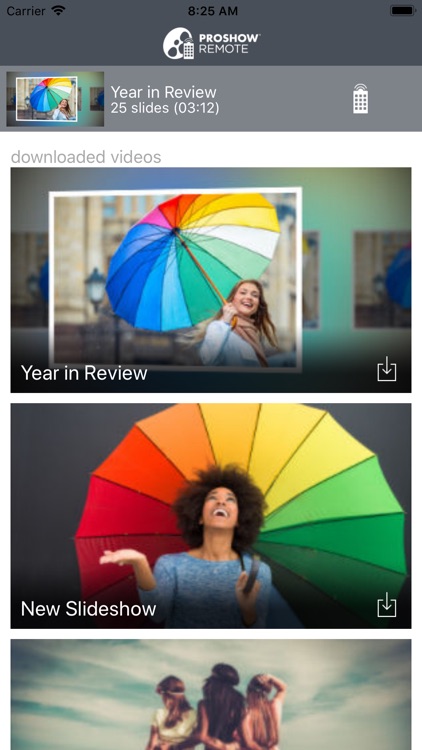
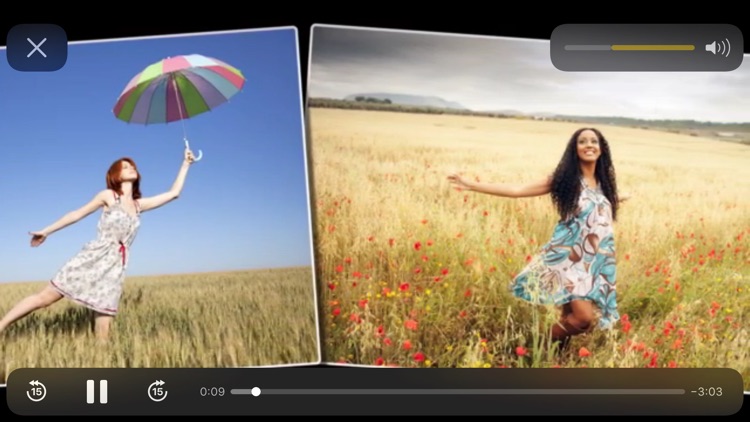
What is it about?
+++++++ For use with ProShow Producer and ProShow Gold desktop software. You must have the desktop software installed to use this app. +++++++
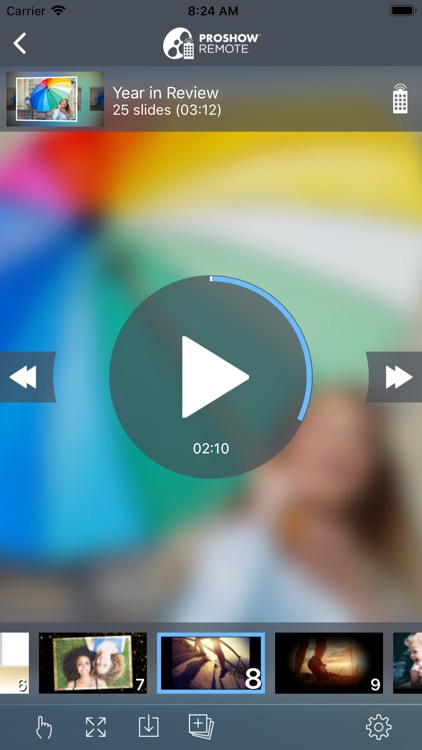
App Store Description
+++++++ For use with ProShow Producer and ProShow Gold desktop software. You must have the desktop software installed to use this app. +++++++
Publish your ProShow slideshows directly from your computer to your iPhone or iPad with the FREE ProShow remote app.
Enjoy live playback control of shows running on your computer from your iOS device. Play, pause, skip and even go full-screen - great for presentations!
+ Publish slideshows directly from ProShow 6+ to your connected iPhone or iPad.
+ Shows are sent directly to your device and listed on the app’s home screen.
+ Play shows saved on your device while offline, save to your camera roll, and play over AirPlay.
+ Control your slideshow's playback in ProShow from your iOS device.
+ Play, pause, skip, rewind and even go full screen on your computer. Jump directly to any slide with ease.
+ Import photos and videos from your iOS device directly into ProShow to use in a slideshow.
+ On the iPad, you’ll also see a preview of the current slide and any notes attached to the slide.
ProShow Remote is the perfect complement to ProShow on your desktop. Use it to control presentations or as a second screen when building a show. ProShow remote makes saving slideshows to your device effortless, letting you play your shows on-the-go.
NOTE: ProShow Remote is designed to work with ProShow Producer and ProShow Gold on your desktop. You must have ProShow Producer or ProShow Gold version 6 or higher installed on your computer to use this app. To create and watch slideshows without the desktop software, please see our other app, ProShow Web.
AppAdvice does not own this application and only provides images and links contained in the iTunes Search API, to help our users find the best apps to download. If you are the developer of this app and would like your information removed, please send a request to takedown@appadvice.com and your information will be removed.