Protern Video allows you to quickly film your athletes and embed their Protern data directly onto the video
Protern Video
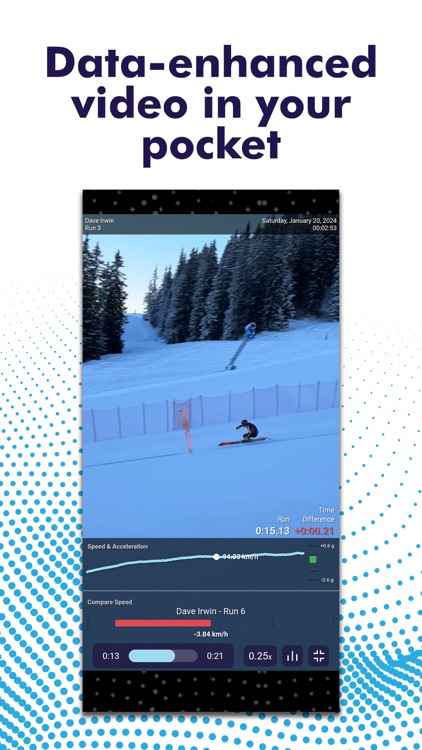


What is it about?
Protern Video allows you to quickly film your athletes and embed their Protern data directly onto the video.
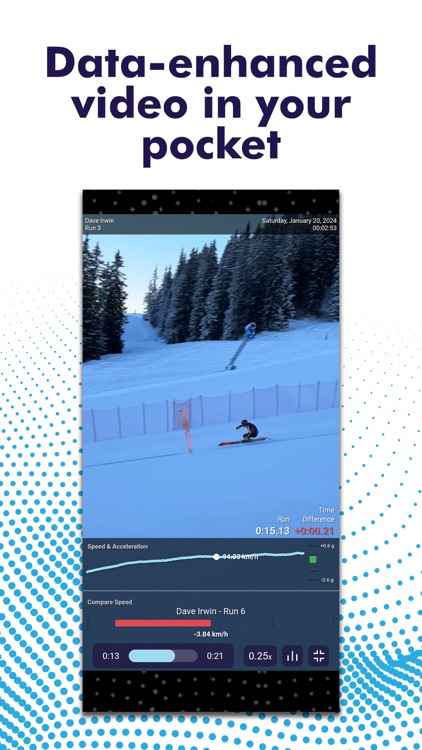
App Screenshots
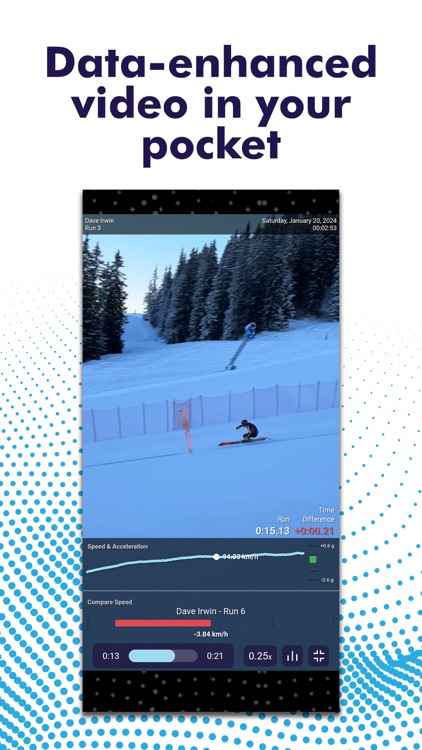



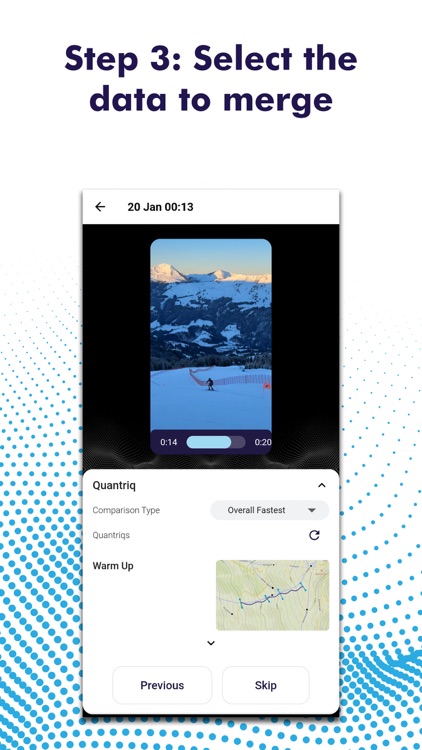

App Store Description
Protern Video allows you to quickly film your athletes and embed their Protern data directly onto the video.
Protern users don't need any external software or a computer to take advantage of powerful data overlays. Simply record your athlete, assign the video, and pick the data. Protern Video will download the data and merge it automatically with the video as soon as the athlete syncs their sensor.
Designed with alpine ski and snowboard coaches in mind, the buttons are large enough to use with touchscreen-compatible gloves or a stylus.
Filming:
No cumbersome pinching to zoom; instead, use the slider with one hand while keeping an eye on your athlete. After recording, you can immediately assign the video to an athlete and select the data to download.
On-hill analysis:
Athletes and coaches can review the video with speed, timing splits, or real-time comparisons instantly on the hill. Simply tap a button to turn on the data overlays.
Sharing video:
Share your videos as Advanced Video and anyone with Protern Video can view the data overlay - no account required! Or share with the data merged right into the video as a Rendered Video.
Import LTC encoded video:
Use your video camera with Protern Clock or Dish, and import the video with the LTC audio timecode right into Protern Video. Assign athletes and add your data, and Protern Video handles the rest.
Export to Telemetry Overlay:
Export your videos as Advanced Video (.protern files) and use Telemetry Overlay to batch render the data onto the video.
Activate fans and parents:
Get video from different angles or parts of the course by asking fans or parents to record with their phones. You don't have to be a Protern user to record a millisecond-accurate time-coded video. Simply share the video with a Protern user so they can merge it with data.
AppAdvice does not own this application and only provides images and links contained in the iTunes Search API, to help our users find the best apps to download. If you are the developer of this app and would like your information removed, please send a request to takedown@appadvice.com and your information will be removed.