
psyKrop™ is an innovative camera and editing app that guides you to frame, in real-time, more compositionally balanced and aesthetically pleasing photos

psyKrop
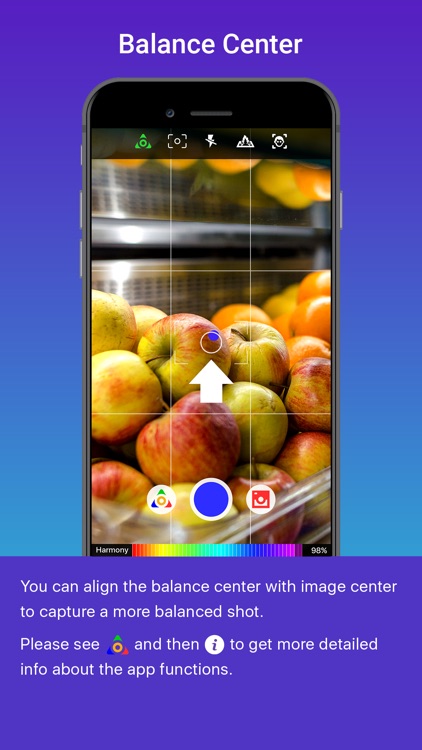
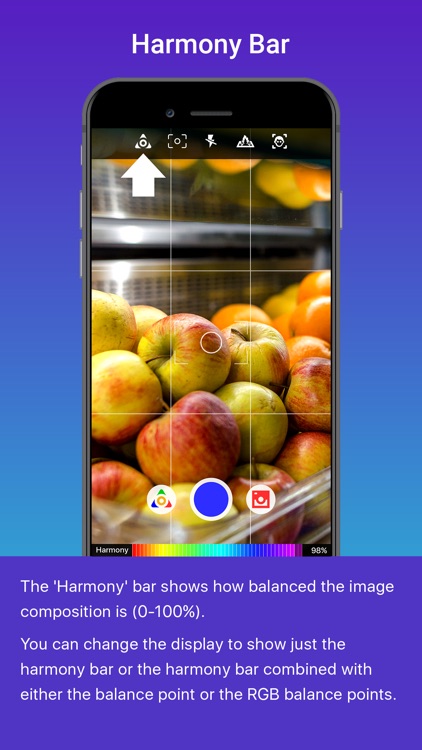
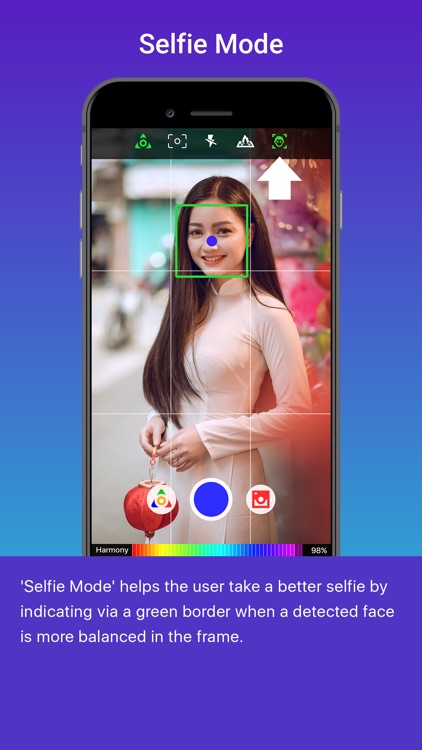
What is it about?
psyKrop™ is an innovative camera and editing app that guides you to frame, in real-time, more compositionally balanced and aesthetically pleasing photos.
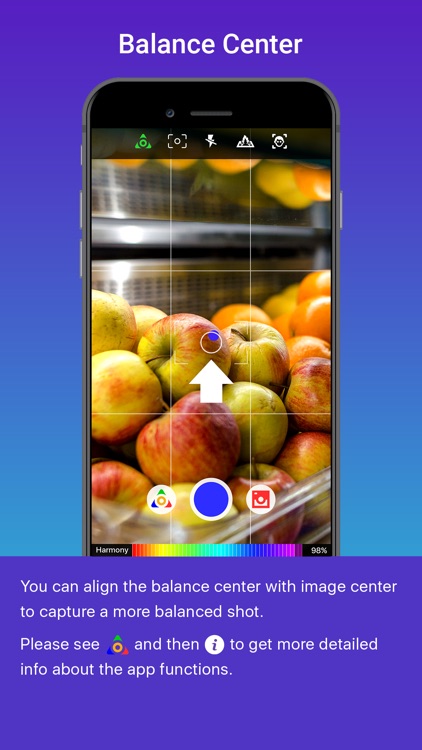
App Screenshots
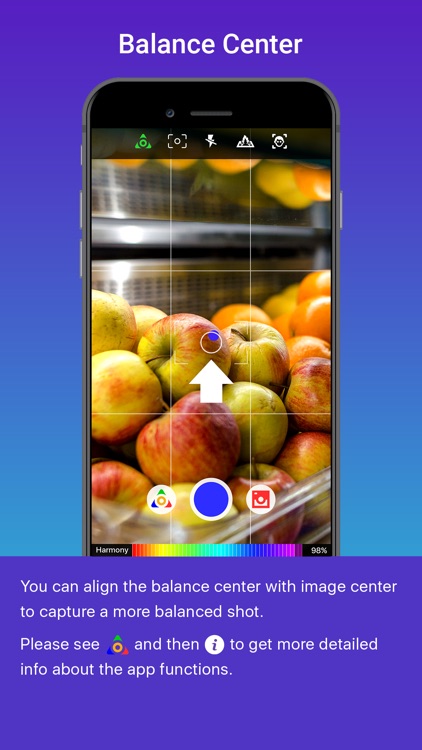
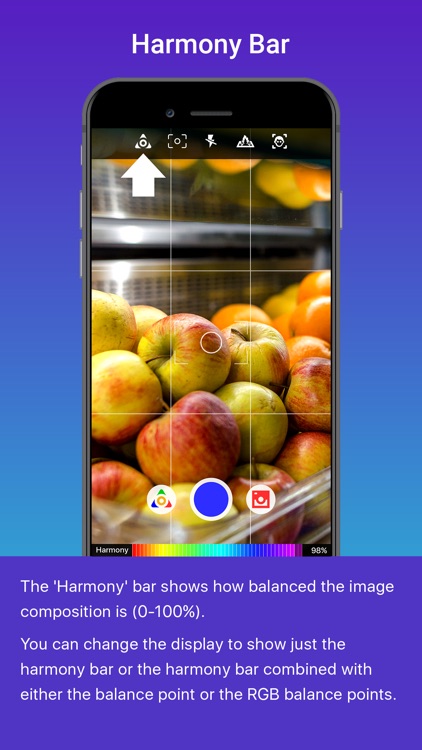
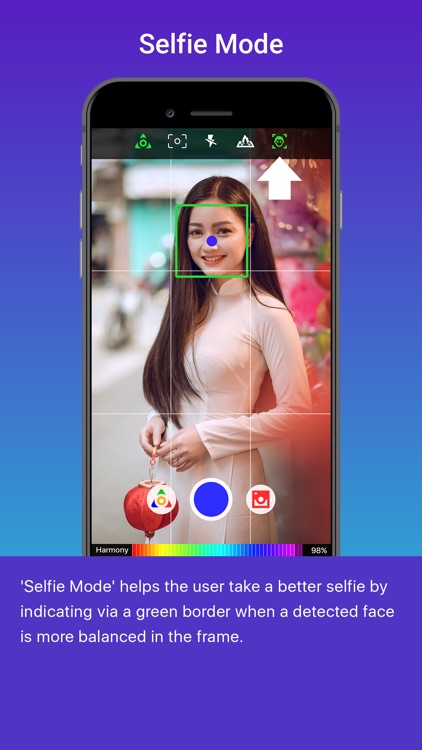
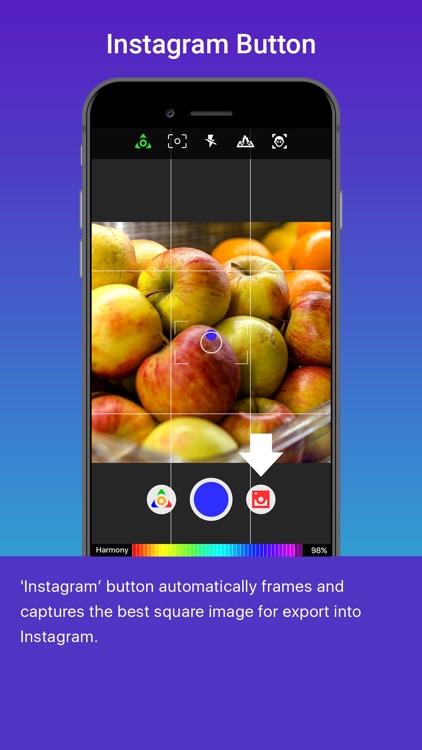
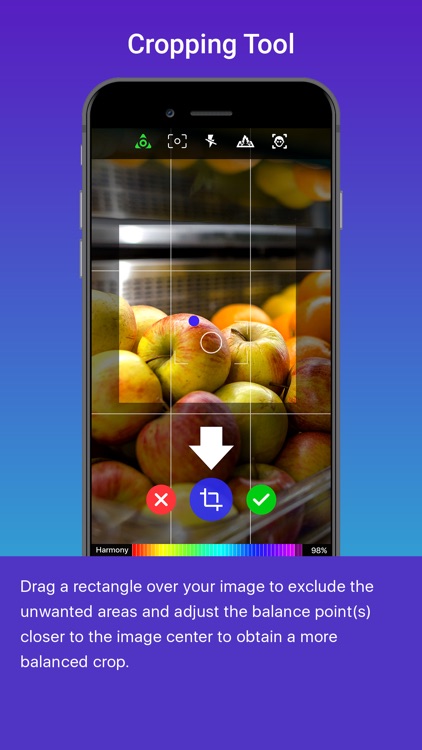

App Store Description
psyKrop™ is an innovative camera and editing app that guides you to frame, in real-time, more compositionally balanced and aesthetically pleasing photos.
Follow psyKrop™ on Instagram (@psykrop) for user tips, tricks, and guides on how to take great photos without using any filters.
INNOVATIVE TECHNOLOGY
The compositional principles used to construct the patented psyKrop™ algorithm are sourced from aesthetic and design best practices used by professional visual artists and from psychological/neuroscientific research, which have been calibrated using established works of art and design.
MAIN FEATURES
By repositioning the camera and adjusting the frame, the real-time balance center point(s) determined by the algorithm can be aligned with the image center to improve your composition. You can also align the balance point with any of the main image axes (rule of third lines, vertical/horizontal and diagonals). As an example, a landscape shot may look better if the balance point is moved below the image center but still falls on the vertical axis.
• Take more beautiful and natural selfies, without any filters, by using the ‘Selfie Mode’.
• Automatically take perfect square format shots using the ‘Instagram Button’.
• Adjust color balance in real-time using the AR displayed RGB balance points.
• Use the ‘Harmony Bar’ to quickly and efficiently capture more beautiful shots.
• Use the ‘Heat Map’ display to see areas with higher visual importance when framing a shot.
• Crop images from your image library using the ‘Cropping Tool’ (640x480 pixels max downsized after cropping).
• Save your images with or without technical overlays (balance points or heat map).
• Share your photo directly with friends through Instagram (#psykrop) and Twitter (#psykrop).
Please continue to tell us what you think about pskKrop™ by leaving a review here in the App Store, using the App feedback button, our website (www.psykrop.com), or contacting us via Instagram (@psykrop) or Twitter (@psykropit).
AppAdvice does not own this application and only provides images and links contained in the iTunes Search API, to help our users find the best apps to download. If you are the developer of this app and would like your information removed, please send a request to takedown@appadvice.com and your information will be removed.