
Description:

PT Mobiles
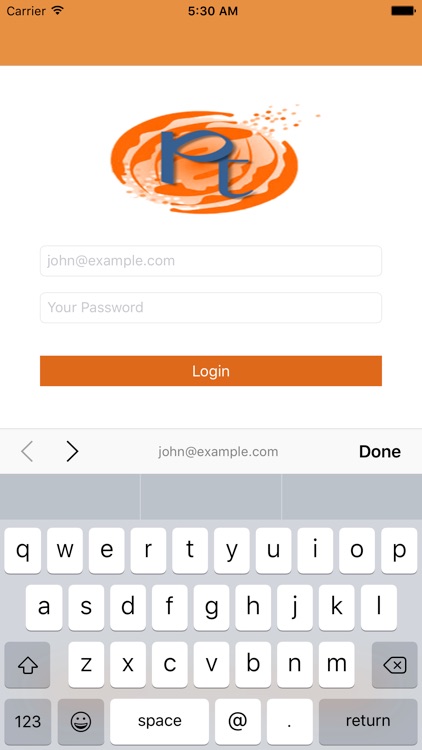

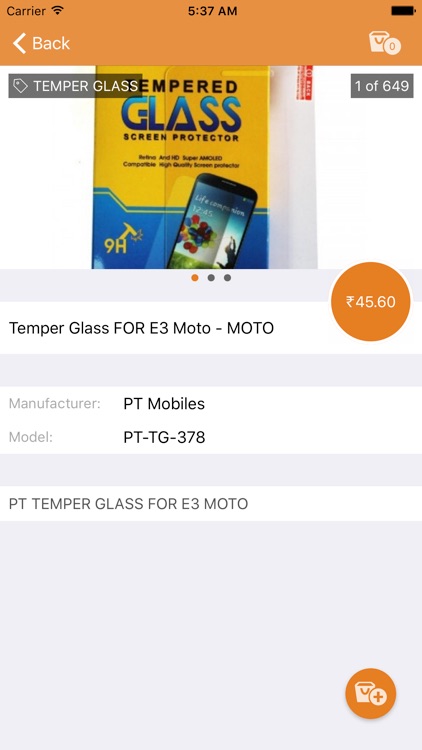
What is it about?
Description:
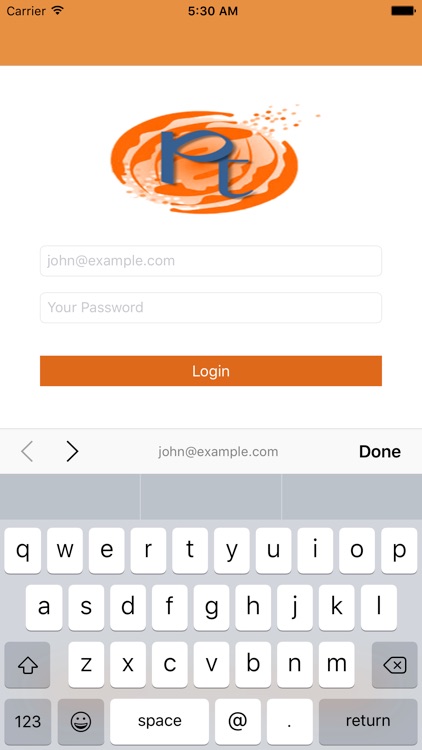
App Screenshots
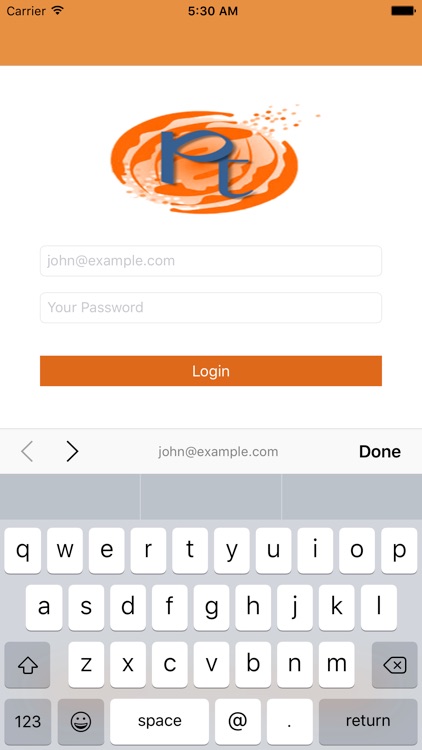

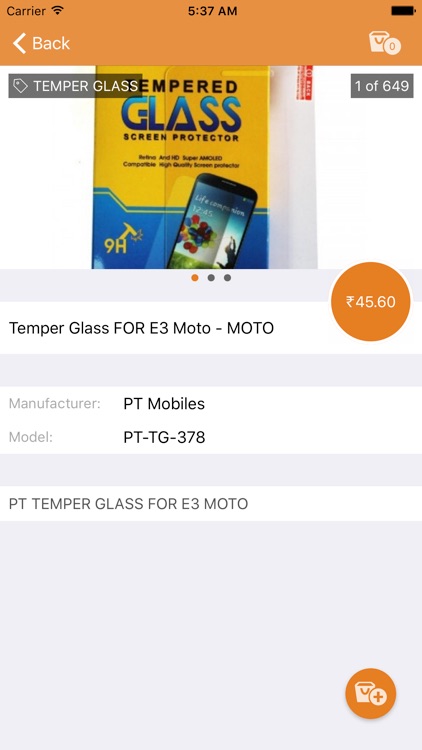
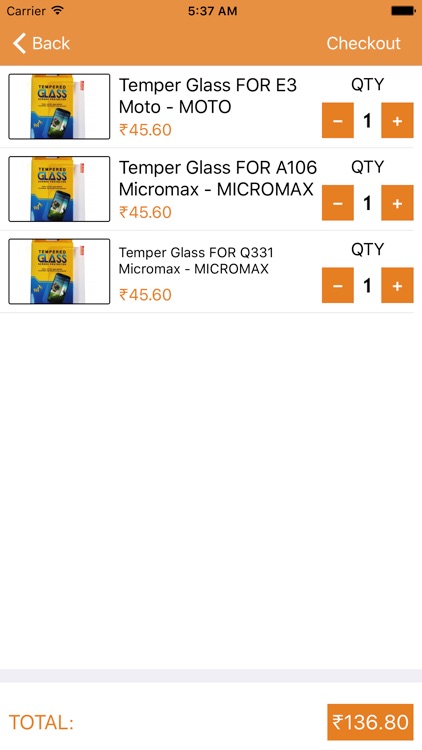

App Store Description
Description:
P T Mobiles LLP introduces a user friendly online portal promoting business at ease. The portal connects their customers through online and makes it easy for all their customers to place orders through the portal. The portal would cater all the businesses that deal with Mobiles and Mobile accessories by placing the orders online. This helps in increasing transparency and reduces the timeframe for procurement of your stock. This also helps P T Mobiles LLP to market their products across the country and get many more customers connected to them.
iOS Application Features:
1. Registration / Login – (Only for Business dealing with Mobile and Mobile Accessories)
2. View Product Categories
3. View Products and its details under the categories
4. Place an Order using Shopping Cart
5. View the status of the order placed
6. View the history of the orders for the logged in user
7. Search Products
Functionality:
1. Registration: A business who wants to deal with P T Mobiles LLP should register itself first on the portal via web or mobile application by accepting the terms and conditions. Firm name during registration is mandatory
2. Login: A registered user will login to the application for the first time and until he logs out manually the application is always logged in. Only after logging in to the application with the registered username, user will be able to view the products and place an order.
3. Product Categories: Each product is attached with a category, which makes it even easier for the end user to find the product very easily. Categories which are maintained by admin and only the active categories will be displayed on the application.
4. Products and its details: Each product is displayed with its specific features with its price and available stock. By selecting a product, users can view the complete details of the product.
5. Shopping Cart: Users can add the product to their cart and also mention the quantity of each product. Users can also checkout from the cart and only cash on delivery available as of now. Once the checkout is confirmed an invoice will be generated and sent to the customer as well.
6. Status of the Orders: Once the order is received by the admin, they can set the status in their entire process of delivery. Shipping details will also be provided to the end users, which will make it easier for the end users to track the order.
7. History: Users can view the history of all transactions made from the portal.
8. Search: Users can use this feature to search a particular product directly and view the details of the product.
AppAdvice does not own this application and only provides images and links contained in the iTunes Search API, to help our users find the best apps to download. If you are the developer of this app and would like your information removed, please send a request to takedown@appadvice.com and your information will be removed.