
** Spotify Premium REQUIRED - 100% Free, No Ads, no Promos

Pulsar Player
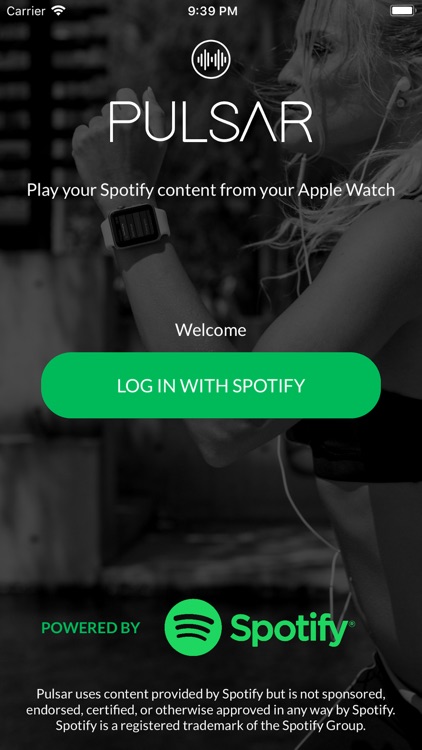
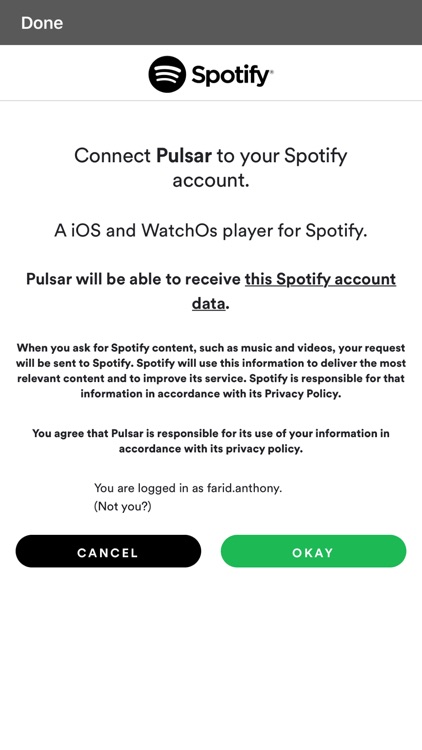
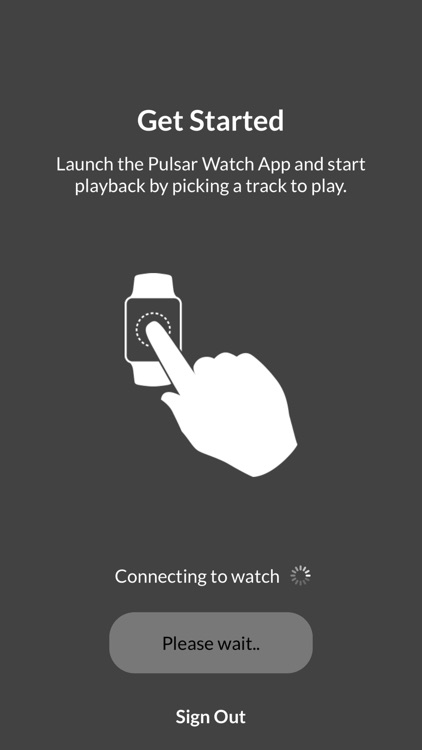


Check the details on WatchAware
What is it about?
** Spotify Premium REQUIRED - 100% Free, No Ads, no Promos! **
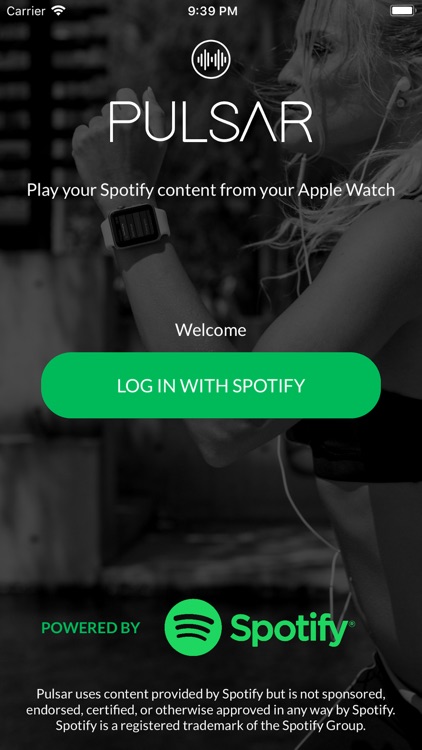
App Screenshots
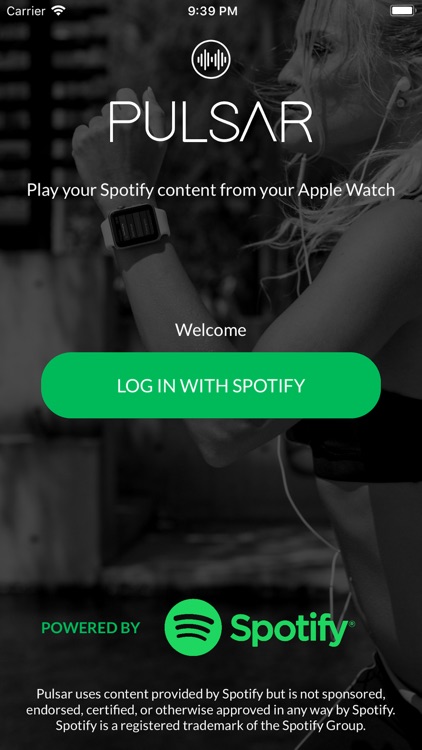
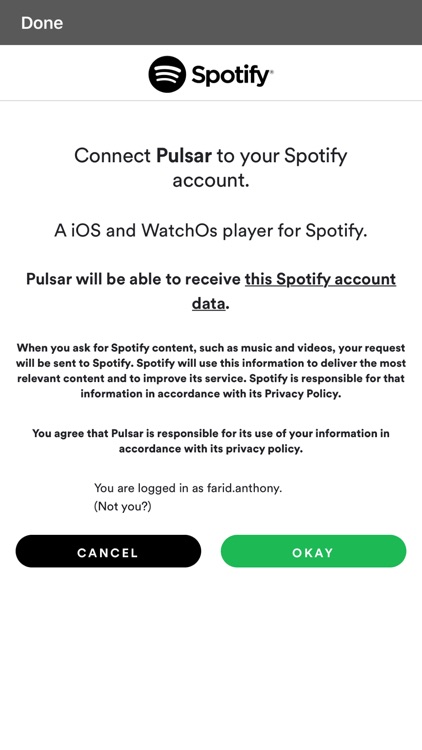
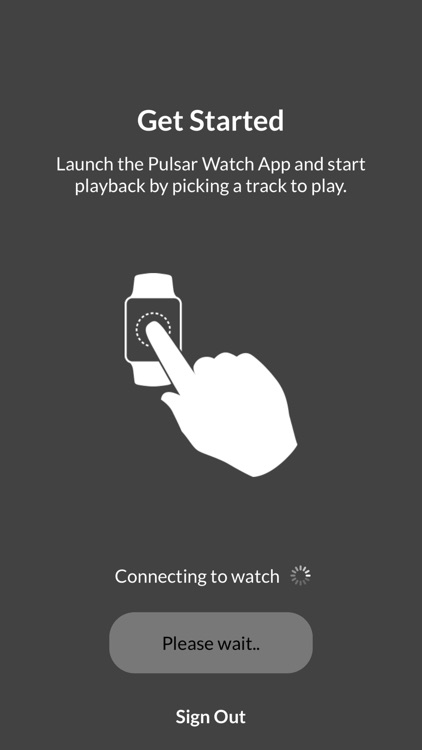
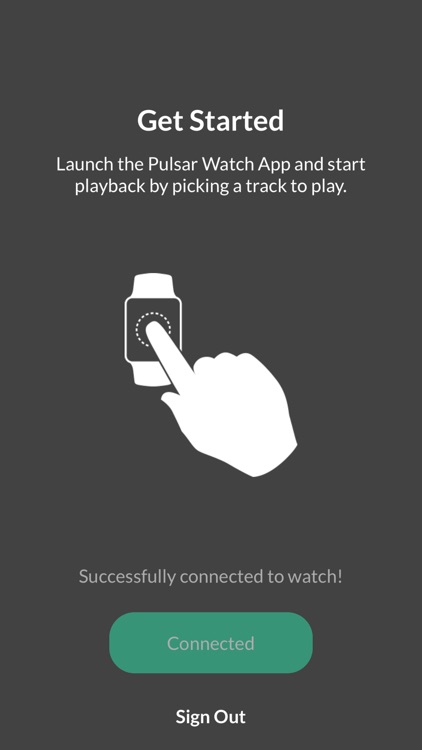
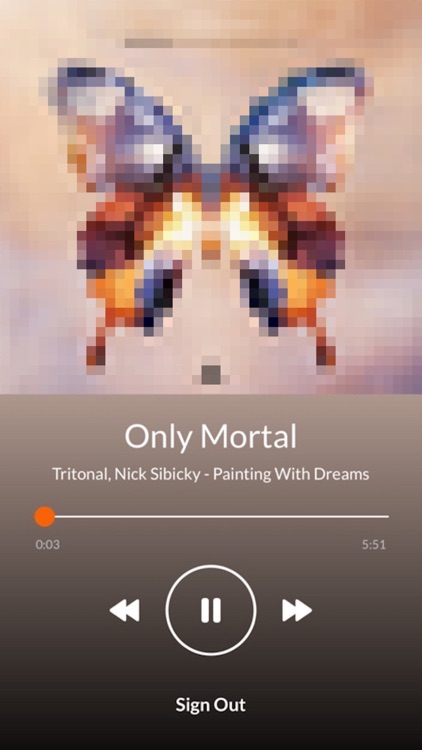
App Store Description
** Spotify Premium REQUIRED - 100% Free, No Ads, no Promos! **
Easily navigate and begin playback of tracks from your Spotify Playlists, saved Tracks, Albums and Recently Played all from your Apple Watch!
Tired of listening to one Playlist over and over? What about having to get your phone out of your pocket during a workout to choose another Playlist? With Pulsar you can simply hit the back button on your watch from any Playlist, Album, Track or Recently Played list and select another.
• View and paginate through all of your Playlist, Albums, Tracks, and Recently Played from your Watch
• Continuous play! Pulsar will automatically play the next set of Tracks from your Playlist, Albums, Tracks, or
Recently Played. Playback will continue until it reaches the end!
• Play, Pause, Skip forward or backward and adjust the volume (watch touchscreen) from your Watch or iPhone
• 100% Free. No Ads or Promos. Simply enjoy your music
Note:
--------------------------------
Pulsar does not play music on your watch, you are still required to connect your headphones or Bluetooth devices to your phone, music will be emitted from your phone. Pulsar allows you to navigate, select, and choose to play tracks from your watch without the need to do so from your phone.
To date, Spotify does not provide an SDK for watchOS, which means I cannot allow playback directly from the Apple Watch. If at some point Spotify allows streaming from watchOS I will work on allowing playback directly from the Apple Watch.
Disclaimer:
--------------------------------
Pulsar uses content provided by Spotify but is not sponsored, endorsed, certified or otherwise approved in any way by Spotify. Spotify is a registered trademark of the Spotify Group. Spotify Premium is required to use this application.
AppAdvice does not own this application and only provides images and links contained in the iTunes Search API, to help our users find the best apps to download. If you are the developer of this app and would like your information removed, please send a request to takedown@appadvice.com and your information will be removed.