Introducing PULSE, the personalised sports app that tracks both physical and mental health at the same time, providing athletes with a complete picture of their well-being & health
PULSE Sport

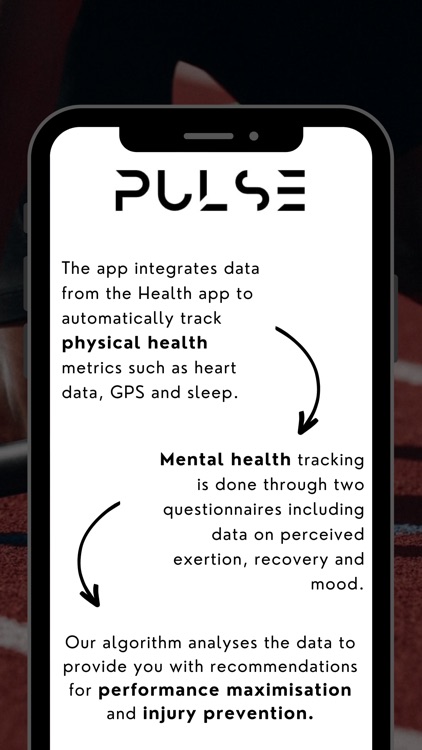

What is it about?
Introducing PULSE, the personalised sports app that tracks both physical and mental health at the same time, providing athletes with a complete picture of their well-being & health.

App Screenshots

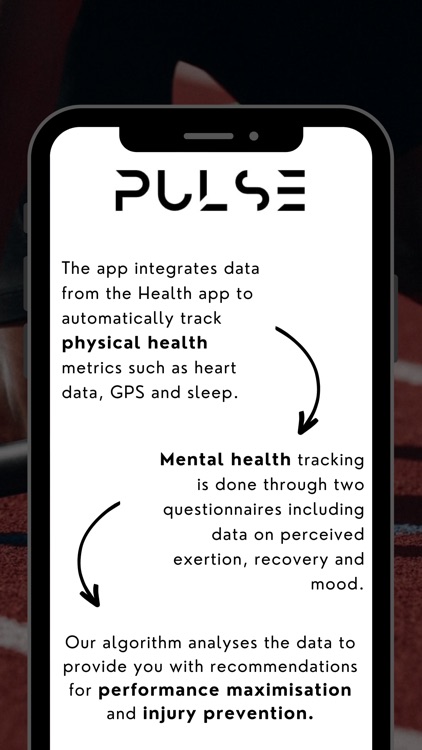




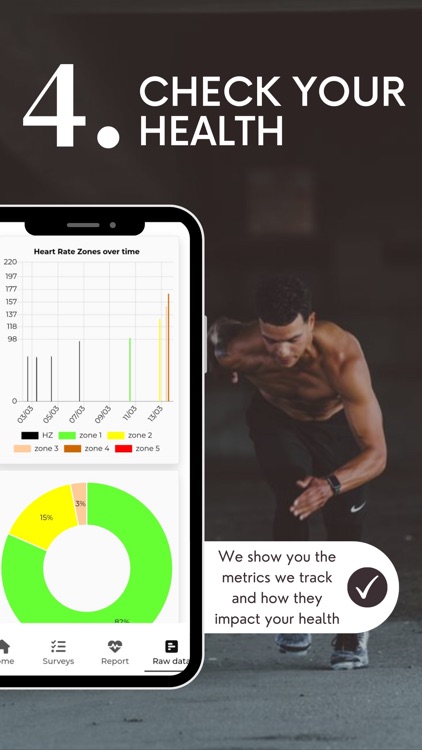

App Store Description
Introducing PULSE, the personalised sports app that tracks both physical and mental health at the same time, providing athletes with a complete picture of their well-being & health.
PULSE is an innovative sports app that tracks both physical and mental health simultaneously. The app integrates data from the Health App on your device (using existing tools, e.g., Apple Watch, Garmin, Fitbit) to automatically track physical health metrics such as cardiovascular health, GPS data, and sleep. Simultaneously, mental health tracking is done through questionnaires filled out by the athletes, which include data on load, recovery, mood, and depression. More specifically, the following metrics are tracked:
Physical health:
• Cardiovascular Health: (Resting) Heart Rate, Heart Rate Variability, Heart Rate Zones, VO2 Max
• GPS data: speed, distance, cadence, power, elevation
• Sleep data
• Nutrition
• Injury & Illness
• Training load & ACWR
Mental health:
• Perceived Exertion (RPE)
• Physical & Emotional Recovery
• Mood & Positivity
• Social Relationships
Our algorithm combines/analyses all this data to provide athletes with a ''PULSE Score'' & associated recommendations. These help athletes know what to do next.
By tracking both physical and mental health, PULSE's tool provides athletes with a complete picture of their well-being, which allows for more practical & effective recommendations for performance maximisation, recovery improvement, & injury prevention.
PULSE's goal is to help athletes optimise their physical & mental health, leading to better performance and a lower risk of overtraining syndrome.
We empower athletes to know their limits, so they can overcome them.
> USER GUIDE
How to use the PULSE app?
1- Create your ''athlete profile''. This helps us increase the reliability of our model.
2- Complete the surveys on the ''surveys'' page.
3- Check your performance status. The ''report'' page gives you personalised recommendations and details on your mental and physical health, based on the data we track. The ''home'' page gives you a summary of this report.
4- Raw data. The ''raw data'' page presents the individual metrics we track and how they impact your health.
5- Track your performance in the long term. Follow the improvements of your PULSE Score and other key metrics to maximise your performance.
>IMPORTANT INFORMATION FOR THE USER
- PULSE relies on data from Apple Health, which is (notably) fed by Smart Watches like Apple Watch, Garmin, and Fitbit. Not having a smartwatch may result in less data for the PULSE app, leading to lower accuracy of the PULSE Algorithm. We recommend using a smartwatch for optimal accuracy.
- PULSE securely imports key health metrics from Apple Health to offer personalized health scores and reports, storing data in Firestore with strict user privacy, without external sharing. Users retain full control over their data, with options to manage data-sharing preferences directly through Apple Health settings, ensuring a commitment to user privacy and data autonomy.
- PULSE app provides general recommendations to enhance performance, improve recovery, and prevent injuries. These suggestions are not medical advice and should be used in conjunction with professional guidance. Consult a healthcare professional before making significant changes to your health routine. PULSE guides athletes in their journey, highlighting areas that need attention for informed decision-making.
Copyright © 2024 PULSE Sport BV. All rights reserved. PULSE is a protected brand, EUTM registered.
AppAdvice does not own this application and only provides images and links contained in the iTunes Search API, to help our users find the best apps to download. If you are the developer of this app and would like your information removed, please send a request to takedown@appadvice.com and your information will be removed.