The clean and easy way to carve a pumpkin
Pumpkin 3D Magic



What is it about?
Pumpkin 3D Magic allows you to skip the stringy mess of a real-life pumpkin and gives you a three dimensional substitute to practice your skills. Choose between a variety of tools and lighting effects and zoom in and out for that perfect precise cut. You can carve your designs free-hand or create original stencils using photos in your Photo Album. Upload your designs to Facebook and share with family and friends.

Why we love it
Sometimes it’s fun to take part in the festivities without worrying about the clean up. It also works great as a tool to try out your designs on a digital pumpkin before getting your hands dirty and potentially ruining a real one.
App Screenshots




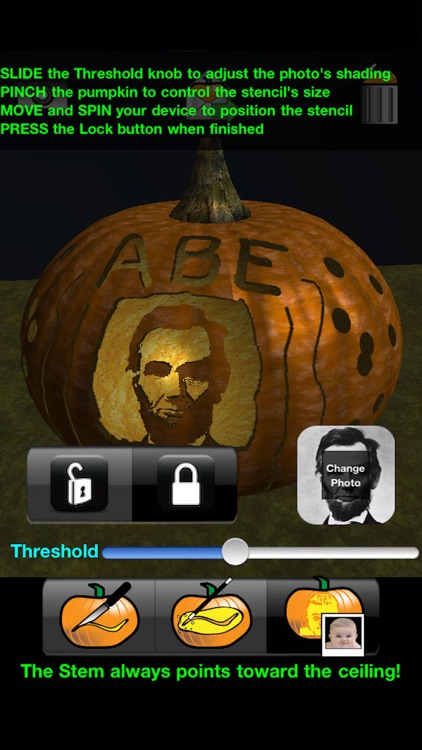
App Store Description
Pumpkin 3D Magic is a Revolution in Advanced 3D Artistry!
Powered by the "Perspectiverse Engine"
"It's very impressive how well it works"
- TechCrunch
http://tcrn.ch/cuR4dO
“Tracks motion in a fashion that yields seemingly impossible results... The effect... is pretty amazing.”
- Touch Arcade
http://bit.ly/cFoTH1
--- THE CONCEPT ---
Imagine your Pumpkin as an object floating in the Real World.
Your iPad/iPhone becomes a Movable Window that allows you to see and carve all sides of your Pumpkin from every possible point of view.
STAND UP, hold up your iPad, and spin around your Pumpkin (seriously!) to see and carve all different sides!
Done carving the front of the Pumpkin? TURN ALL THE WAY AROUND the Pumpkin while holding up your iPad, and you can carve the back!
Need to carve the top? Make your iPad flat, look down at the Pumpkin below you, and you can.
Don't forget to carve the bottom! Turn your iPad up, so you're facing the ceiling, and you can carve under the Pumpkin!
It's an unprecedented level of artistic immersion. You must try it to believe it!
• Extremely precise motion control using gyroscope
• Retina Display-enhanced, HD graphics
--- FEATURES ---
Select between three amazing tools:
• Carving Knife:
Carve out areas of the Pumpkin by hand
• Restore Wand:
Refill previously carved out areas of the pumpkin
• Photo Stencil: (MUST SEE TO BELIEVE!)
Select a photo from your Photo Album. This will use that photo to create a stencil and carve the pumpkin using the stencil! You can shade, scale, and position the stencil carving in real-time on the surface of the Pumpkin by adjusting your iPad's orientation.
Pinch to Zoom In and Zoom Out of the Pumpkin at any time and control the fineness of your carvings
Snap a photo of your pumpkin at any time and place it in your Photo Album, using the Camera button.
Share your creations with your friends over Facebook or Email.
Realistic 3D graphics including dynamic lighting effects, and an ambient Halloween-themed environment.
Great for creative people of all skill levels, from kids to professional artists.
--- FUN THINGS TO TRY ---
Sit in a swivel chair, put your finger on the Pumpkin, and spin around in your chair. You'll carve stripes around your Pumpkin!
Try turning your Pumpkin upside down by moving your iPad. You can't! The stem will always point up toward your ceiling!
Visit www.Pumpkin3DMagic.com for updates, news, tips, and to see Pumpkins that people have created using the app.
Created a cool Pumpkin? Use the Mail button to send us a photo at submit@Pumpkin3DMagic.com. We might put your Pumpkin up on our web site! (If it's exceptional we might even make it the new icon for Pumpkin 3D Magic!!)
--- LINKS ---
Web site for the app:
http://www.Pumpkin3DMagic.com
See other creations by Subversus Interactive, or more information on the Perspectiverse Engine:
http://subvers.us
--- CREDITS ---
Concept, Programming, Art
Vishal Srivastava
Art
Jennifer C. Shieh
Music
Kevin MacLeod @incompetech
AppAdvice does not own this application and only provides images and links contained in the iTunes Search API, to help our users find the best apps to download. If you are the developer of this app and would like your information removed, please send a request to takedown@appadvice.com and your information will be removed.